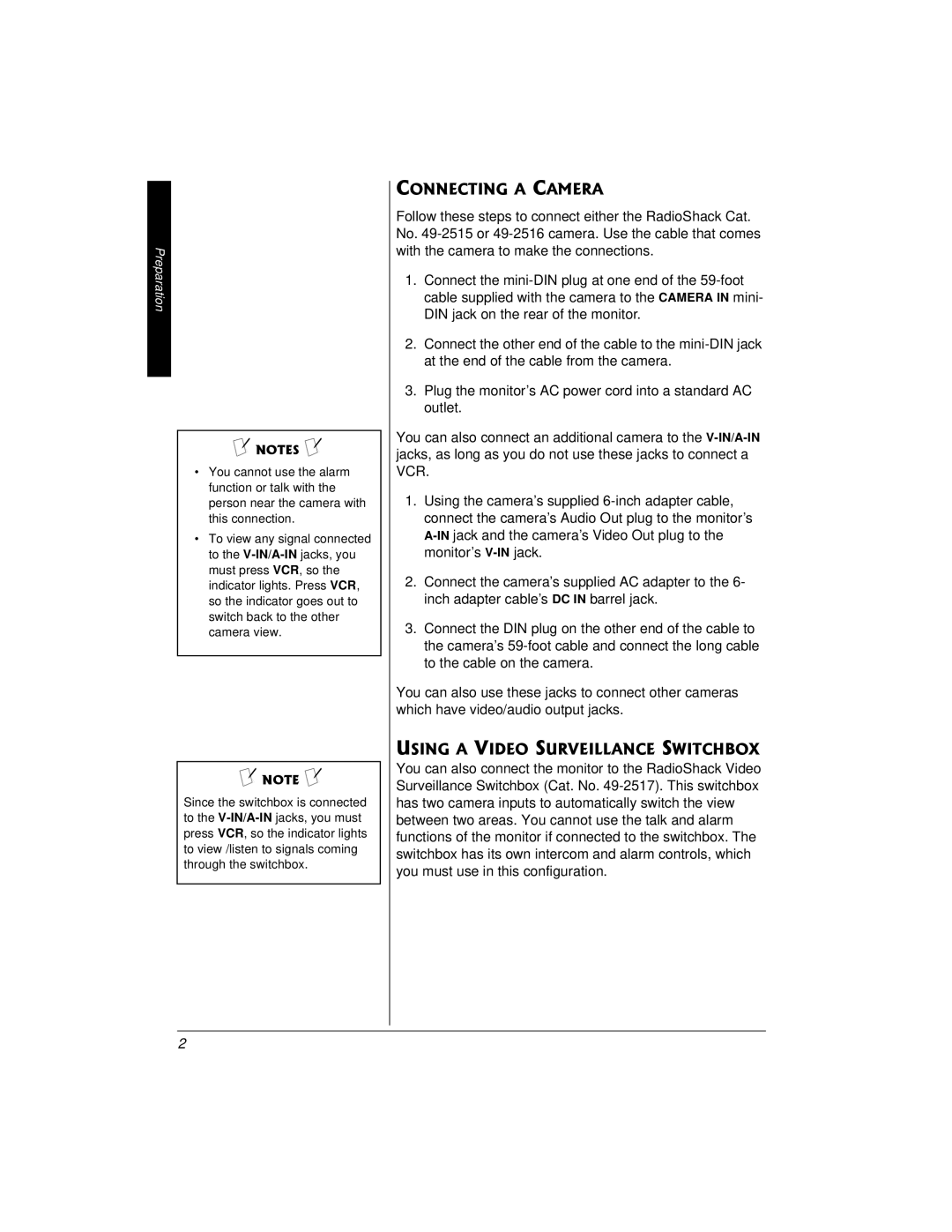49-2514 specifications
Radio Shack 49-2514 is a versatile and compact wireless microphone system designed for various audio applications. This microphone is particularly popular among hobbyists, educators, and performers for its ease of use and reliable performance. One notable feature of the 49-2514 is its dual-channel operation, allowing users to connect two microphones simultaneously, which is ideal for interviews, panel discussions, or duet performances.One of the standout characteristics of the 49-2514 is its frequency response range, which typically spans from 100Hz to 10kHz. This range enables the microphone to effectively capture a wide spectrum of sound, ensuring clear and natural audio reproduction. The device utilizes UHF (Ultra High Frequency) technology, providing a stable and clear wireless signal. UHF frequencies are less prone to interference compared to VHF (Very High Frequency), making the 49-2514 suitable for environments with multiple wireless devices.
Another significant feature of the Radio Shack 49-2514 is its easy pairing process. Users can quickly synchronize the microphone with the receiver, making it accessible even for those who may not have extensive technical knowledge. The microphone operates on battery power, ensuring portability and the ability to use it in various settings, whether indoors or outdoors.
The device is equipped with a range of 100 feet, allowing users to move freely during performances without being tethered to a cable. In addition to its wide coverage area, the 49-2514 includes an LED indicator to monitor battery status, helping users to avoid unexpected power failures during use.
Build quality is another area where the 49-2514 excels. The microphone is designed to withstand the rigors of regular use, ensuring longevity while maintaining performance. Its lightweight design makes it easy to handle, further enhancing its usability for prolonged periods.
Overall, the Radio Shack 49-2514 wireless microphone system is an excellent choice for anyone seeking reliable audio transmission in a compact, user-friendly package. With its dual-channel capability, robust UHF technology, wide frequency response, and portable design, it caters to a wide array of practical applications, making it a valuable tool for both beginners and seasoned professionals.