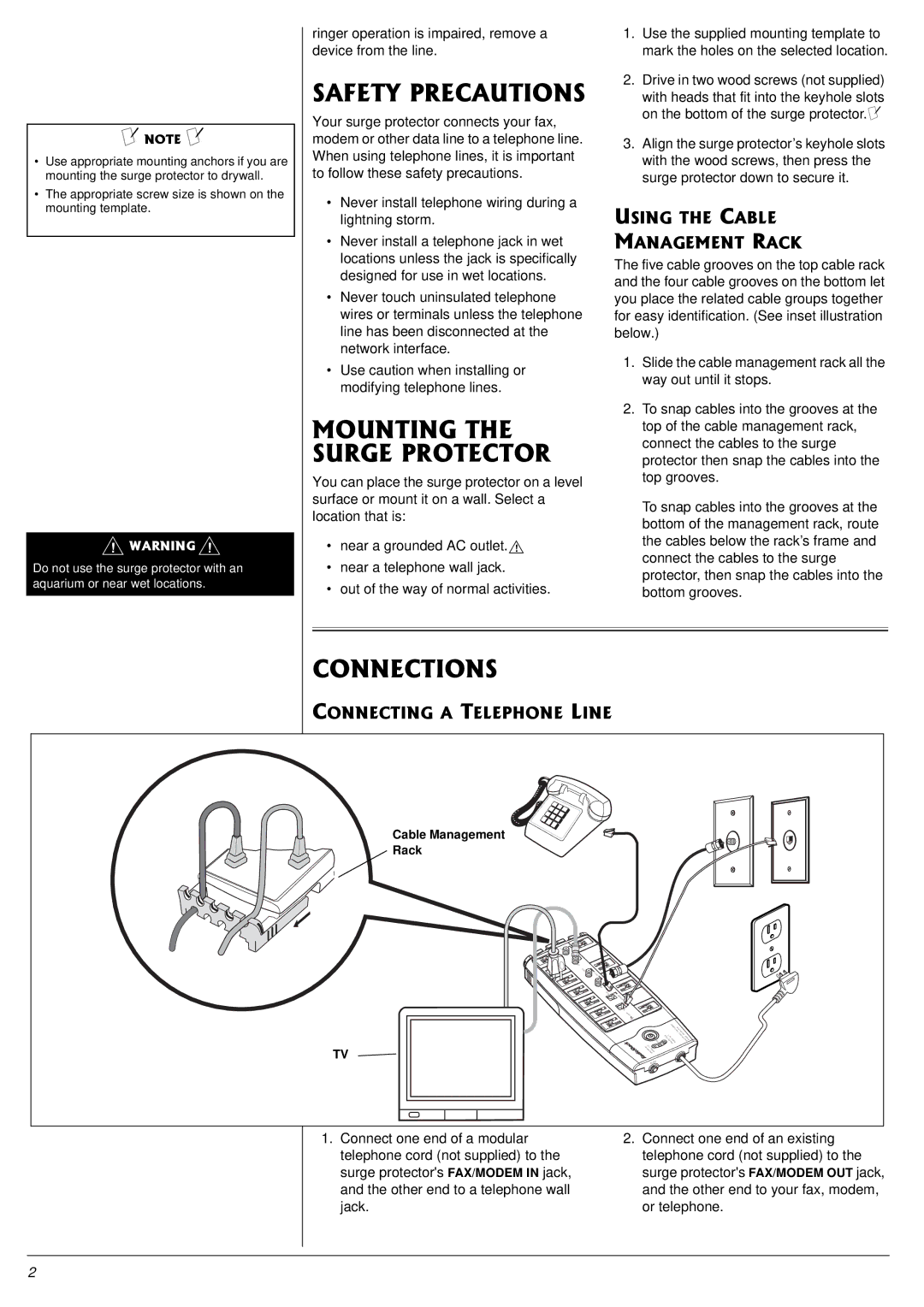61-2433 specifications
Radio Shack, a name synonymous with electronics retail, has offered a vast range of products throughout its storied history. Among these, the Radio Shack 61-2433 stands out as a multifunctional electronic device that has garnered interest from both hobbyists and professionals alike. This device encapsulates a blend of practicality and cutting-edge technology, making it a must-have for various applications.The Radio Shack 61-2433 is primarily recognized as a digital multimeter, an essential tool in the fields of electronics and electrical engineering. This versatile device allows users to measure voltage, current, and resistance with impressive accuracy. With its clear digital display, it presents readings in an easy-to-read format, ensuring that users can quickly interpret the data without straining their eyes.
One of the main features of the 61-2433 is its robust measurement capabilities. The device can measure both AC and DC voltages, making it ideal for testing batteries, power supplies, and various electronic circuits. Additionally, it offers current measurement functions, enabling users to assess the flow of electricity in a circuit, which is crucial for troubleshooting and repairs.
The device is equipped with a rotary switch that allows users to easily select different measurement modes. This user-friendly design enhances the overall experience and ensures that even beginners can navigate the functions without difficulty. Furthermore, the 61-2433 is built with durable construction, equipped to withstand the rigors associated with regular use in workshops or on job sites.
Battery life is another significant characteristic of the Radio Shack 61-2433. It uses efficient power management technologies that extend the operational time, allowing users to focus on their projects without frequent interruptions for battery replacement. This reliability is essential in both professional settings and DIY projects.
In terms of technology, the 61-2433 features a compact and ergonomic design that caters to portability. Users can easily carry it around, making it conducive for fieldwork, whether it's repairing an appliance at home or doing complex electrical installations. The inclusion of safety features, such as overload protection and a sturdy casing, ensures safe operation in a wide variety of conditions.
In summary, the Radio Shack 61-2433 is a digital multimeter that combines ease of use with advanced measurement capabilities. Its reliable performance, robust design, and user-friendly interface make it a valuable tool for anyone working with electronics, from seasoned professionals to enthusiastic hobbyists. The legacy of Radio Shack continues with devices like the 61-2433, reminding users of the brand's commitment to innovation and quality in the world of electronics.