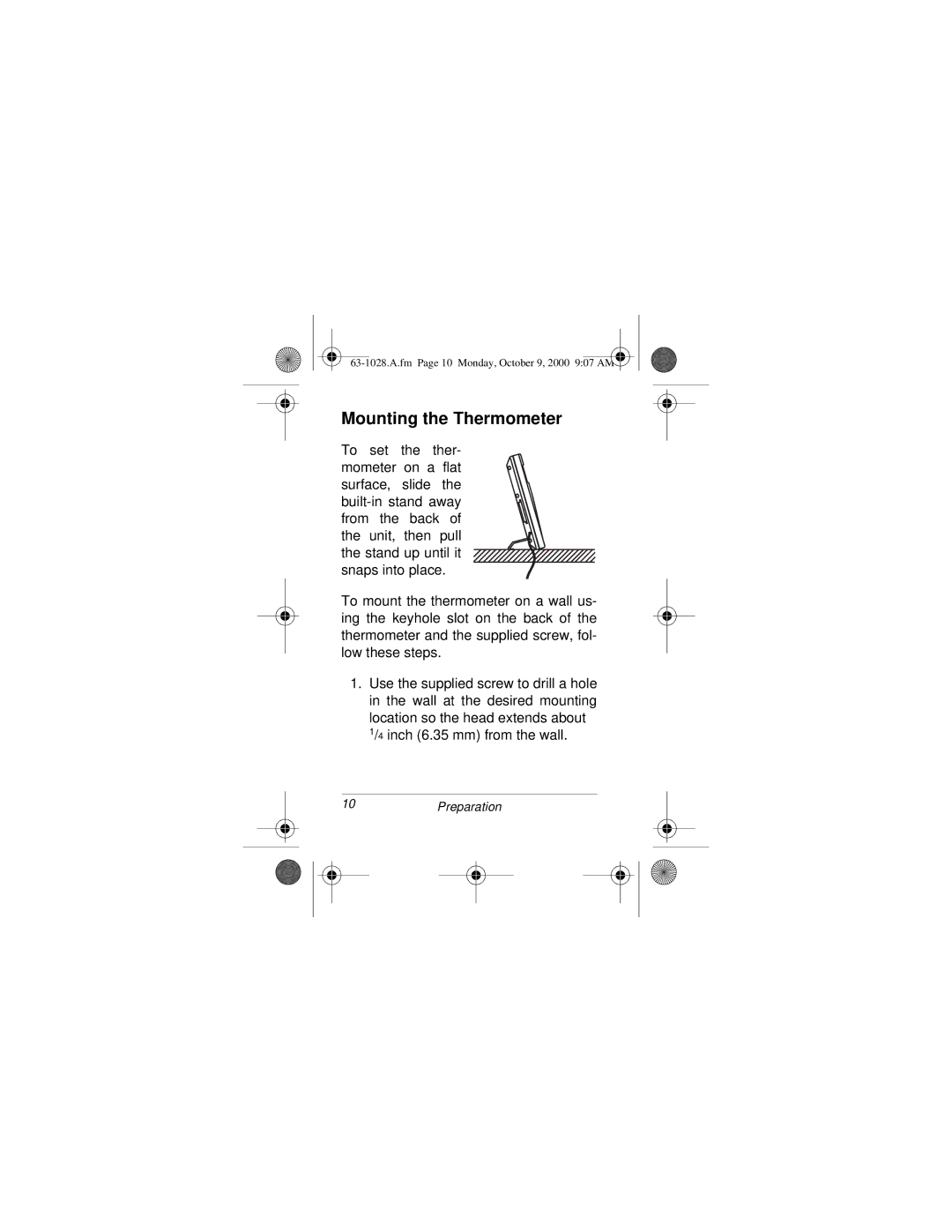Mounting the Thermometer
To set the ther- mometer on a flat surface, slide the
To mount the thermometer on a wall us- ing the keyhole slot on the back of the thermometer and the supplied screw, fol- low these steps.
1.Use the supplied screw to drill a hole in the wall at the desired mounting location so the head extends about 1/4 inch (6.35 mm) from the wall.
10Preparation