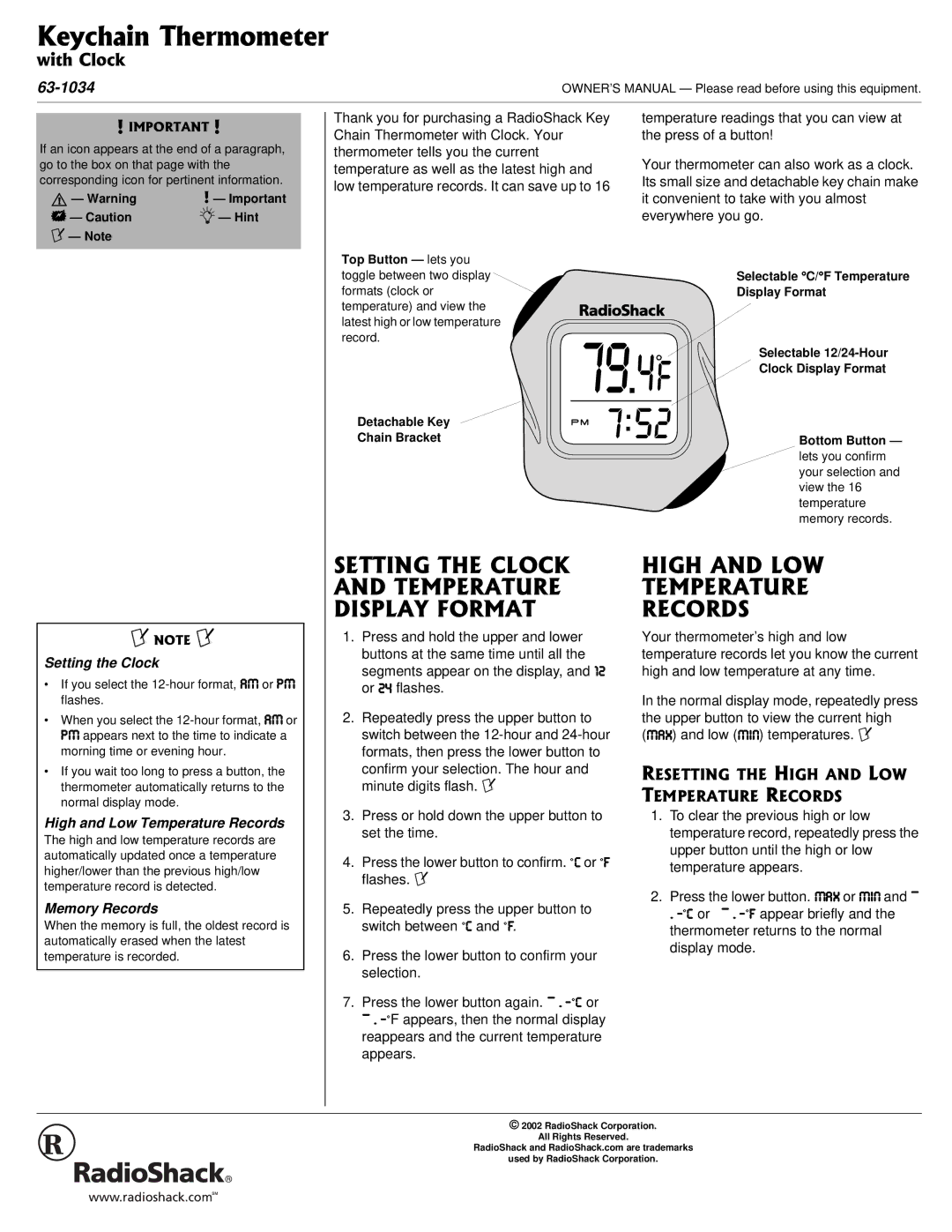-G[EJCKP"6JGTOQOGVGT
YKVJ"%NQEM
| OWNER’S MANUAL — Please read before using this equipment. |
|
|
#"+/2146#06"#
If an icon appears at the end of a paragraph, go to the box on that page with the corresponding icon for pertinent information.
Rý— Warning | # — Important |
. — Caution | ° — Hint |
± — Note |
|
Thank you for purchasing a RadioShack Key Chain Thermometer with Clock. Your thermometer tells you the current temperature as well as the latest high and low temperature records. It can save up to 16
Top Button — lets you toggle between two display formats (clock or temperature) and view the latest high or low temperature record.
Detachable Key
Chain Bracket
temperature readings that you can view at the press of a button!
Your thermometer can also work as a clock. Its small size and detachable key chain make it convenient to take with you almost everywhere you go.
Selectable °C/°F Temperature
Display Format
Selectable
Clock Display Format
Bottom Button —
lets you confirm your selection and view the 16 temperature memory records.
±"016'"±"
Setting the Clock
•If you select the
•When you select the
•If you wait too long to press a button, the thermometer automatically returns to the normal display mode.
High and Low Temperature Records
The high and low temperature records are automatically updated once a temperature higher/lower than the previous high/low temperature record is detected.
Memory Records
When the memory is full, the oldest record is automatically erased when the latest temperature is recorded.
5'66+0)"6*'"%.1%-" #0&"6'/2'4#674'" &+52.#;"(14/#6
1.Press and hold the upper and lower buttons at the same time until all the segments appear on the display, and '( or (* flashes.
2.Repeatedly press the upper button to switch between the
confirm your selection. The hour and minute digits flash. ±
3.Press or hold down the upper button to set the time.
4.Press the lower button to confirm.
5.Repeatedly press the upper button to switch between
6.Press the lower button to confirm your selection.
7.Press the lower button again.
*+)*"#0&".19" 6'/2'4#674'" 4'%14&5
Your thermometer’s high and low temperature records let you know the current high and low temperature at any time.
In the normal display mode, repeatedly press the upper button to view the current high (C7N) and low (C?D) temperatures. ±
4'5'66+0)"6*'"*+)*"#0&".19" 6'/2'4#674'"4'%14&5
1.To clear the previous high or low temperature record, repeatedly press the upper button until the high or low temperature appears.
2.Press the lower button. C7N or C?D and ·ý
thermometer returns to the normal display mode.
© 2002 RadioShack Corporation.
All Rights Reserved.
RadioShack and RadioShack.com are trademarks
used by RadioShack Corporation.