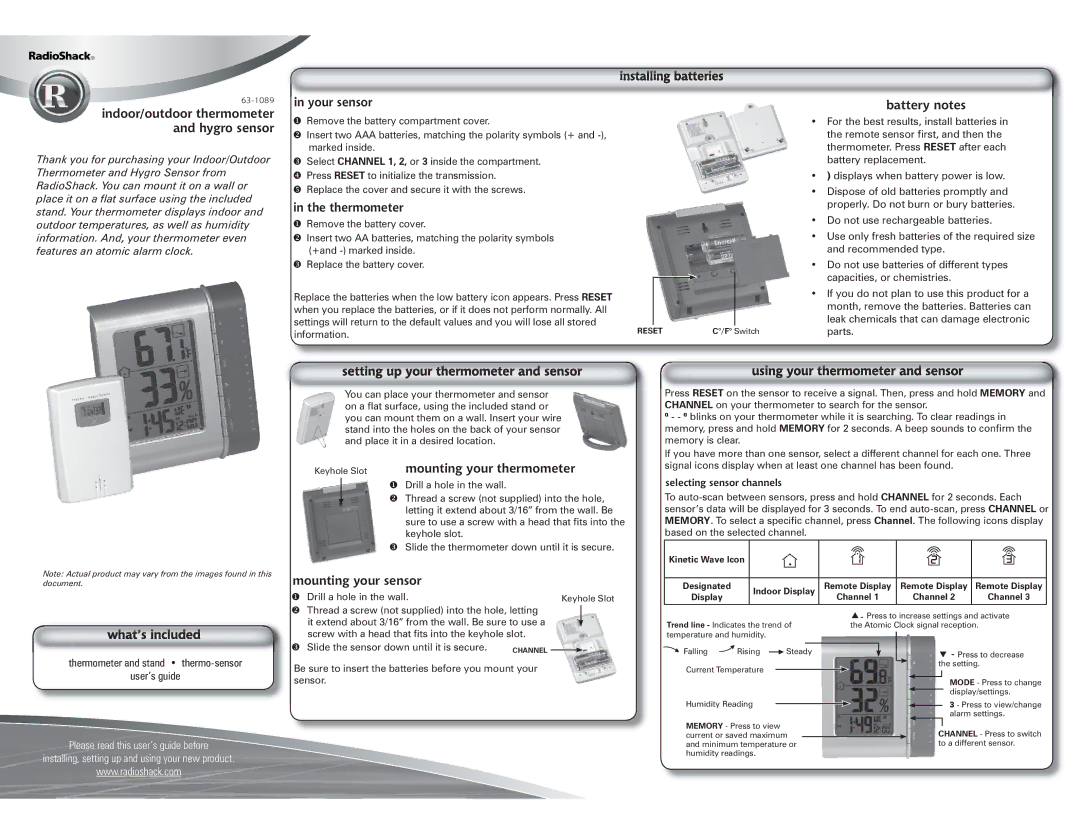63-1089 specifications
The Radio Shack 63-1089 is a compact yet versatile multimeter designed for electronics enthusiasts, hobbyists, and professionals alike. This device stands out for its combination of functionality, ease of use, and affordability, making it an excellent tool for various applications ranging from DIY projects to more advanced electrical work.One of the main features of the Radio Shack 63-1089 is its ability to measure voltage, current, and resistance. It provides a straightforward way to check circuit performance and troubleshoot electronic devices. The multimeter can measure both AC and DC voltage, providing a range typically up to 600 volts, which covers most household and automotive applications. This versatility allows users to diagnose problems in various electronic circuits with confidence.
Another essential feature is its current measurement capabilities. The 63-1089 can measure both AC and DC current, offering a maximum range of 10 amps. This is particularly useful for users who need to assess the current draw of devices, helping to ensure that components are operating within their specified limits. The ability to measure resistance makes it an indispensable tool for checking connections and troubleshooting faulty components.
In terms of design, the Radio Shack 63-1089 is compact, lightweight, and user-friendly, featuring a large, easy-to-read digital display. The straightforward interface allows users of all skill levels to quickly navigate through its functions without feeling overwhelmed. The device also includes a dial for selecting different measurement modes, which further simplifies its operation.
Safety is always a critical consideration with electrical measurements, and the Radio Shack 63-1089 is designed with this in mind, featuring built-in overload protection. This ensures user safety by preventing damage to the device and the circuits being tested.
In conclusion, the Radio Shack 63-1089 is a reliable multimeter that delivers essential functionality for both novice and experienced users. Its robust measurement capabilities, user-friendly design, and safety features make it a valuable addition to any toolkit. Whether you're working on home projects or professional tasks, the 63-1089 proves to be a trustworthy companion in the world of electronics. Its affordability also ensures that you can acquire a quality multimeter without breaking the bank.