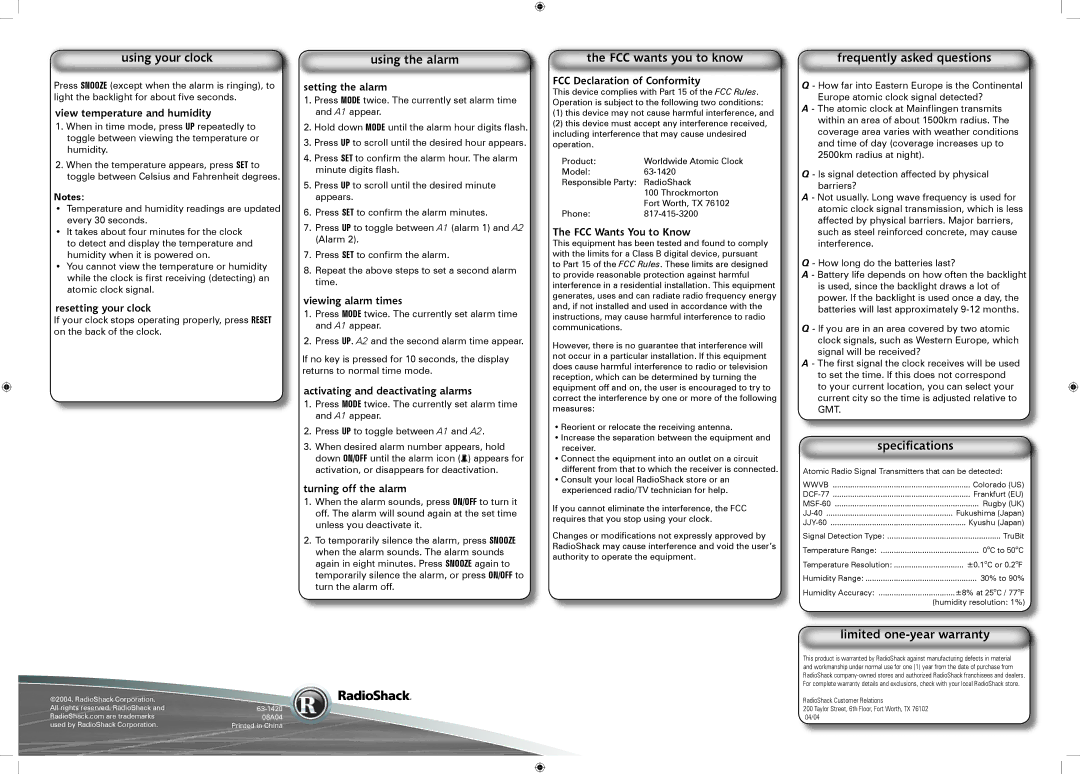63-1420 specifications
The Radio Shack 63-1420 is a notable entry in the world of amateur radio equipment, appealing primarily to hobbyists and enthusiasts. This handheld communication device has garnered attention for its compact design and user-friendly interface, providing an ideal blend of portability and functionality for both casual operators and seasoned radio professionals alike.One of the standout features of the Radio Shack 63-1420 is its dual-band capability, providing access to both VHF and UHF frequency ranges. This versatility allows users to engage in a wide array of communication activities ranging from local conversations to more extensive network connections. With a frequency coverage typically extending from 144 to 148 MHz for VHF and 440 to 450 MHz for UHF, the 63-1420 opens up a plethora of channels for users to explore.
The device is equipped with 100 memory channels, enabling operators to store their preferred frequencies easily. This ensures rapid access when communication needs arise, making it particularly useful during emergency situations or public service events. The channel scan feature further enriches the user experience, allowing for effortless navigation through active frequencies to stay engaged with ongoing conversations.
In terms of technology, the Radio Shack 63-1420 employs a robust modulation system, supporting both FM and AM modes, which caters to individuals needing diverse communication options. The inclusion of a built-in Automatic Noise Limiter (ANL) enhances audio clarity, ensuring that messages come through clearly even in environments with high interference.
The ergonomics of the Radio Shack 63-1420 are also commendable. The device features a simple layout with a backlit LCD display that provides excellent visibility in various lighting conditions. The keypad is designed for ease of use, and the overall build is lightweight, making it comfortable for extended periods of use.
Additionally, the Radio Shack 63-1420 includes features like a built-in rechargeable battery, which promotes sustainability while eliminating the need for frequent battery replacement. The device also offers headphone and external speaker jacks, giving users the flexibility to tailor their listening experience.
In conclusion, the Radio Shack 63-1420 is a remarkable piece of technology for anyone interested in amateur radio. Its combination of dual-band capabilities, ample memory storage, and user-friendly features positions it strongly among its peers, making it an exceptional choice for both budding radio operators and seasoned veterans alike.