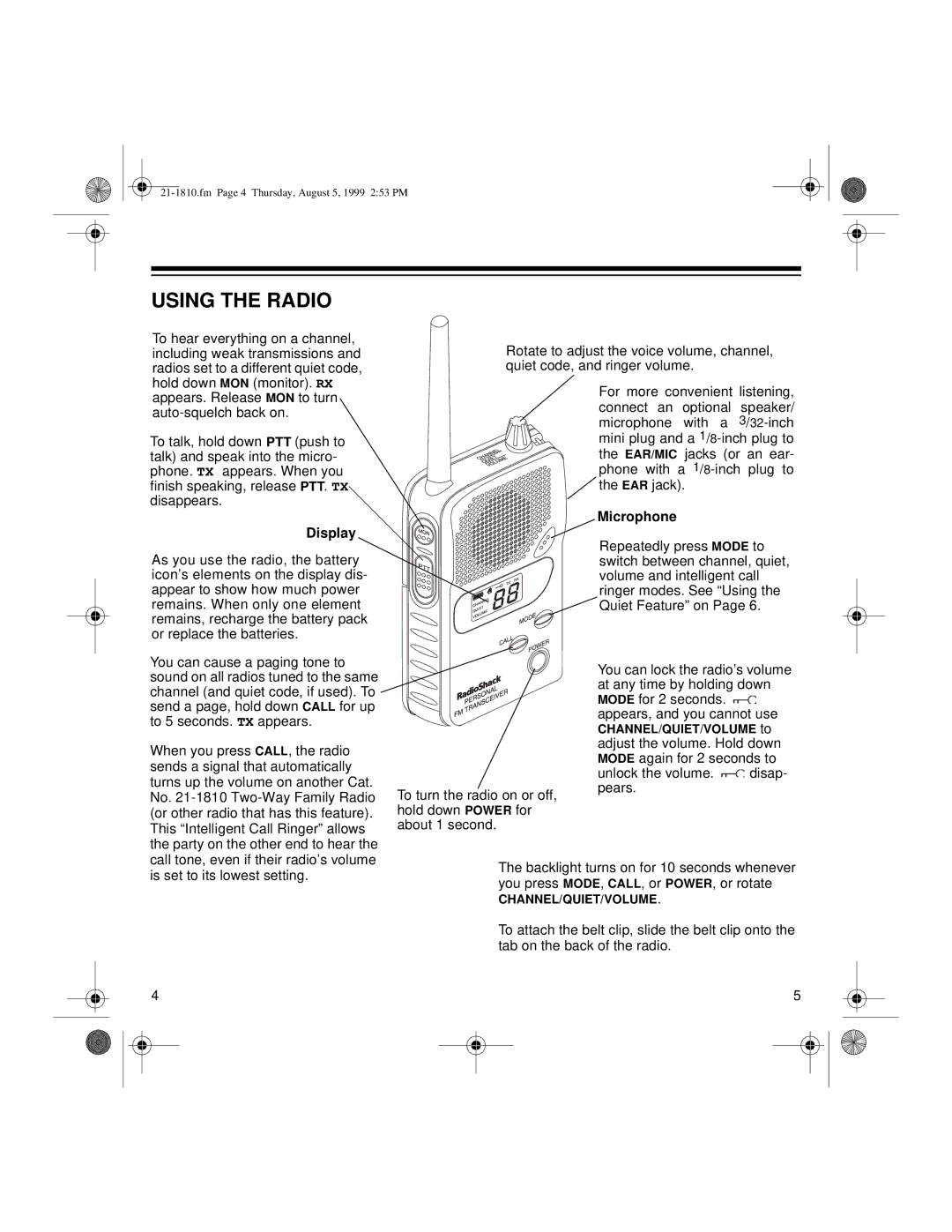USING THE RADIO
To hear everything on a channel, including weak transmissions and radios set to a different quiet code, hold down MON (monitor). RX appears. Release MON to turn
To talk, hold down PTT (push to talk) and speak into the micro- phone. TX appears. When you finish speaking, release PTT. TX disappears.
Display
As you use the radio, the battery icon’s elements on the display dis- appear to show how much power remains. When only one element remains, recharge the battery pack or replace the batteries.
Rotate to adjust the voice volume, channel, quiet code, and ringer volume.
For more convenient listening, connect an optional speaker/ microphone with a ![]() the EAR jack).
the EAR jack).
Microphone
Repeatedly press MODE to switch between channel, quiet, volume and intelligent call ringer modes. See “Using the ![]() Quiet Feature” on Page 6.
Quiet Feature” on Page 6.
You can cause a paging tone to sound on all radios tuned to the same channel (and quiet code, if used). To send a page, hold down CALL for up to 5 seconds. TX appears.
When you press CALL, the radio sends a signal that automatically turns up the volume on another Cat. No.
To turn the radio on or off, hold down POWER for about 1 second.
You can lock the radio’s volume at any time by holding down MODE for 2 seconds. ![]()
![]()
![]()
![]()
![]() appears, and you cannot use CHANNEL/QUIET/VOLUME to adjust the volume. Hold down MODE again for 2 seconds to
appears, and you cannot use CHANNEL/QUIET/VOLUME to adjust the volume. Hold down MODE again for 2 seconds to
unlock the volume. ![]() disap- pears.
disap- pears.
is set to its lowest setting.
The backlight turns on for 10 seconds whenever you press MODE, CALL, or POWER, or rotate
CHANNEL/QUIET/VOLUME.
To attach the belt clip, slide the belt clip onto the tab on the back of the radio.
4 | 5 |