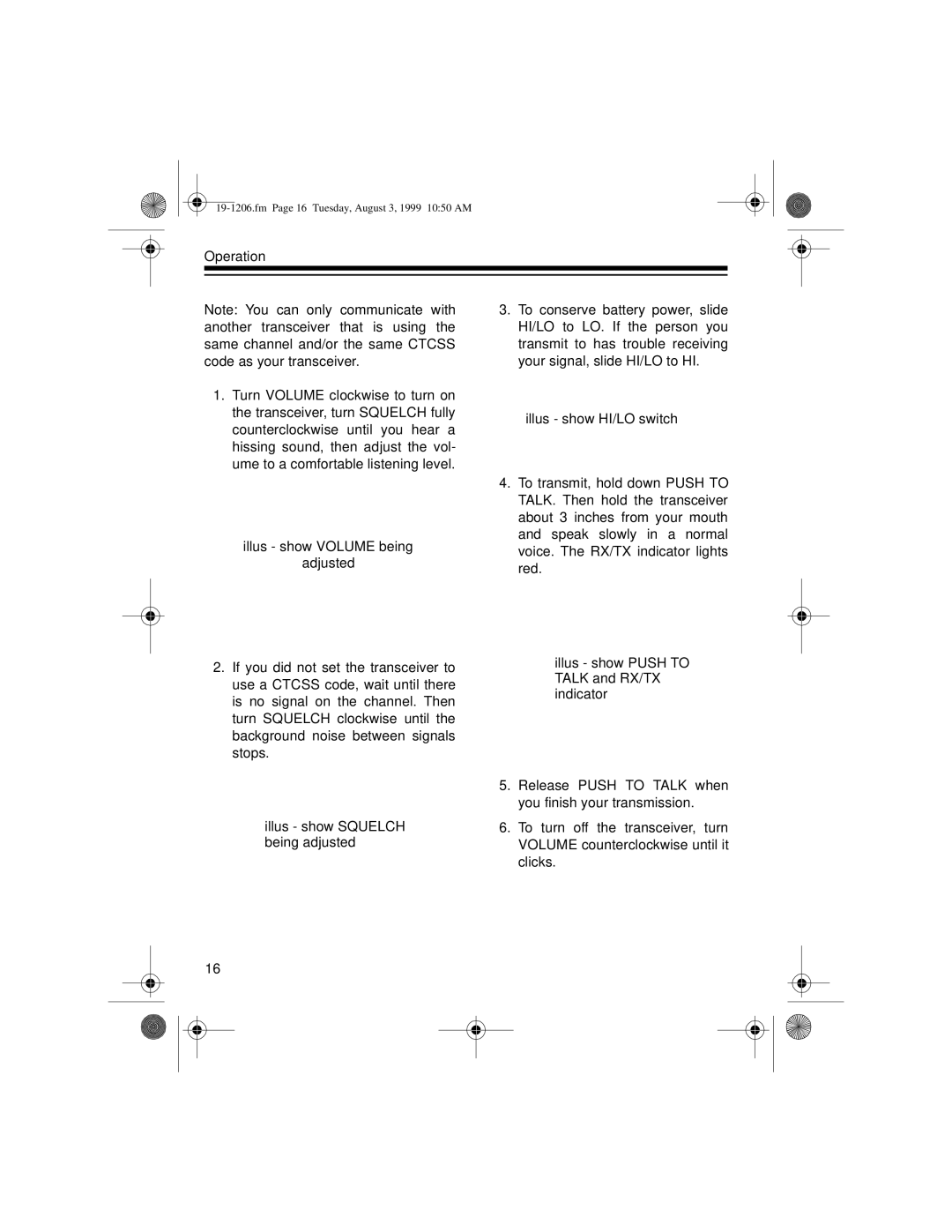Operation
Note: You can only communicate with another transceiver that is using the same channel and/or the same CTCSS code as your transceiver.
1.Turn VOLUME clockwise to turn on the transceiver, turn SQUELCH fully counterclockwise until you hear a hissing sound, then adjust the vol- ume to a comfortable listening level.
illus - show VOLUME being
adjusted
2.If you did not set the transceiver to use a CTCSS code, wait until there is no signal on the channel. Then turn SQUELCH clockwise until the background noise between signals stops.
3.To conserve battery power, slide HI/LO to LO. If the person you transmit to has trouble receiving your signal, slide HI/LO to HI.
illus - show HI/LO switch
4.To transmit, hold down PUSH TO TALK. Then hold the transceiver about 3 inches from your mouth and speak slowly in a normal voice. The RX/TX indicator lights red.
illus - show PUSH TO TALK and RX/TX indicator
5.Release PUSH TO TALK when you finish your transmission.
illus - show SQUELCH | 6. To turn off the transceiver, turn |
being adjusted | VOLUME counterclockwise until it |
| clicks. |
16