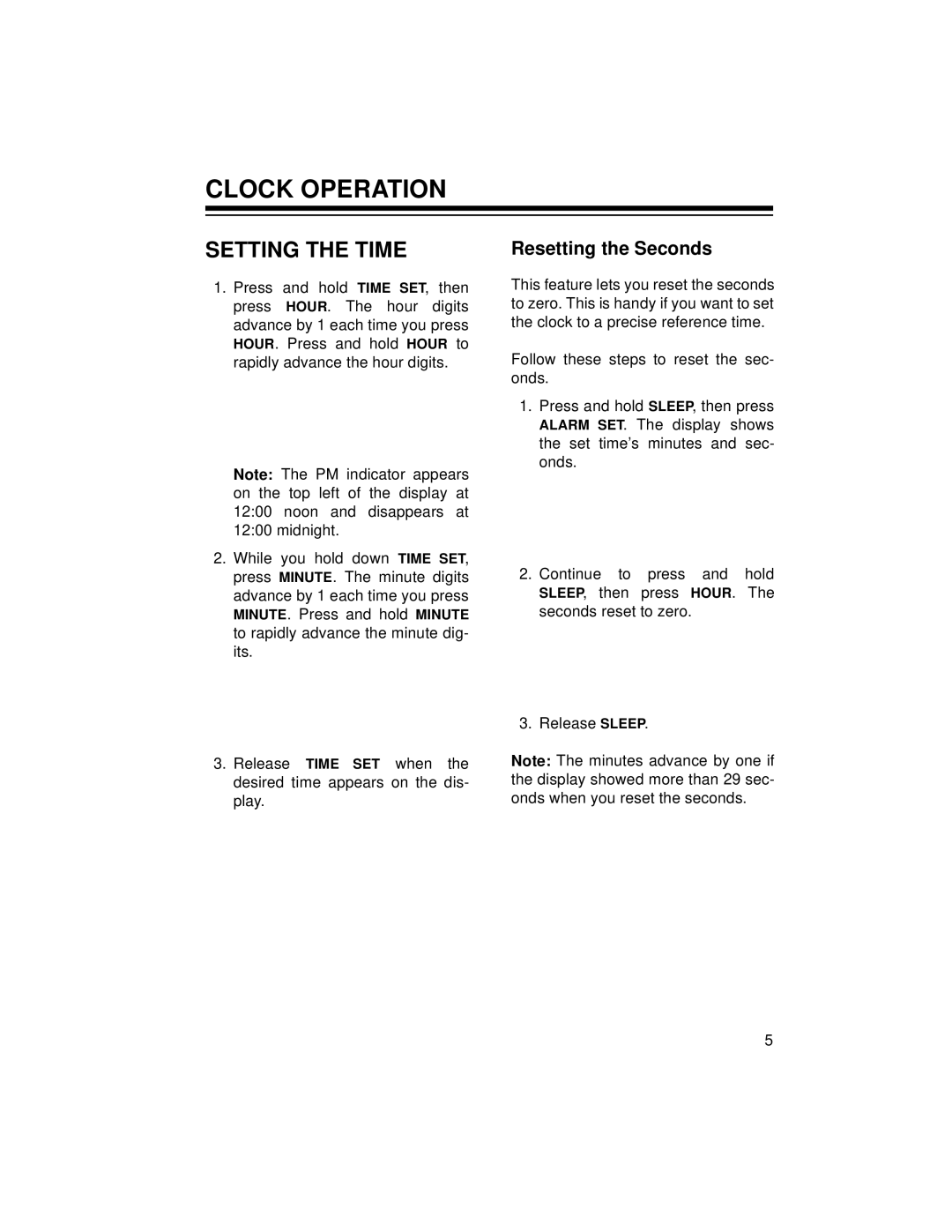Chronomatic-278 specifications
The Radio Shack Chronomatic-278 is a remarkable timekeeping device that blends nostalgia with functionality. Released in the late 1980s, this digital watch was a product of innovative engineering and design, characteristic of Radio Shack's commitment to delivering cutting-edge consumer technology.One of the main features of the Chronomatic-278 is its sleek digital display, which provides clear readability for time, date, and various other functions. The watch includes an LCD screen that makes it easy for users to check the time at a glance. With the push of a button, the backlight illuminates the display, enhancing visibility in low-light conditions.
The Chronomatic-278 is equipped with a quartz movement, which ensures highly accurate timekeeping. Quartz technology, known for its precision, operates using a small battery that powers the watch, eliminating the need for winding. This innovation was a game-changer during its time, making the Chronomatic-278 a reliable companion for everyday wear.
In addition to its primary function of telling time, the Chronomatic-278 boasts a range of useful features. Users can benefit from an alarm function, allowing them to set reminders and wake-up alerts. The stopwatch function is perfect for timing activities, making it a valuable tool for fitness enthusiasts and athletes. Several models even include a countdown timer, which can be utilized for various tasks or cooking timers.
The watch design showcases a robust yet lightweight casing. Made from durable materials, the Chronomatic-278 is designed to withstand daily wear and tear while still exuding a sense of style. Whether worn during casual outings or at the office, the sleek design appeals to a broad range of tastes.
Battery life is another positive aspect of the Chronomatic-278. With efficient power management, users can enjoy extended usage before needing a replacement. This convenience adds to the overall appeal of the watch, making it an excellent choice for those who appreciate functionality and longevity.
In summary, the Radio Shack Chronomatic-278 stands out in the realm of digital watches. Its combination of precise timekeeping, user-friendly features, and stylish design has allowed it to maintain a special place in the hearts of watch enthusiasts. The Chronomatic-278 is a testament to the innovative spirit of its era, embodying the fusion of technology and everyday usability.