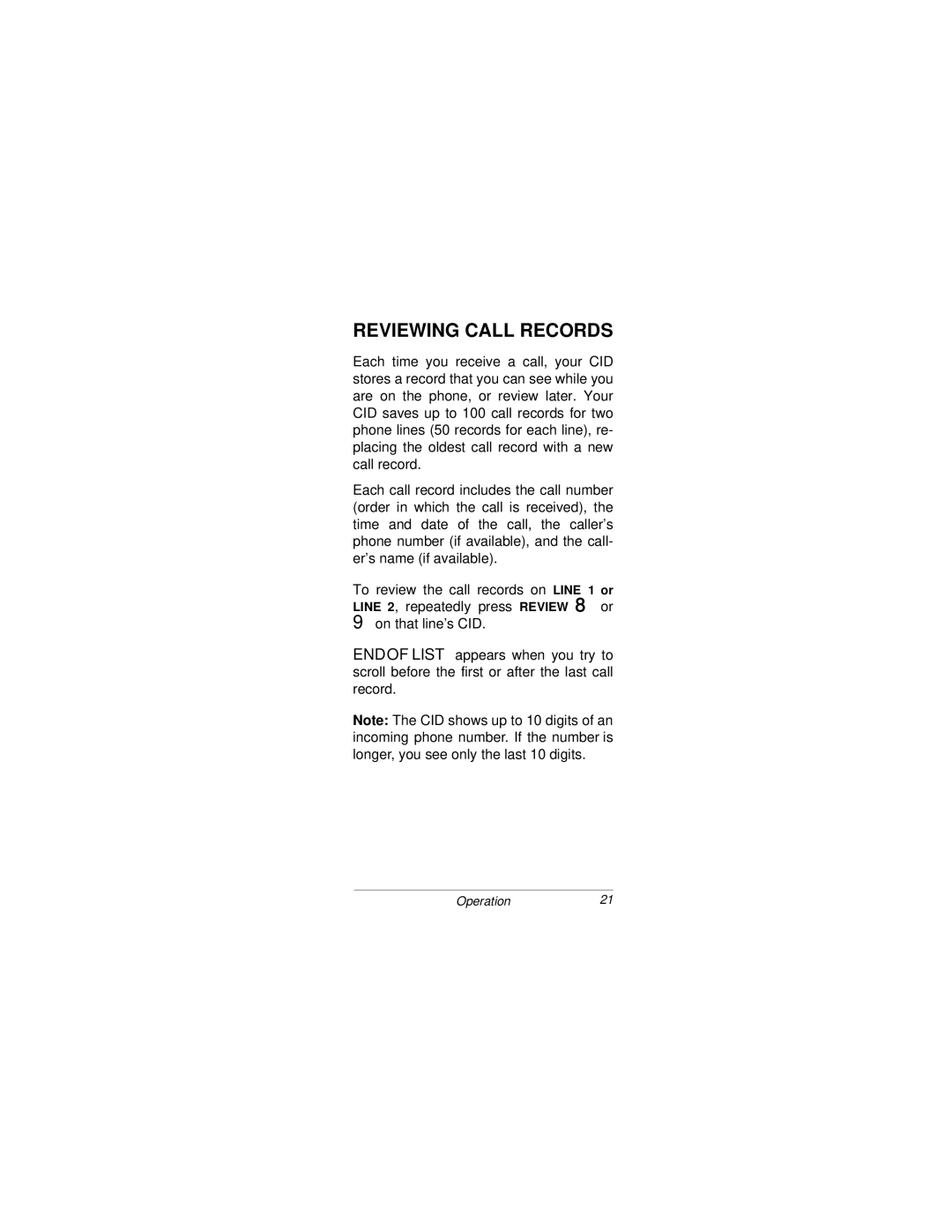CID-2904 specifications
The Radio Shack CID-2904 is a well-regarded model in the realm of consumer electronics, particularly known for its capabilities as a hybrid digital answering machine and caller ID device. Representing a blend of convenience and functionality, the CID-2904 appeals to those seeking an effective way to manage their communication while maintaining ease of use.One of the standout features of the CID-2904 is its built-in caller ID functionality. This allows users to see the phone numbers of incoming calls on an LCD display, clearly identifying who is calling before picking up the phone. The device supports both visual notification and a voice announcement option. This makes it particularly useful in filtering calls, ensuring that users can prioritize who to answer based on caller identification.
The answering machine component of the CID-2904 is equally impressive, offering up to 14 minutes of recording time. This feature is invaluable for ensuring that important messages are captured. The machine also includes a digital voice quality for playback, which enhances the clarity of the messages left by callers. Moreover, users can easily manage their messages with intuitive controls, enabling functions such as play, stop, and delete, providing full control over the incoming recordings.
In terms of technology, the CID-2904 utilizes a compact design that makes it suitable for various settings, from home offices to bedside tables. The ease of installation and setup adds to its appeal; it typically connects through standard telephone lines without requiring complex wiring or configurations. The device is powered by a reliable AC adapter, ensuring consistent performance without the worry of battery life.
Additional characteristics of the Radio Shack CID-2904 include features like adjustable volume for both the ringer and message playback, allowing users to customize their experience according to their needs. It also offers a message counter that displays the number of messages received, providing a quick overview of what's in the inbox.
Overall, the Radio Shack CID-2904 combines practicality with user-friendly technology, making it a solid choice for individuals looking to enhance their telephone communications. Its thoughtful blend of caller ID and answering machine functionalities ensures users are always connected and informed.