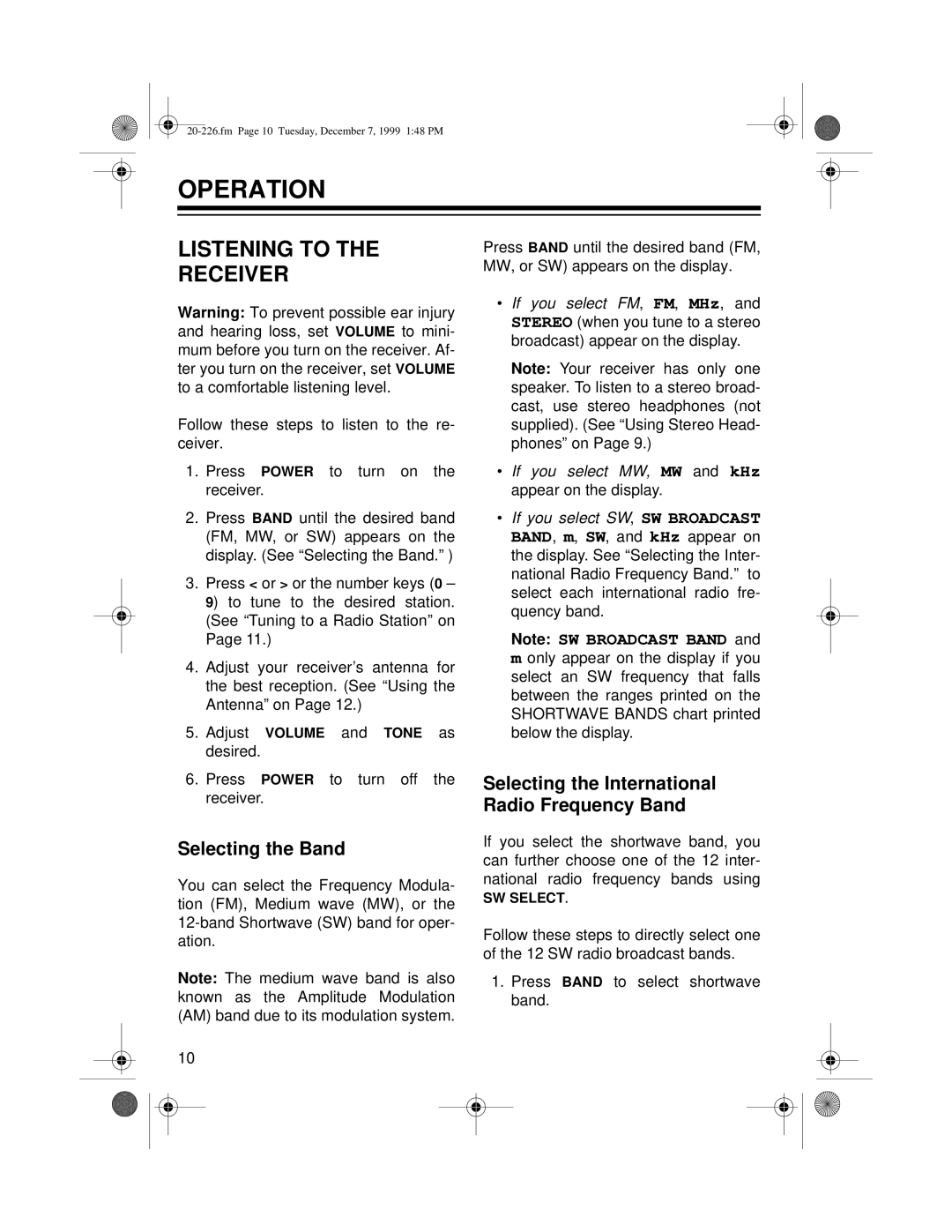DX-396 specifications
The Radio Shack DX-396 is a compact and versatile shortwave radio that has garnered attention among radio enthusiasts since its release. It is designed to receive a wide range of frequencies, allowing users to tune into various shortwave broadcasts, including AM, FM, and single-sideband (SSB) signals. This capability makes it an excellent choice for hobbyists, travelers, and anyone interested in global communications.One of the standout features of the DX-396 is its large frequency coverage. The radio can receive frequencies from 100 kHz to 30 MHz, covering a broad spectrum of broadcasting services. This wide range allows users to listen to international broadcasts, amateur radio communications, and even distant weather stations, making it a treasure trove of information from around the world.
The DX-396 is equipped with advanced digital signal processing technology, which enhances audio clarity and improves overall reception quality. This technology helps minimize noise and interference, ensuring that users can enjoy clear audio even in challenging conditions. The radio also features a built-in automatic tuning system, making it easy to locate and store frequencies, allowing for quick access to favorite stations.
In terms of usability, the DX-396 boasts an intuitive digital display that provides essential information, such as frequency, signal strength, and battery life. The user-friendly interface allows for easy navigation through the various functions and settings, making it suitable for both novice and experienced users.
Another notable characteristic of the DX-396 is its portability. The compact design and lightweight construction make it easy to carry, which is particularly beneficial for travelers and outdoor enthusiasts. The device operates on both AC power and batteries, providing flexibility when it comes to power sources.
Additionally, the DX-396 comes equipped with a built-in speaker for direct listening, as well as a headphone jack for private listening. The inclusion of a telescopic antenna further enhances reception, ensuring users can capture signals from distant stations.
With its combination of advanced technology, extensive frequency coverage, and user-friendly design, the Radio Shack DX-396 stands out as an ideal shortwave radio for anyone looking to explore the fascinating world of radio communications. Whether you're tuning in for news, music, or amateur radio conversations, the DX-396 offers a reliable and enjoyable listening experience.