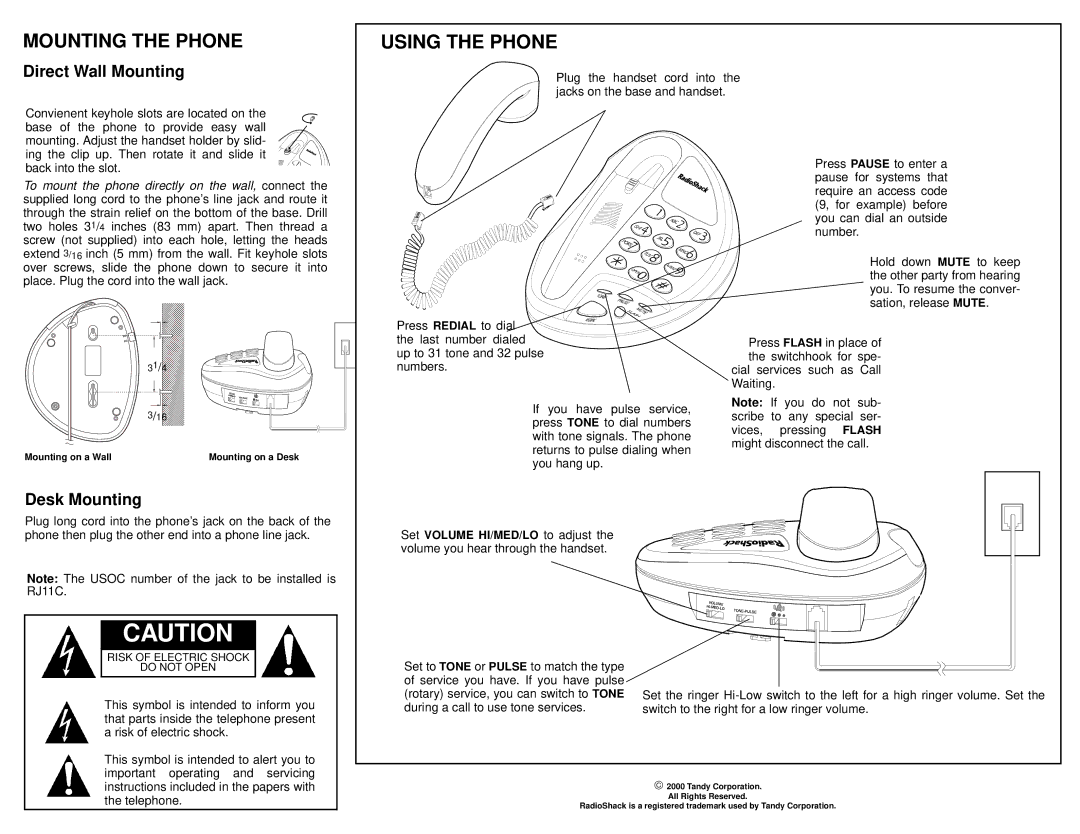MOUNTING THE PHONE
Direct Wall Mounting
Convienent keyhole slots are located on the base of the phone to provide easy wall mounting. Adjust the handset holder by slid- ing the clip up. Then rotate it and slide it back into the slot.
To mount the phone directly on the wall, connect the supplied long cord to the phone’s line jack and route it through the strain relief on the bottom of the base. Drill two holes 31/4 inches (83 mm) apart. Then thread a screw (not supplied) into each hole, letting the heads extend 3/16 inch (5 mm) from the wall. Fit keyhole slots
USING THE PHONE
Plug the handset cord into the jacks
![]() Plug the handset cord into the on the base and handset.
Plug the handset cord into the on the base and handset.
jacks on the base and handset.
Press PAUSE to enter a pause for systems that require an access code (9, for example) before you can dial an outside number.
over screws, slide the phone down to secure it into place. Plug the cord into the wall jack.
31/4
Press REDIAL to dial the last number dialed up to 31 tone and 32 pulse numbers.
Hold down MUTE to keep the other party from hearing you. To resume the conver- sation, release MUTE.
Press FLASH in place of the switchhook for spe- cial services such as Call
![]() Waiting.
Waiting.
3/16
Mounting on a Wall | Mounting on a Desk |
Desk Mounting
Plug long cord into the phone’s jack on the back of the phone then plug the other end into a phone line jack.
Note: The USOC number of the jack to be installed is RJ11C.
CAUTION
RISK OF ELECTRIC SHOCK
DO NOT OPEN
This symbol is intended to inform you that parts inside the telephone present a risk of electric shock.
This symbol is intended to alert you to important operating and servicing instructions included in the papers with the telephone.
If you have pulse service, | Note: If you do not sub- | |
scribe to any special ser- | ||
press TONE to dial numbers | ||
vices, pressing FLASH | ||
with tone signals. The phone | ||
might disconnect the call. | ||
returns to pulse dialing when | ||
| ||
you hang up. |
|
Set VOLUME HI/MED/LO to adjust the volume you hear through the handset.
Set to TONE or PULSE to match the type |
|
of service you have. If you have pulse |
|
(rotary) service, you can switch to TONE | Set the ringer |
during a call to use tone services. | switch to the right for a low ringer volume. |
ÐÐ
2000 Tandy Corporation.
All Rights Reserved.
RadioShack is a registered trademark used by Tandy Corporation.