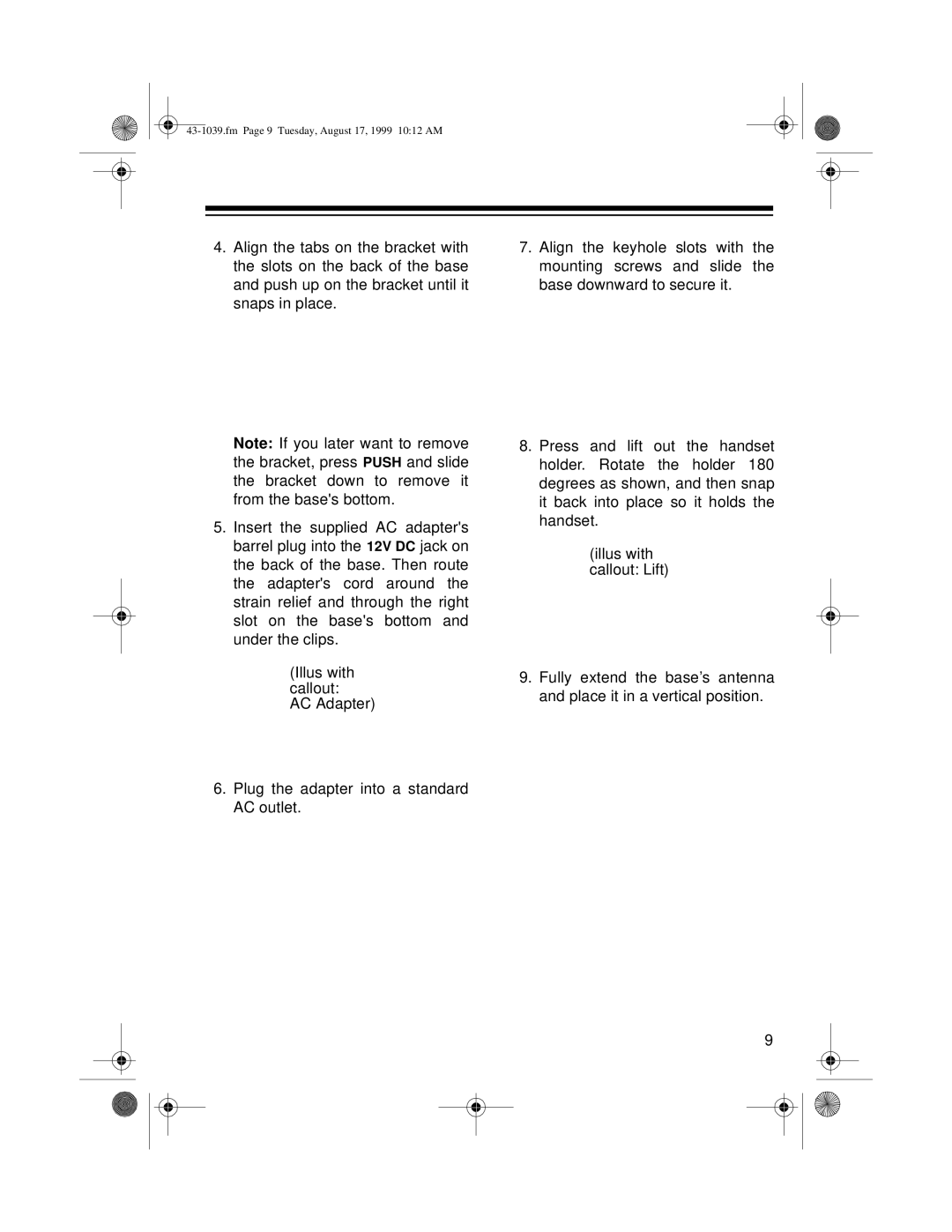43-1039.fm Page 9 Tuesday, August 17, 1999 10:12 AM
4.Align the tabs on the bracket with the slots on the back of the base and push up on the bracket until it snaps in place.
Note: If you later want to remove the bracket, press PUSH and slide the bracket down to remove it from the base's bottom.
5.Insert the supplied AC adapter's barrel plug into the 12V DC jack on the back of the base. Then route the adapter's cord around the strain relief and through the right slot on the base's bottom and under the clips.
(Illus with callout:
AC Adapter)
6.Plug the adapter into a standard AC outlet.
7.Align the keyhole slots with the mounting screws and slide the base downward to secure it.
8.Press and lift out the handset holder. Rotate the holder 180 degrees as shown, and then snap it back into place so it holds the handset.
(illus with callout: Lift)
9.Fully extend the base’s antenna and place it in a vertical position.
9