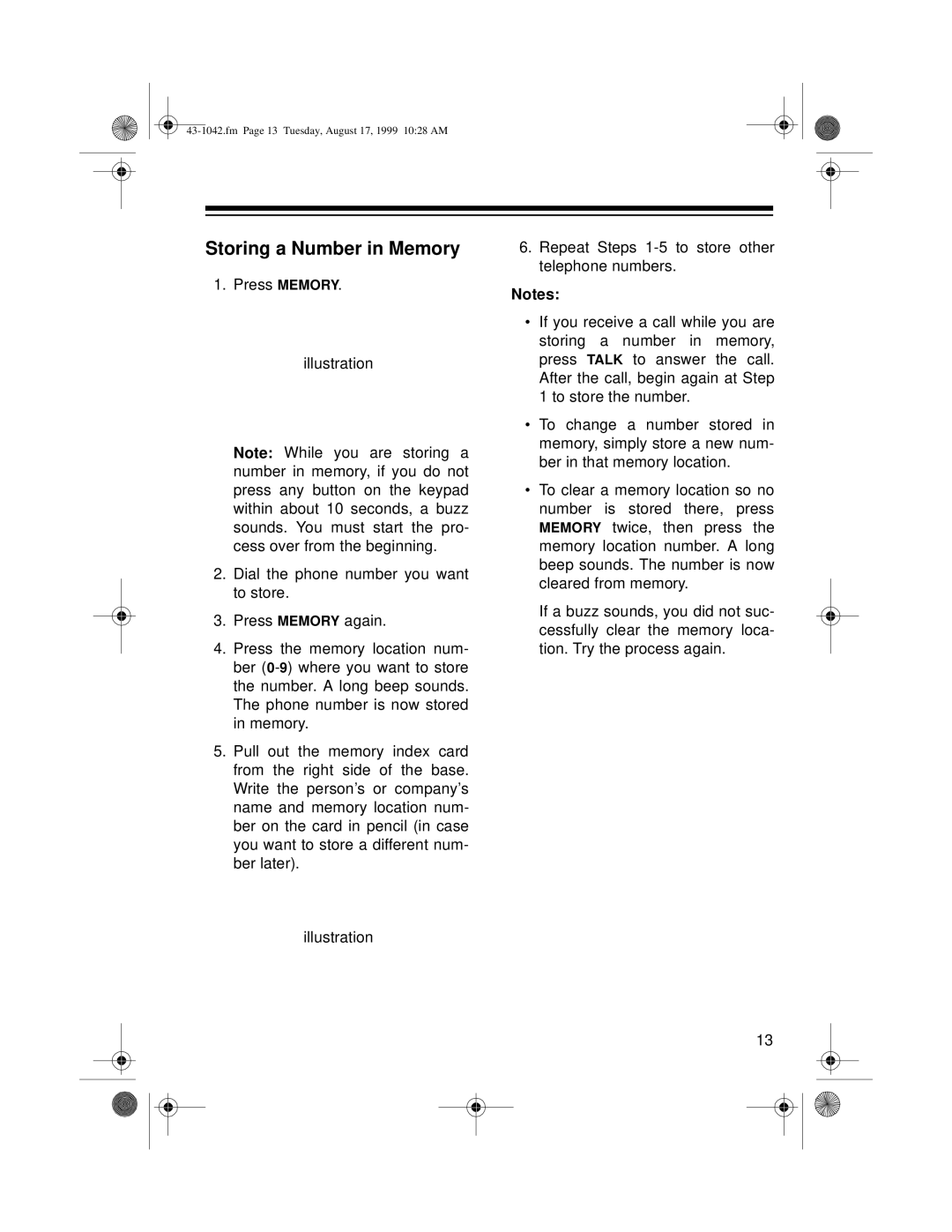Storing a Number in Memory
1.Press MEMORY.
illustration
Note: While you are storing a number in memory, if you do not press any button on the keypad within about 10 seconds, a buzz sounds. You must start the pro- cess over from the beginning.
2.Dial the phone number you want to store.
3.Press MEMORY again.
4.Press the memory location num- ber
5.Pull out the memory index card from the right side of the base. Write the person’s or company’s name and memory location num- ber on the card in pencil (in case you want to store a different num- ber later).
6.Repeat Steps
Notes:
•If you receive a call while you are storing a number in memory, press TALK to answer the call. After the call, begin again at Step 1 to store the number.
•To change a number stored in memory, simply store a new num- ber in that memory location.
•To clear a memory location so no number is stored there, press MEMORY twice, then press the memory location number. A long beep sounds. The number is now cleared from memory.
If a buzz sounds, you did not suc- cessfully clear the memory loca- tion. Try the process again.
illustration
13