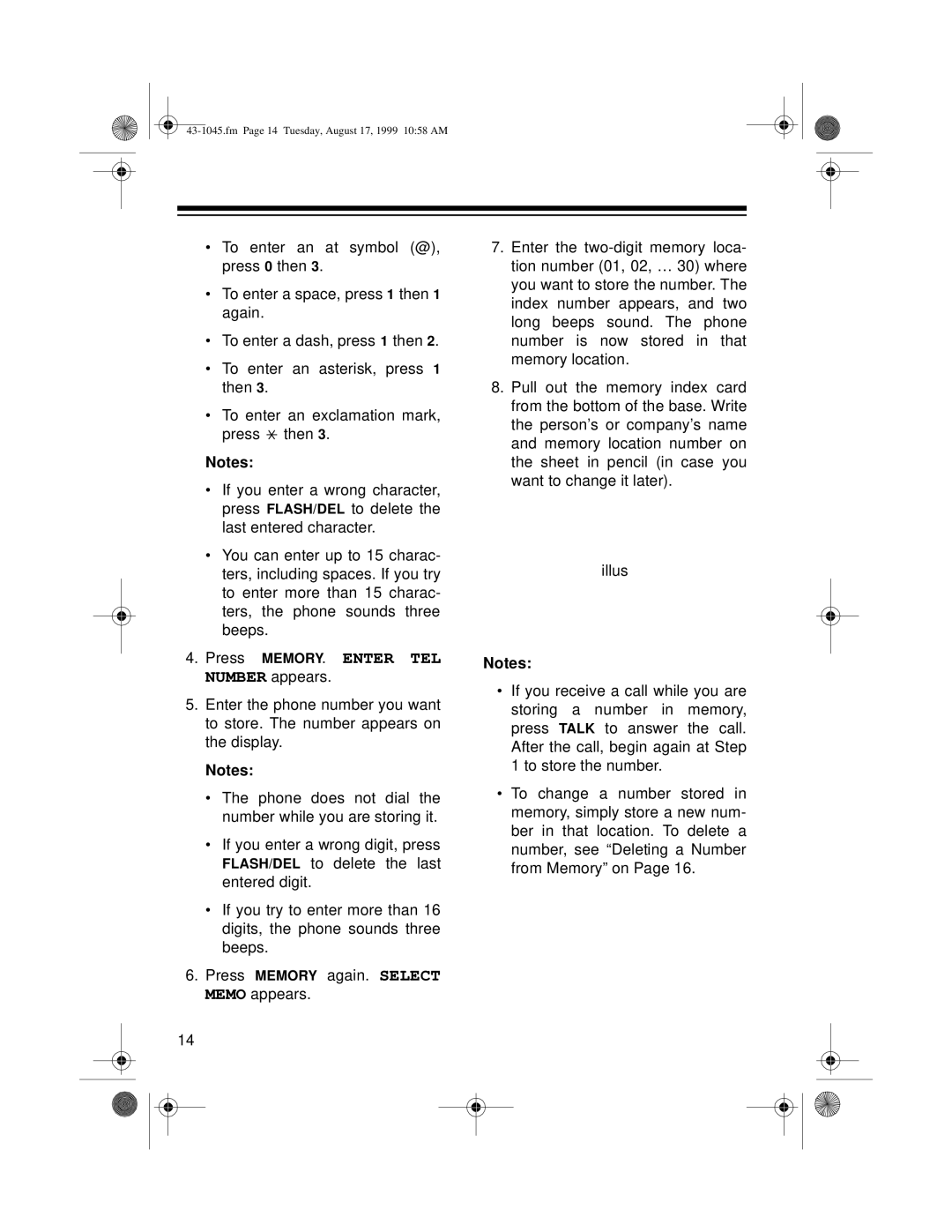ET-545 specifications
The Radio Shack ET-545 is a classic electronic device that epitomizes the charm and functionality of portable technology from the late 20th century. Introduced during a time when personal electronics were gaining rapid popularity, it catered particularly to enthusiasts who sought reliability and usability in a compact design.One of the standout features of the ET-545 is its advanced calculator functionality. It features a multi-line display, allowing users to view complex calculations and equations in a clear manner. This enhances the user experience, especially for students and professionals who often grapple with intricate mathematical problems. The calculator supports a range of mathematical functions, including trigonometric and exponential calculations, making it a versatile tool in academic and professional settings.
In terms of design, the ET-545 showcases a user-friendly interface with well-spaced keys and a simple layout. The device is compact, easily fitting into a pocket or bag, which makes it an ideal companion for those on the go. The durability of the build quality is commendable, reflecting the robust manufacturing standards of Radio Shack, a brand known for its long-lasting electronics.
The ET-545 is powered by batteries, emphasizing portability. This aspect eliminates the hassle of finding a power outlet when you're out and about. Users appreciate the long battery life, ensuring that the device remains functional for extended periods without the need for frequent battery changes.
Another notable characteristic of the ET-545 is its ability to perform conversions, such as unit conversions for measurements and currency, which were groundbreaking features for handheld devices of its time. This functionality proved invaluable for travelers and professionals dealing with international transactions.
In conclusion, the Radio Shack ET-545 is not just a piece of technology; it represents a significant chapter in the evolution of portable electronics. With its combination of mathematical capabilities, portability, and user-friendly design, it serves as a testament to the ingenuity of its era. For those who have fond memories of using this device, the ET-545 remains an iconic symbol of a time when personal electronics were just beginning to transform everyday life.