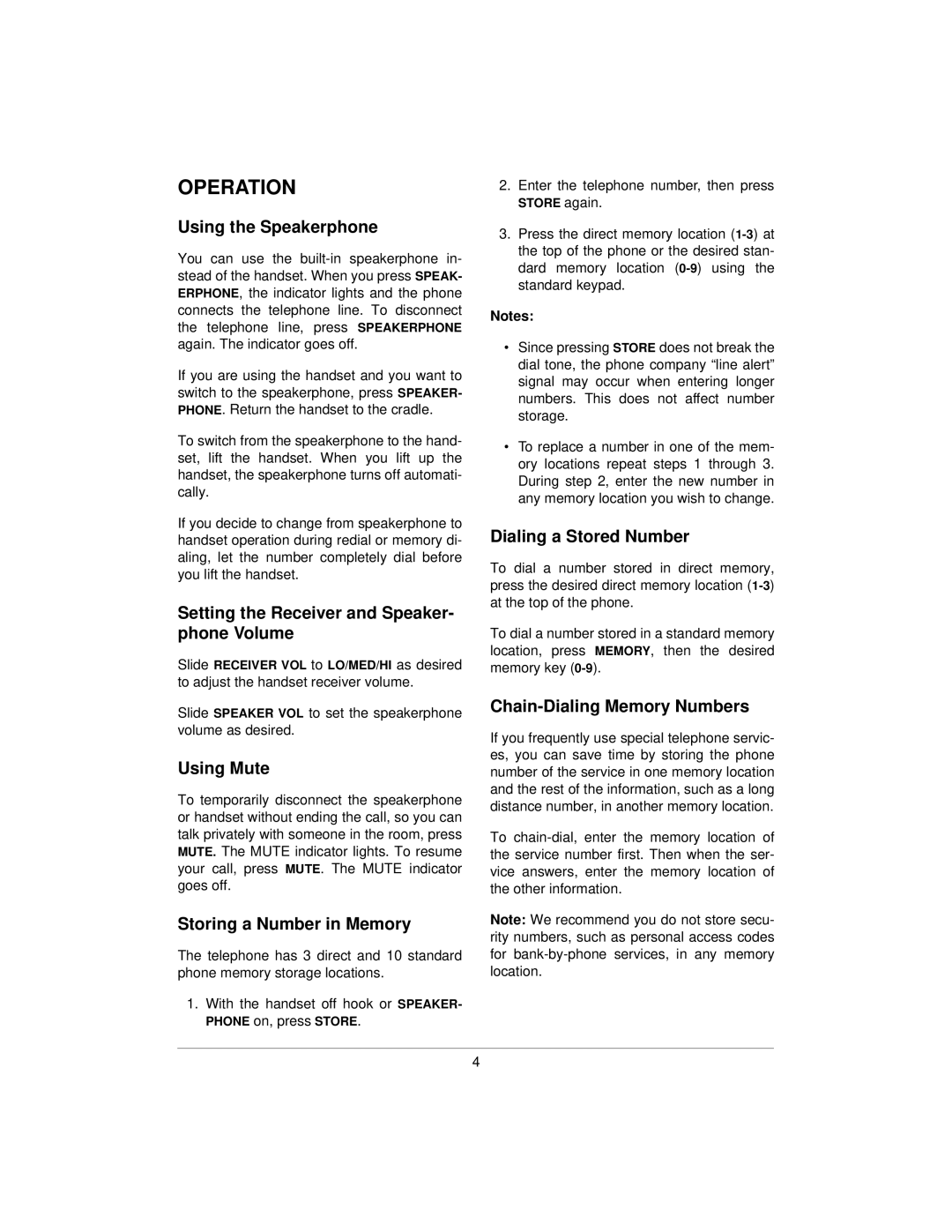ET 3229 specifications
The Radio Shack ET 3229 is a versatile and compact electronic organizer that became popular in the late 1990s and early 2000s. Designed primarily for personal and professional use, the ET 3229 stands out for its user-friendly interface and intuitive features, making it an attractive option for those seeking to manage their contacts, appointments, and task lists effectively.One of the main features of the ET 3229 is its extensive address book functionality. Users can input and store a large number of contacts, complete with phone numbers, addresses, and other pertinent information. The organizer's ability to swiftly search for and retrieve contact details ensures that users can access vital information quickly, which is integral for business professionals and social connectivity.
The ET 3229 also offers a comprehensive calendar feature that allows users to keep track of appointments, meetings, and important dates. The calendar can be customized to display daily, weekly, or monthly views, providing flexibility depending on user preference. This feature is especially valuable for those who lead busy lives and need to stay organized.
In addition to these core functionalities, the ET 3229 comes equipped with a task management system, enabling users to create and prioritize to-do lists. The ability to set reminders helps ensure that important tasks are not overlooked, enhancing overall productivity.
Technologically, the Radio Shack ET 3229 is powered by a solid microprocessor, which contributes to its fast processing speed and efficient performance. The device features an alphanumeric keypad that is user-friendly, allowing for easy navigation through its various functions. Moreover, the clear LCD screen ensures that information is displayed legibly and can be read in various lighting conditions.
The durability of the ET 3229 is another positive aspect, as it is designed to withstand everyday use. Its compact size makes it highly portable, and it's small enough to fit comfortably in a pocket or bag, making it a convenient companion for those on the go.
In summary, the Radio Shack ET 3229 electronic organizer showcases a blend of essential features, robust technology, and user-friendly design. Its address book, calendar, and task management capabilities, combined with its portability and durability, make it an excellent tool for anyone looking to enhance their organizational skills in a fast-paced world.