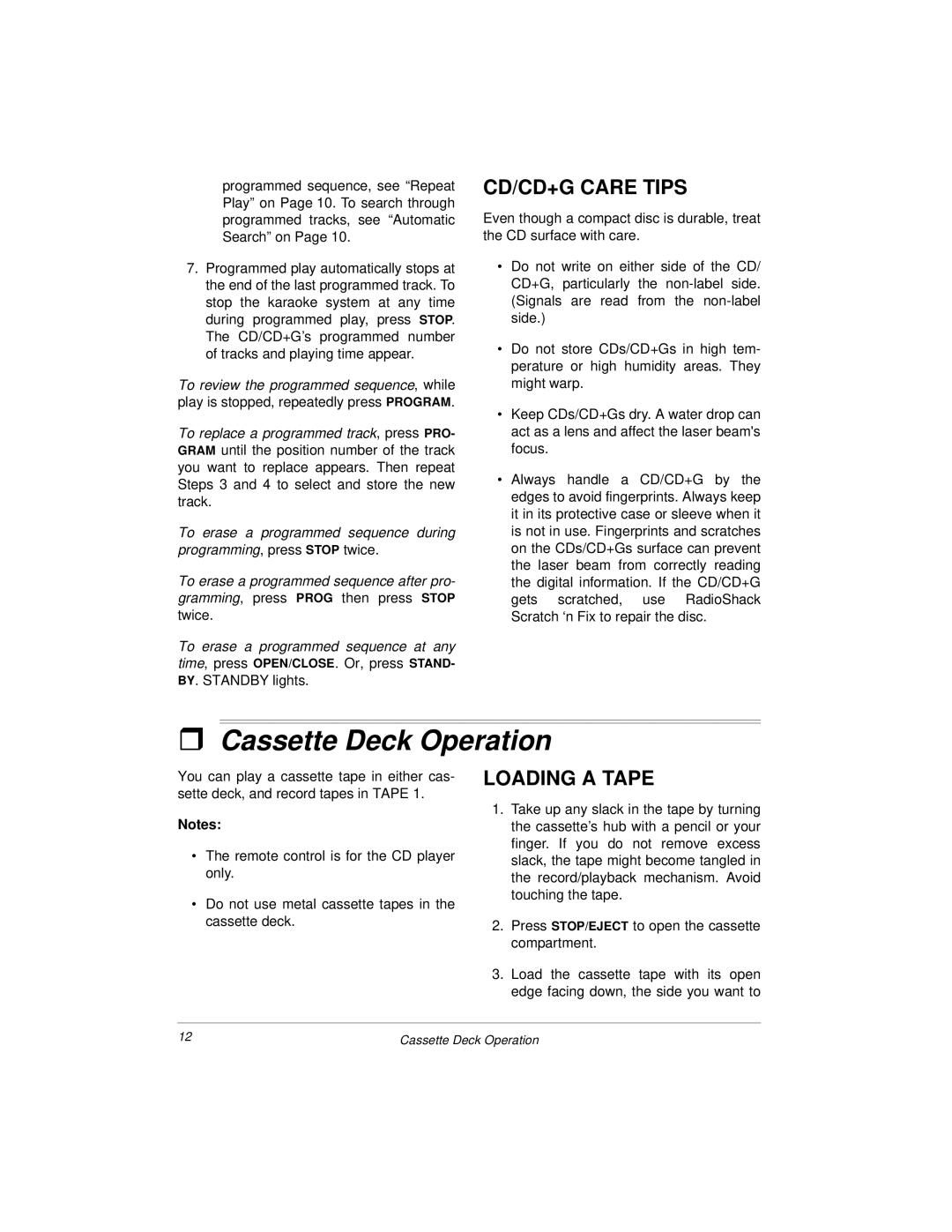Hi-Power CD+G Karaoke System specifications
The Radio Shack Hi-Power CD+G Karaoke System is a versatile entertainment device that brings the joy of karaoke to homes and gatherings. Known for its impressive sound quality and user-friendly features, this system is designed for both beginners and seasoned performers alike. One of the standout characteristics of the Hi-Power CD+G system is its ability to play CD+G discs, which not only provide high-quality audio tracks but also display the lyrics on screen for an engaging singing experience.At the heart of the system is its dual 5-watt speakers, which deliver powerful sound output, ensuring that your vocals stand out whether you are performing in a small living room or a large backyard party. The system's bass reflex design enhances low-frequency sounds, creating a richer audio experience. Equipped with a high-performance amplifier, the system produces clear and dynamic sound reproduction, making every song come to life.
Users will appreciate the built-in microphone inputs that allow for seamless connectivity of one or two microphones. This feature enables duets and group performances, fostering a fun and interactive atmosphere. The adjustable echo and volume controls further enhance vocal performances, allowing users to customize their sound to suit individual preferences.
The Radio Shack Hi-Power CD+G Karaoke System also supports various playback options, including standard CDs and karaoke discs. Additionally, many models feature USB and auxiliary inputs, enabling users to connect smartphones, tablets, or other media devices for a broader selection of music tracks. This built-in versatility accommodates a wide range of formats, ensuring that users are not limited to pre-recorded karaoke discs.
For those who appreciate advanced technology, some versions of the system may include Bluetooth connectivity, allowing for wireless streaming from compatible devices. This modern feature enhances convenience and offers access to a virtually limitless library of songs from various streaming services.
The portable design of the Radio Shack Hi-Power CD+G Karaoke System is another notable characteristic. Lightweight and easy to set up, it can be transported effortlessly to any event, be it a family gathering, birthday party, or karaoke night with friends. With its combination of powerful sound, versatile compatibility, and user-friendly features, this karaoke system promises memorable nights filled with music and joy. Whether you are a casual singer or a passionate performer, the Radio Shack Hi-Power CD+G Karaoke System provides a fantastic platform for everyone to showcase their singing talents.