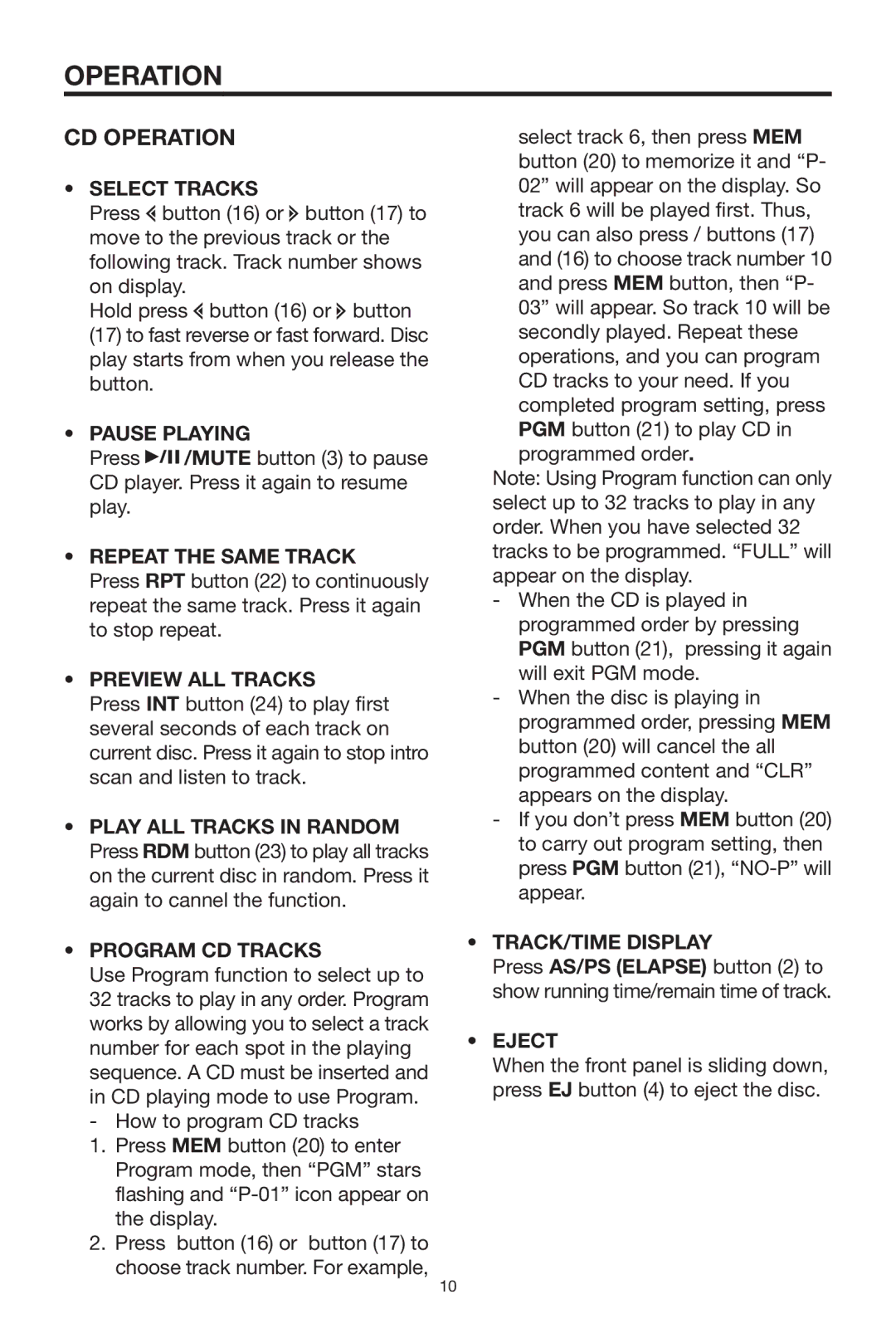PLCD15MR specifications
The Radio Shack PLCD15MR is a versatile and compact portable CD player that caters to music enthusiasts seeking a blend of quality sound and ease of use. With its sleek design and user-friendly interface, the PLCD15MR stands out in the competitive market of portable audio devices.One of the key features of the PLCD15MR is its ability to play a variety of CD formats, including standard CDs and CD-R/RW. This versatility allows users to enjoy their favorite albums, homemade mixes, and digital recordings without any hassle. The device also boasts an impressive anti-skip protection mechanism, ensuring smooth playback even during movement. This feature is especially valuable for active listeners who use the device on the go, such as during commutes or outdoor activities.
The sound quality delivered by the PLCD15MR is noteworthy. It incorporates a 3.5mm audio output jack, allowing users to connect their headphones or external speakers for a more immersive listening experience. The built-in amplifier enhances audio clarity, providing rich tones and balanced sound across various genres. Users also benefit from a digital volume control, enabling precise adjustments according to personal preferences.
Another unique characteristic of the PLCD15MR is its lightweight and portable design. Weighing just over a pound, this CD player easily fits into bags or backpacks, making it ideal for travel. Additionally, the device features a user-friendly control panel, complete with navigation buttons for track selection and play/pause functions, simplifying operation for users of all ages.
For those who appreciate customization, the PLCD15MR offers programmable playback options, allowing users to create personalized playlists from their CD collections. This feature enhances the listening experience, enabling users to arrange their favorite tracks in a manner that suits their mood or activities.
Battery life is an important aspect for portable devices, and the PLCD15MR does not disappoint. It operates on AA batteries or can be powered via an AC adapter, providing flexibility for both home and portable use. The efficiency ensures that users can enjoy hours of music without the constant need to recharge.
In summary, the Radio Shack PLCD15MR is a remarkable portable CD player that combines quality sound, user-friendly features, and portability. Its ability to play various CD formats, impressive audio output, programmable options, and convenience make it an excellent choice for anyone looking to enjoy music on the go, making it a worthwhile addition to any audio collection.