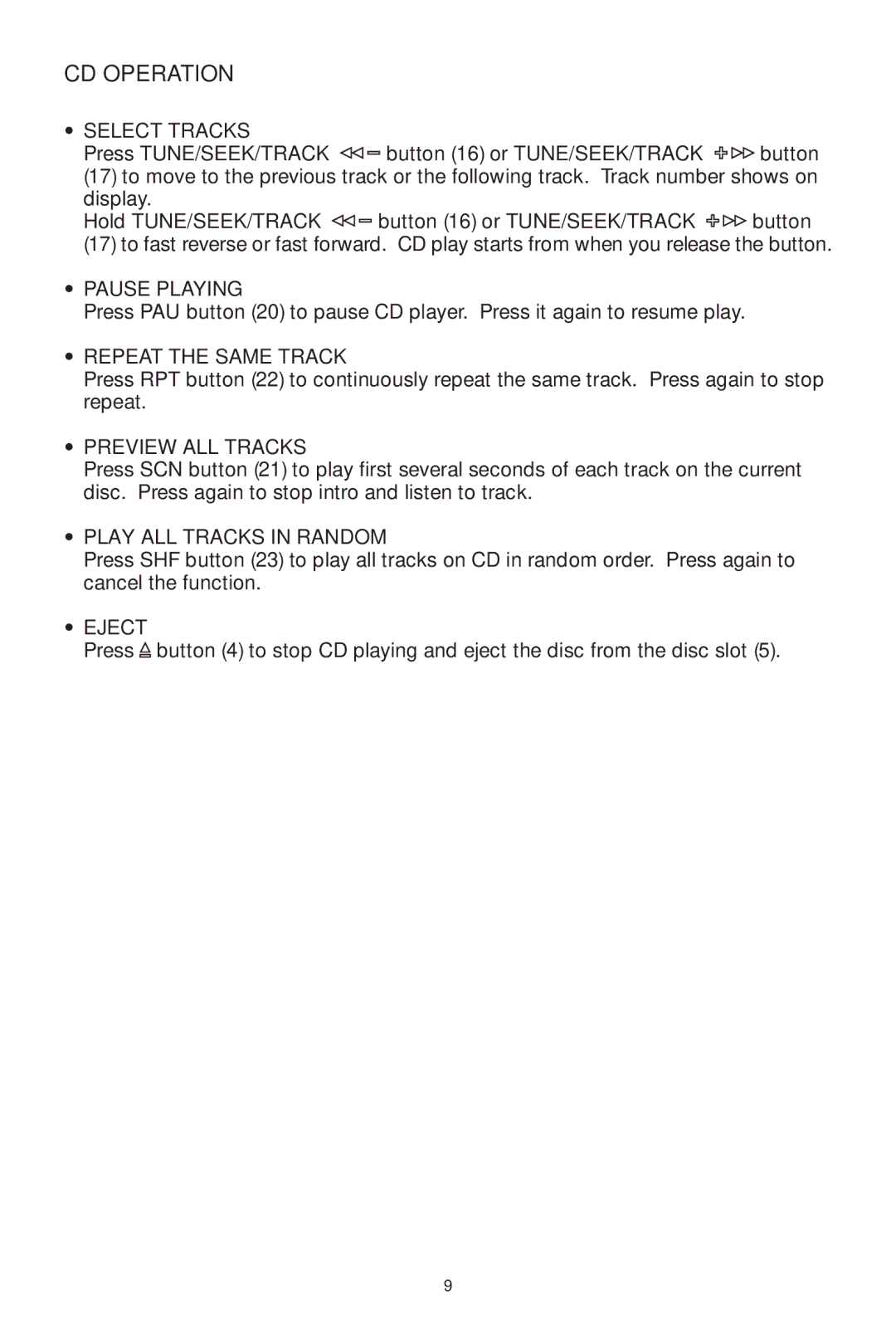CD OPERATION
•SELECT TRACKS
Press TUNE/SEEK/TRACK | button (16) or TUNE/SEEK/TRACK | button |
(17)to move to the previous track or the following track. Track number shows on display.
Hold TUNE/SEEK/TRACK | button (16) or TUNE/SEEK/TRACK | button |
(17) to fast reverse or fast forward. CD play starts from when you release the button.
•PAUSE PLAYING
Press PAU button (20) to pause CD player. Press it again to resume play.
•REPEAT THE SAME TRACK
Press RPT button (22) to continuously repeat the same track. Press again to stop repeat.
•PREVIEW ALL TRACKS
Press SCN button (21) to play first several seconds of each track on the current disc. Press again to stop intro and listen to track.
•PLAY ALL TRACKS IN RANDOM
Press SHF button (23) to play all tracks on CD in random order. Press again to cancel the function.
•EJECT
Press button (4) to stop CD playing and eject the disc from the disc slot (5).
9