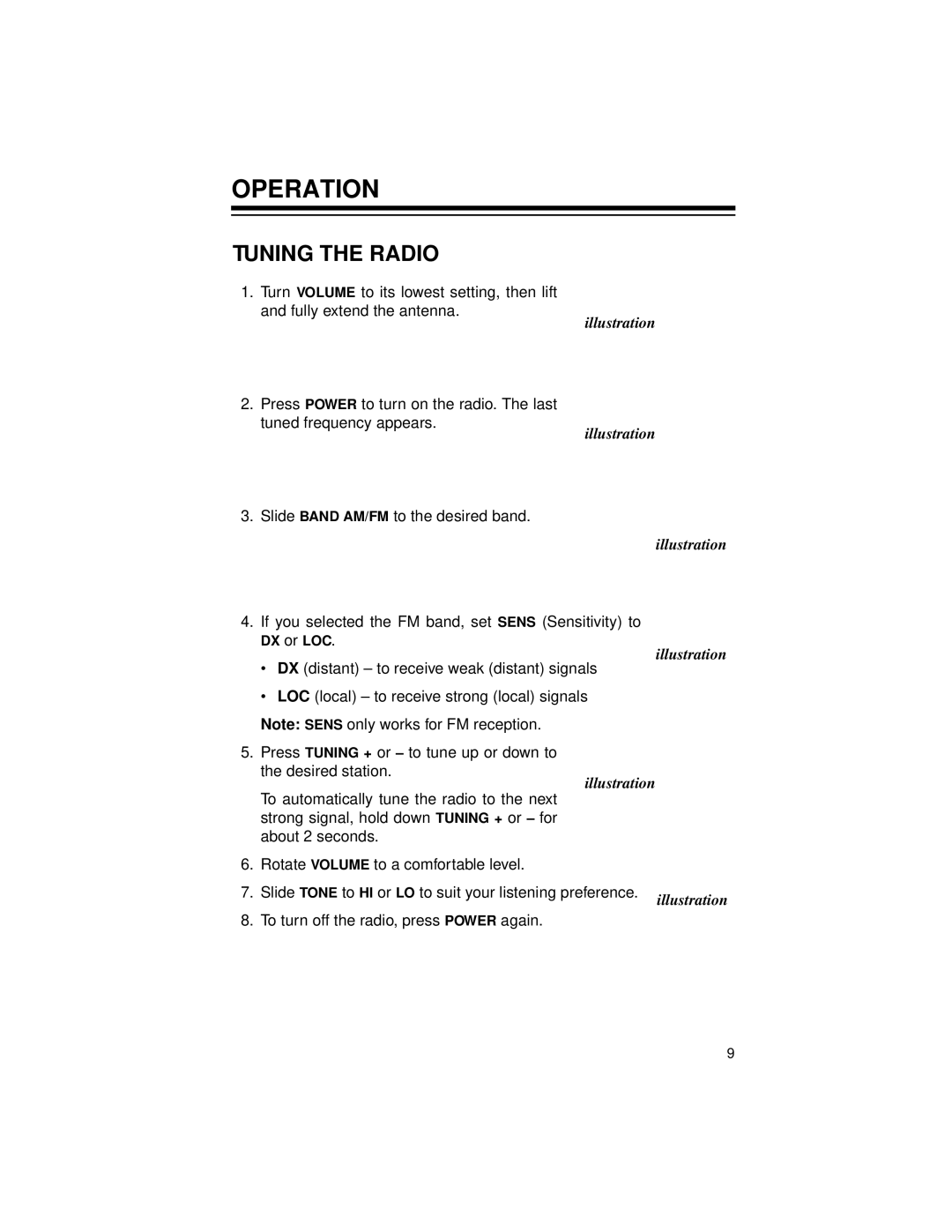Radio specifications
Radio Shack has been a cornerstone in the electronics retail world for decades, garnering a reputation for providing a wide array of consumer electronics, including the iconic Radio Shack radio. This portable radio has become synonymous with quality and performance, appealing to both casual listeners and dedicated audiophiles.One of the standout features of the Radio Shack radio is its rugged design. Built to withstand various outdoor conditions, it often features a durable exterior that protects against moisture and dust. This level of resilience makes it ideal for camping trips, beach outings, or backyard barbecues, allowing users to enjoy their favorite stations regardless of the environment.
The radio typically employs advanced AM/FM tuning technology, ensuring clear sound quality and reliable reception. Many models also incorporate digital tuning capabilities, providing users with an intuitive interface for selecting stations and adjusting settings. The LCD display, often included in newer models, shows frequency, battery status, and other essential information, enhancing the user experience.
Another significant characteristic of the Radio Shack radio is its battery versatility. Many models run on both standard batteries and rechargeable options, providing flexibility for users who prioritize convenience and sustainability. Some radios even offer solar charging capabilities, making them perfect for extended outdoor adventures.
Additionally, the inclusion of auxiliary input ports allows users to connect external devices such as smartphones or MP3 players. This feature expands the listening options beyond traditional radio frequencies, catering to modern audio preferences. Bluetooth connectivity is also becoming more prevalent in recent models, allowing for wireless streaming and hands-free operation.
Sound quality is a crucial aspect of any good radio, and Radio Shack radios often deliver powerful performance with dynamic range and crisp clarity. Customizable equalizer settings enable users to tailor audio output according to their personal preferences, enhancing the overall listening experience.
In summary, the Radio Shack radio is a versatile and durable device well-suited for a wide range of listening scenarios. With advanced tuning technology, rugged construction, battery flexibility, and connectivity options, it continues to be a popular choice for those seeking reliability and quality in a portable radio format. Whether in a living room or out in the wilderness, the Radio Shack radio remains a trusted companion for music lovers and news aficionados alike.