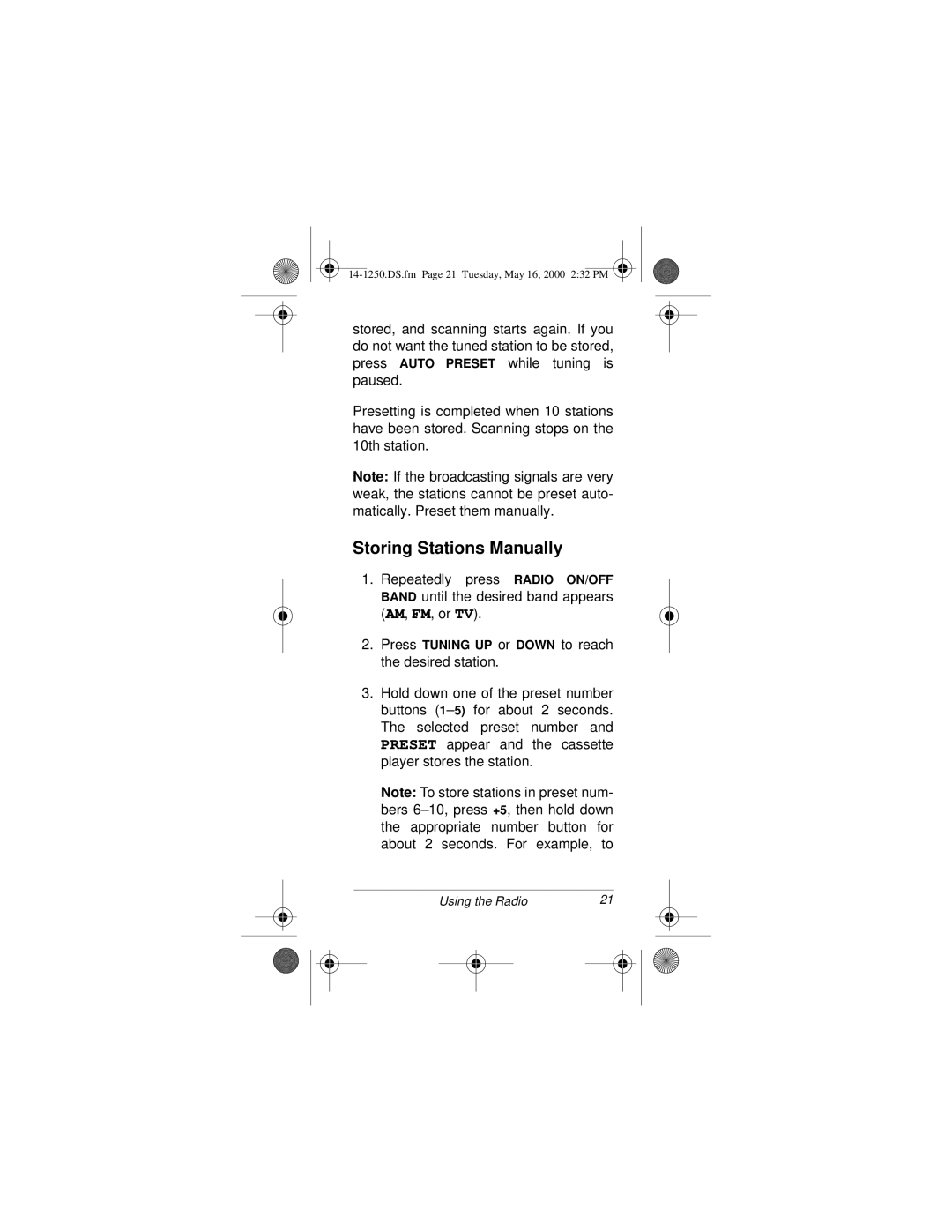stored, and scanning starts again. If you do not want the tuned station to be stored, press AUTO PRESET while tuning is paused.
Presetting is completed when 10 stations have been stored. Scanning stops on the 10th station.
Note: If the broadcasting signals are very weak, the stations cannot be preset auto- matically. Preset them manually.
Storing Stations Manually
1.Repeatedly press RADIO ON/OFF BAND until the desired band appears (AM, FM, or TV).
2.Press TUNING UP or DOWN to reach the desired station.
3.Hold down one of the preset number buttons
Note: To store stations in preset num- bers
Using the Radio | 21 |
| ||
|
|
|
|
|
|
|
|
|
|
|
|
|
|
|