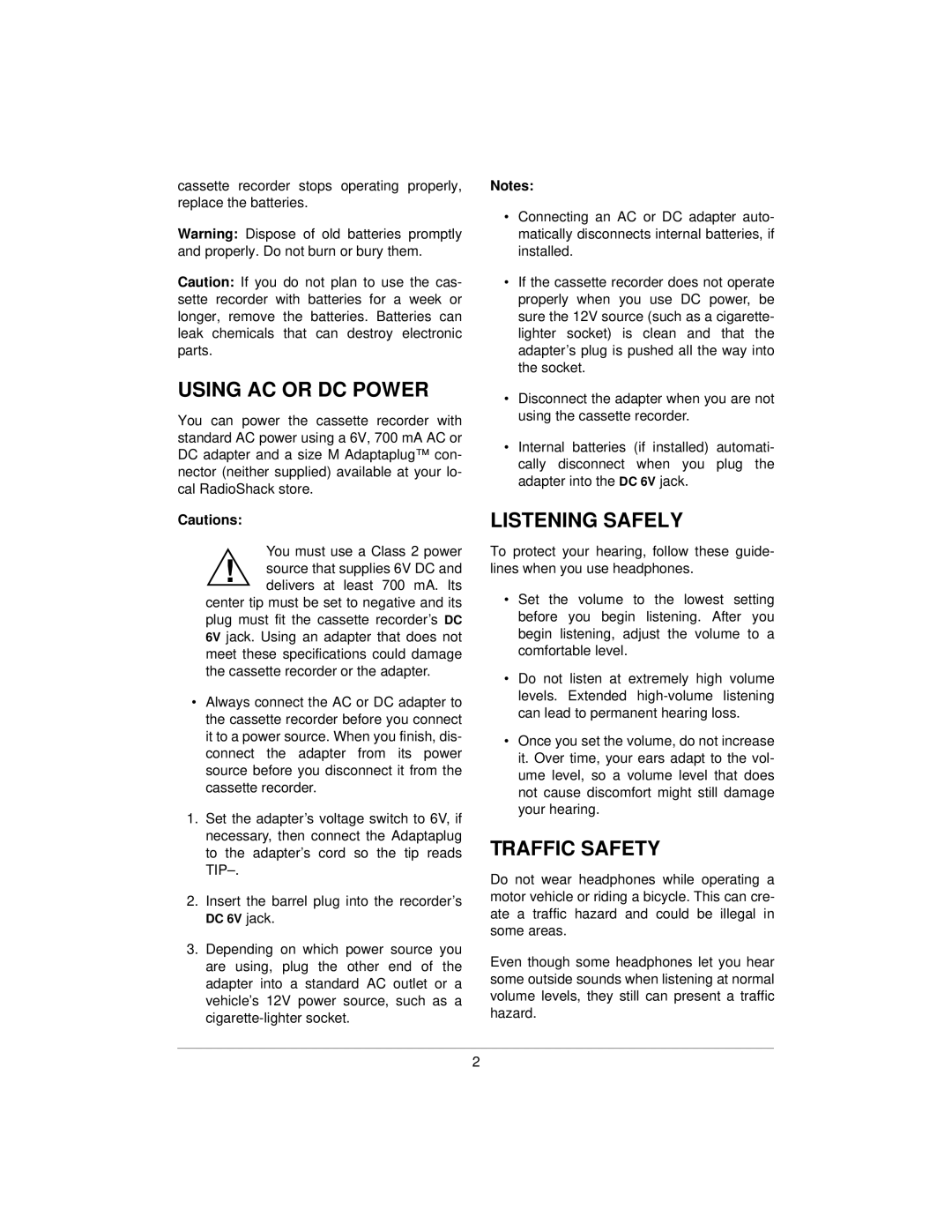SCR-65 specifications
The Radio Shack SCR-65, an iconic device from the renowned electronics retailer, stands out as a versatile and user-friendly shortwave receiver. Launched in the late 20th century, this compact radio was designed to cater to both amateur radio enthusiasts and casual listeners seeking to explore the fascinating world of shortwave broadcasting.One of the primary features of the SCR-65 is its impressive frequency coverage. It typically spans from 1.6 to 30 MHz, allowing users to access a wide range of international broadcasts, amateur radio operators, and various utility stations. This broad range enables users to tune into a variety of signals, making it an ideal choice for those interested in diverse programming.
The SCR-65 boasts an analog dial with a clear tuning indicator, making it straightforward for users to find their favorite stations. The dial is complemented by a robust tuning knob, allowing for precise adjustments to hone in on specific frequencies. This combination of a well-designed dial and tuning mechanism enhances the overall listening experience, especially for those navigating the often crowded shortwave bands.
Audio quality is another standout characteristic of the SCR-65, which features built-in speakers and a headphone jack for private listening. Users can adjust the volume easily, ensuring that sound clarity is maintained across various stations. The radio also includes a means for manual frequency entry, allowing for quick access to known stations, a feature appreciated by more experienced users.
Additionally, the SCR-65 is equipped with a durable build, reflective of Radio Shack's commitment to quality and reliability in their products. Its portable design enables users to take it on the go, whether for outdoor adventures or simply moving around the house.
The integration of a ferrite bar antenna enhances reception, helping users pick up even the faintest of signals. This feature is particularly useful for enthusiasts wanting to explore lesser-known frequencies or those living in areas with challenging reception conditions.
In conclusion, the Radio Shack SCR-65 encapsulates the essence of a classic shortwave radio with its extensive frequency range, user-friendly design, and solid audio performance. It remains an enduring choice for radio aficionados seeking to explore the wonders of shortwave broadcasting.