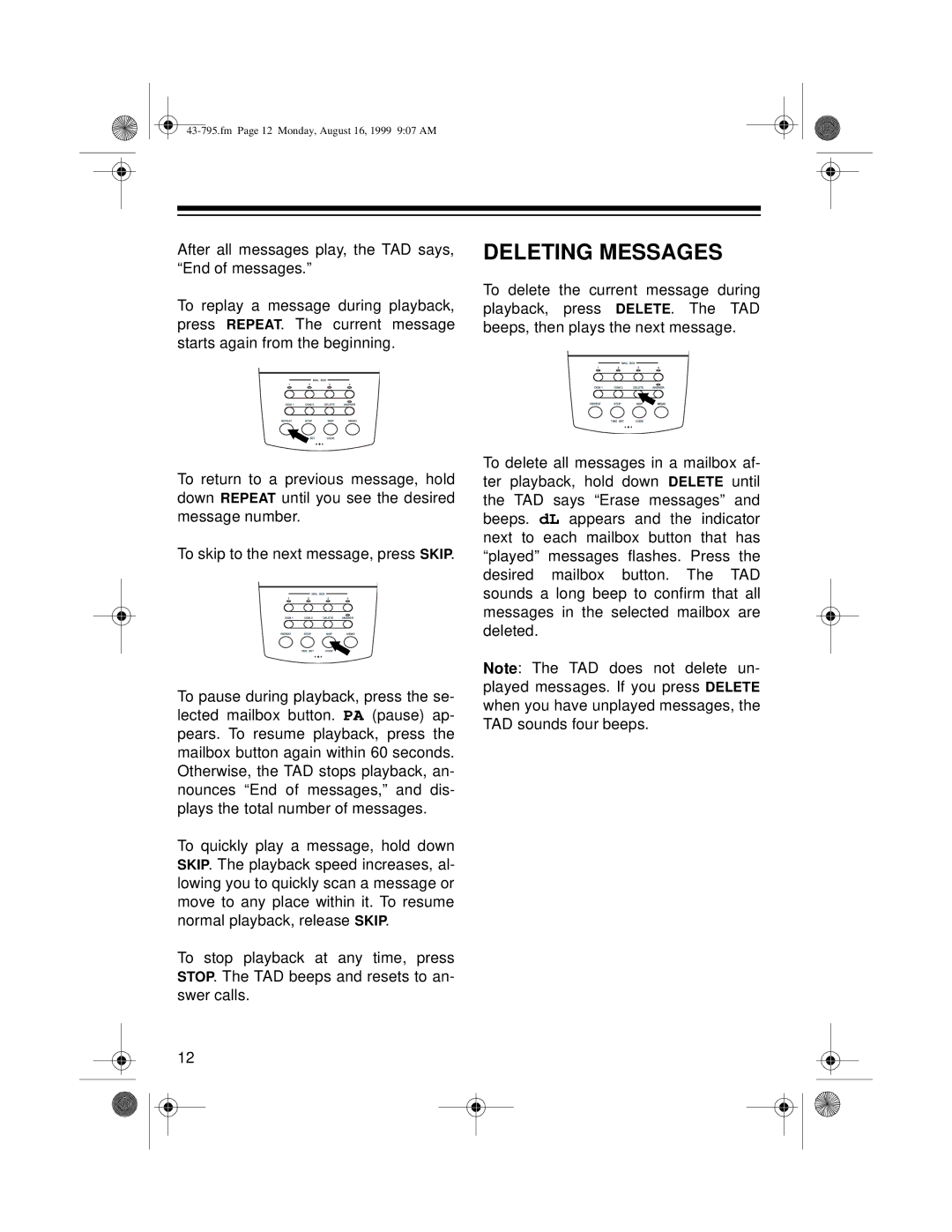After all messages play, the TAD says, “End of messages.”
To replay a message during playback, press REPEAT. The current message starts again from the beginning.
To return to a previous message, hold down REPEAT until you see the desired message number.
To skip to the next message, press SKIP.
To pause during playback, press the se- lected mailbox button. PA (pause) ap- pears. To resume playback, press the mailbox button again within 60 seconds. Otherwise, the TAD stops playback, an- nounces “End of messages,” and dis- plays the total number of messages.
To quickly play a message, hold down SKIP. The playback speed increases, al- lowing you to quickly scan a message or move to any place within it. To resume normal playback, release SKIP.
To stop playback at any time, press STOP. The TAD beeps and resets to an- swer calls.
12
DELETING MESSAGES
To delete the current message during playback, press DELETE. The TAD beeps, then plays the next message.
To delete all messages in a mailbox af- ter playback, hold down DELETE until the TAD says “Erase messages” and beeps. dL appears and the indicator next to each mailbox button that has “played” messages flashes. Press the desired mailbox button. The TAD sounds a long beep to confirm that all messages in the selected mailbox are deleted.
Note: The TAD does not delete un- played messages. If you press DELETE when you have unplayed messages, the TAD sounds four beeps.