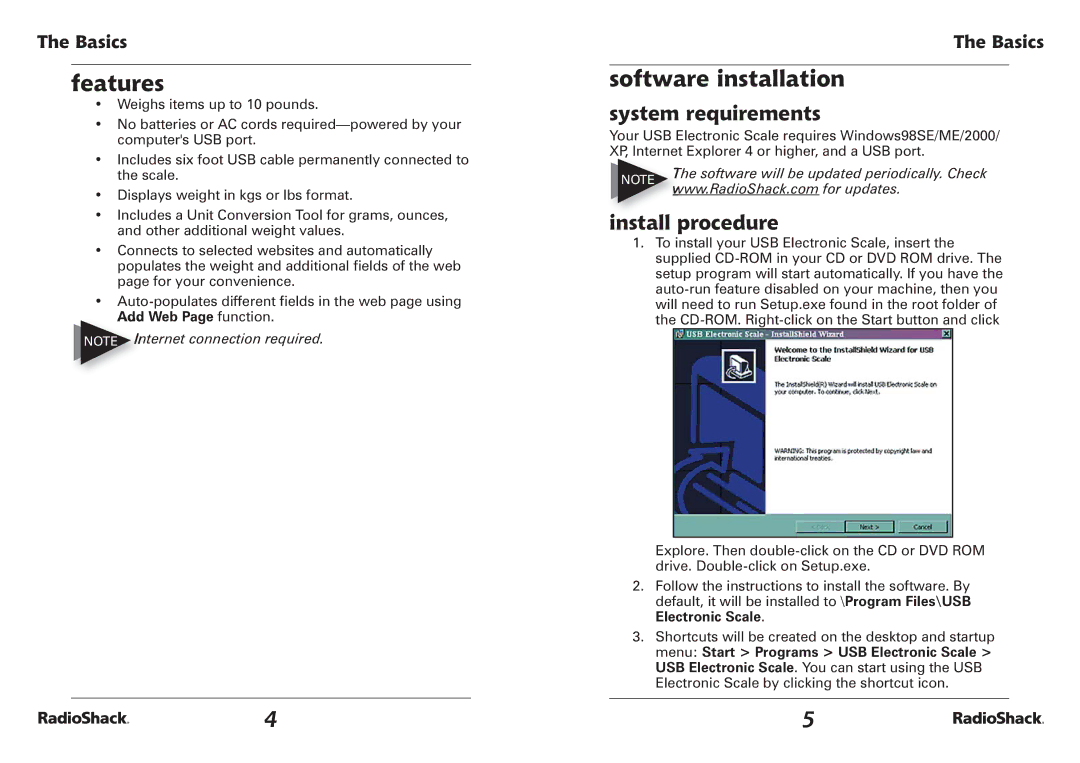The Basics
features
•Weighs items up to 10 pounds.
•No batteries or AC cords
•Includes six foot USB cable permanently connected to the scale.
•Displays weight in kgs or lbs format.
•Includes a Unit Conversion Tool for grams, ounces, and other additional weight values.
•Connects to selected websites and automatically populates the weight and additional fields of the web page for your convenience.
•
NOTE Internet connection required.
The Basics
software installation
system requirements
Your USB Electronic Scale requires Windows98SE/ME/2000/ XP, Internet Explorer 4 or higher, and a USB port.
NOTE | The software will be updated periodically. Check | |
www.RadioShack.com for updates. | ||
|
install procedure
1.To install your USB Electronic Scale, insert the supplied
Explore. Then
2.Follow the instructions to install the software. By default, it will be installed to \Program Files\USB Electronic Scale.
3.Shortcuts will be created on the desktop and startup menu: Start > Programs > USB Electronic Scale > USB Electronic Scale. You can start using the USB Electronic Scale by clicking the shortcut icon.
4 | 5 |