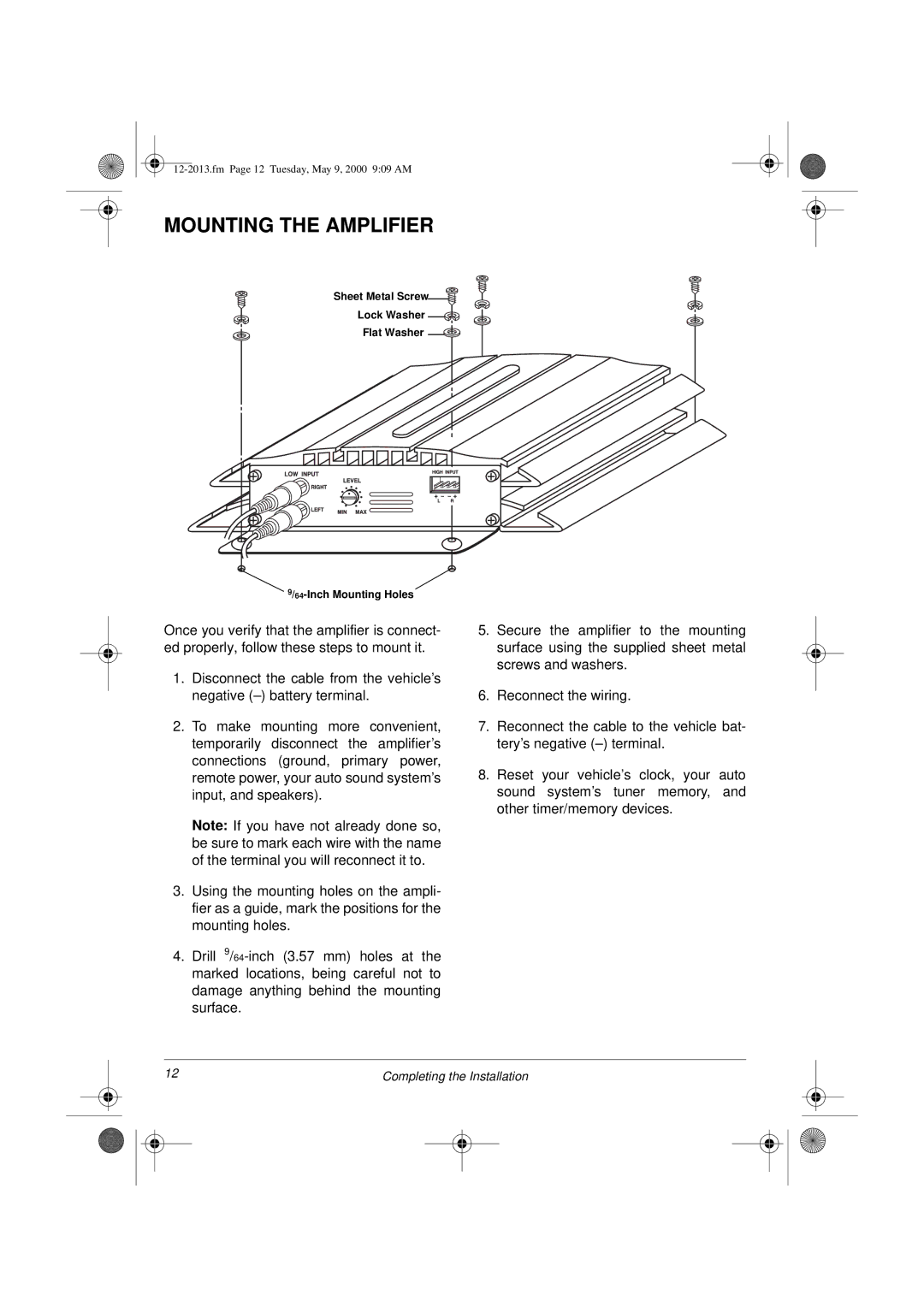XL-50 specifications
The Radio Shack XL-50 represents a fascinating chapter in the evolution of consumer electronics, particularly in the realm of personal listening devices. Launched during the late 1970s, the XL-50 emerged as a compact and portable radio that appealed to a wide variety of users, from casual listeners to avid enthusiasts.One of the most notable features of the XL-50 is its sleek and lightweight design. This made it easy for users to carry the device on-the-go, enhancing the experience of listening to music or catching up on the latest news, regardless of their location. The integration of a built-in speaker also allowed for shared listening, making it an excellent choice for gatherings and social occasions.
The XL-50 was equipped with an AM and FM tuner, providing users access to a diverse range of radio programming. This dual-band capability ensured that listeners could enjoy both local and national broadcasts, expanding their auditory experiences. Additionally, the radio featured a robust antenna, which improved reception quality and reduced interference, contributing to a clearer sound.
In terms of sound quality, the XL-50 was designed with a focus on delivering crisp and clear audio. The built-in speaker produced rich tones that catered to the diverse tastes of its users. Furthermore, the device provided a headphone jack, allowing for private listening sessions. This feature was particularly appreciated by users who preferred to enjoy their music without disturbing others, making the XL-50 versatile for various environments.
Another key characteristic of the Radio Shack XL-50 was its ease of use. The intuitive controls were designed to be user-friendly, enabling anyone to tune into their favorite stations with minimal fuss. This emphasis on simplicity made it an attractive option for those who may have been new to personal audio devices.
The durability of the XL-50 also played a significant role in its lasting appeal. Constructed from quality materials, this radio was built to withstand everyday wear and tear, ensuring that it remained functional for years to come.
In conclusion, the Radio Shack XL-50 stands as a testament to the ingenuity of its time, combining portability, dual-band tuning, superior sound quality, and user-friendly controls. Its rich features and robust design continue to resonate with enthusiasts of vintage electronics and collectors, ensuring its legacy endures in the world of audio gadgets.