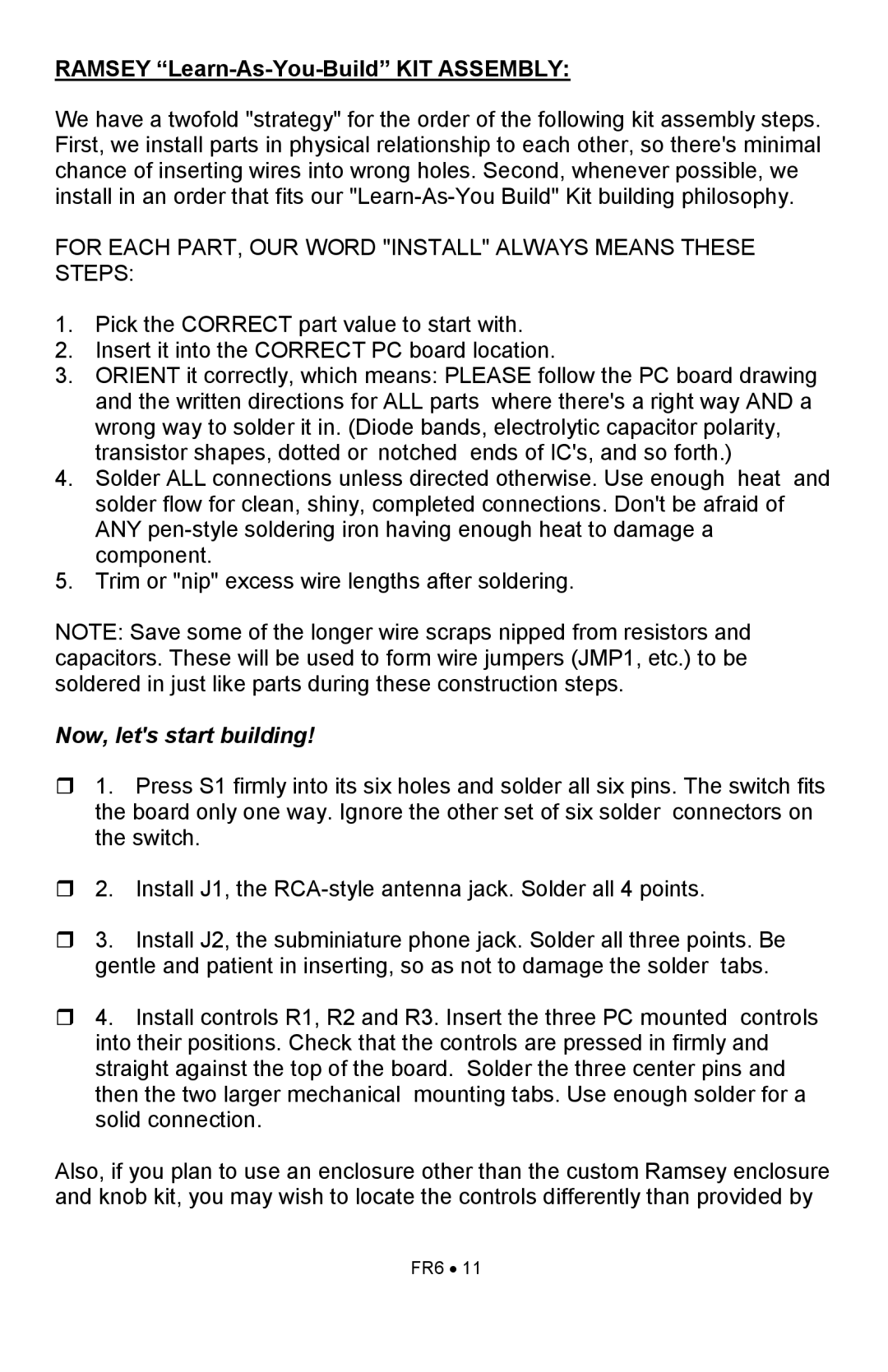RAMSEY “Learn-As-You-Build” KIT ASSEMBLY:
We have a twofold "strategy" for the order of the following kit assembly steps. First, we install parts in physical relationship to each other, so there's minimal chance of inserting wires into wrong holes. Second, whenever possible, we install in an order that fits our
FOR EACH PART, OUR WORD "INSTALL" ALWAYS MEANS THESE STEPS:
1.Pick the CORRECT part value to start with.
2.Insert it into the CORRECT PC board location.
3.ORIENT it correctly, which means: PLEASE follow the PC board drawing and the written directions for ALL parts where there's a right way AND a wrong way to solder it in. (Diode bands, electrolytic capacitor polarity, transistor shapes, dotted or notched ends of IC's, and so forth.)
4.Solder ALL connections unless directed otherwise. Use enough heat and solder flow for clean, shiny, completed connections. Don't be afraid of ANY
5.Trim or "nip" excess wire lengths after soldering.
NOTE: Save some of the longer wire scraps nipped from resistors and capacitors. These will be used to form wire jumpers (JMP1, etc.) to be soldered in just like parts during these construction steps.
Now, let's start building!
1. Press S1 firmly into its six holes and solder all six pins. The switch fits the board only one way. Ignore the other set of six solder connectors on the switch.
2. Install J1, the
3. Install J2, the subminiature phone jack. Solder all three points. Be gentle and patient in inserting, so as not to damage the solder tabs.
4. Install controls R1, R2 and R3. Insert the three PC mounted controls into their positions. Check that the controls are pressed in firmly and straight against the top of the board. Solder the three center pins and then the two larger mechanical mounting tabs. Use enough solder for a solid connection.
Also, if you plan to use an enclosure other than the custom Ramsey enclosure and knob kit, you may wish to locate the controls differently than provided by