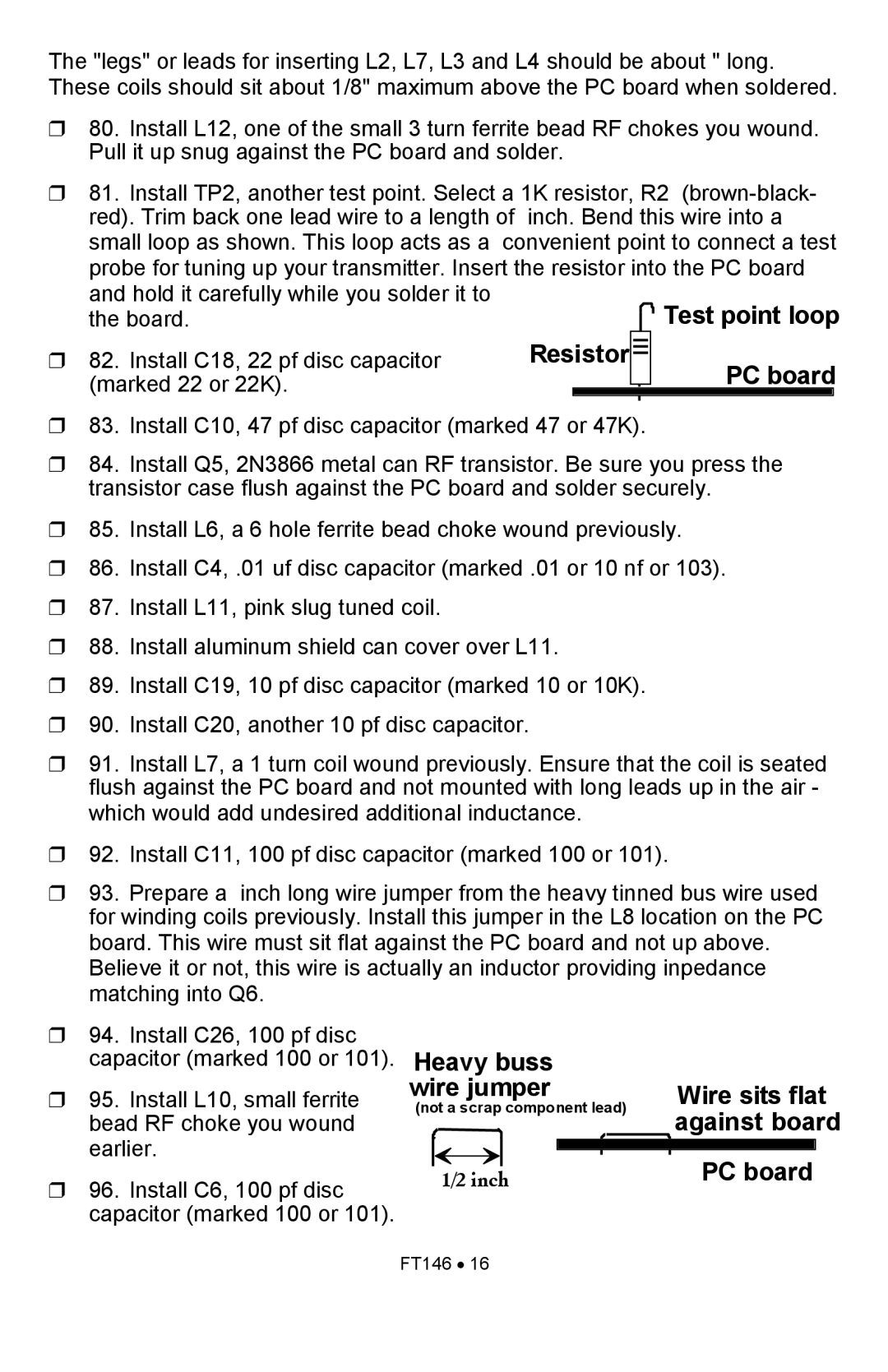FT146 specifications
The Ramsey Electronics FT146 is a versatile and compact FM transmitter that stands out for its user-friendly operation and impressive performance in both amateur and professional audio applications. Designed for hobbyists, educators, and small businesses alike, the FT146 offers a reliable solution for broadcasting audio signals over a short to moderate range.One of the main features of the FT146 is its simple plug-and-play setup, which allows users to get started quickly without needing extensive technical knowledge. The device operates with a frequency range of 88.1 to 107.9 MHz, covering the entire FM broadcast band. This flexibility enables users to choose the best frequency for minimal interference in their transmission area. Additionally, with an adjustable output power of up to 2 watts, the FT146 can effectively cover distances ranging from a few hundred feet to several miles, making it ideal for a variety of broadcasting scenarios.
The FT146 utilizes advanced modulation technology to ensure high-quality audio transmission. It supports monophonic audio, which is perfect for clear voice and music transmission. The integrated audio limiter prevents distortion, ensuring that the sound quality remains consistent, even at higher volumes or varying audio signals.
Another notable characteristic of the FT146 is its robust construction. Housed in a durable metal enclosure, the transmitter is built to withstand everyday use. The compact design allows for easy portability, making it suitable for field applications, on-location broadcasting, or as a permanent installation in a small venue.
In terms of connectivity, the FT146 features multiple audio input options, including a 3.5mm jack and RCA inputs. This versatility allows users to connect various audio sources, such as MP3 players, computers, or professional-grade audio equipment.
Furthermore, the FT146 also includes an LED power indicator and a built-in antenna output for enhanced transmission efficiency. Users can either connect an external antenna for increased range or utilize the included telescopic antenna for convenience.
Overall, the Ramsey Electronics FT146 combines ease of use with professional-grade features, making it an excellent choice for anyone looking to explore FM broadcasting. Whether for personal projects, educational purposes, or small business promotions, the FT146 delivers reliable performance and adaptability in a compact package.