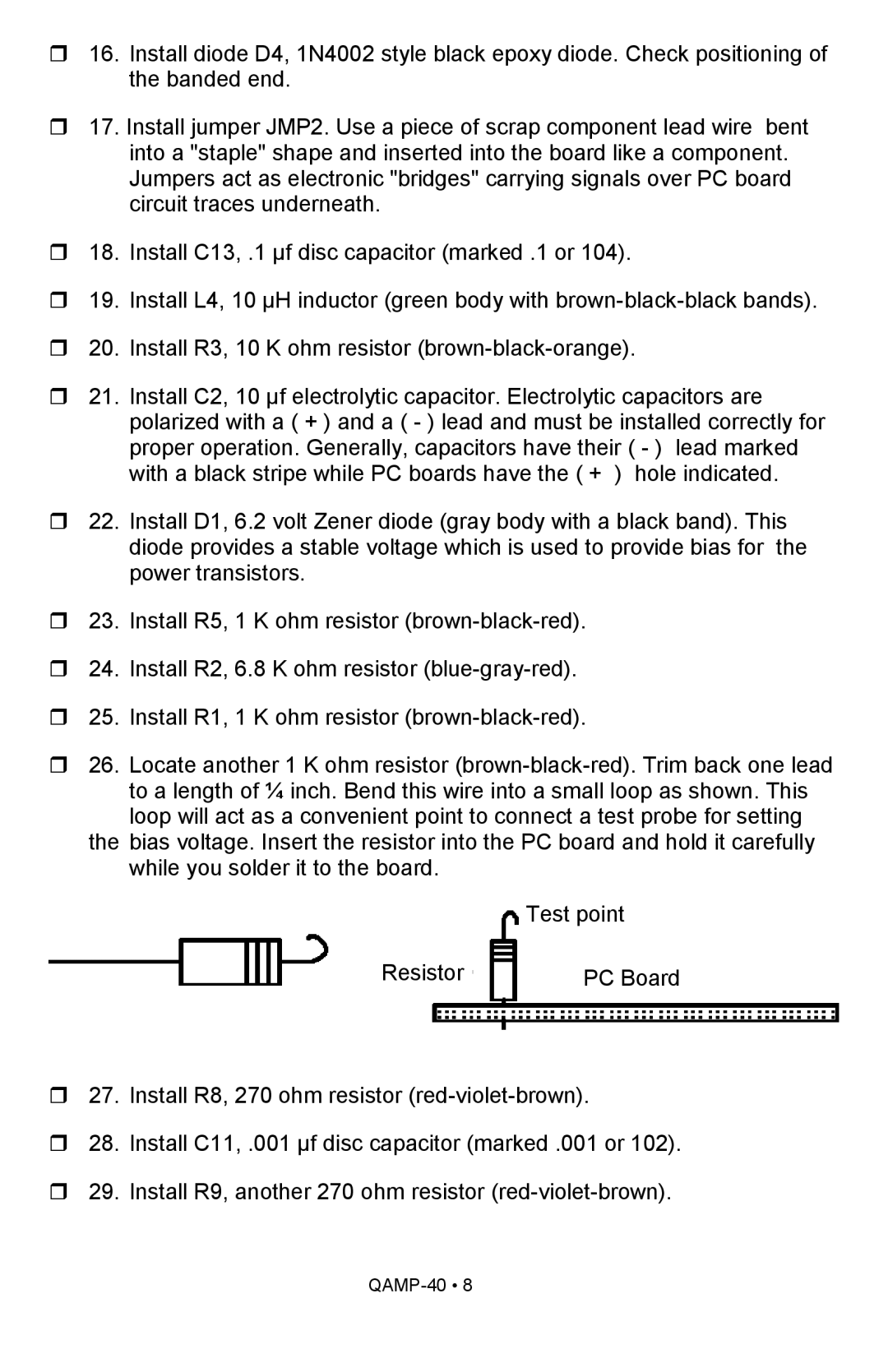QAMP40 specifications
The Ramsey Electronics QAMP40 represents a notable advancement in the world of audio amplification, catering to both DIY enthusiasts and professional users alike. This compact, yet powerful audio amplifier is designed for high performance while maintaining ease of use and versatility, making it an excellent choice for various applications, from home audio systems to automotive setups.One of the main features of the QAMP40 is its robust power output, delivering 40 watts per channel into an 8-ohm load. This capability allows it to drive a wide range of speakers effectively, producing clear and dynamic sound. Users can enjoy enhanced audio quality whether for casual listening, home theater setups, or more demanding audio applications.
The QAMP40 utilizes a Class D amplifier topology, known for its efficiency and minimized heat generation compared to traditional analog amplifiers. This technology not only ensures that the amplifier can operate quietly without the need for extensive heat dissipation measures but also allows longer play times on battery-operated systems. The compact form factor makes it easy to integrate into smaller spaces where traditional amplifiers might struggle.
Another standout characteristic of this amplifier is its versatile input options. The QAMP40 includes both RCA line-level inputs and a 3.5mm auxiliary input, allowing seamless connectivity with various audio sources, including smartphones, tablets, and CD players. This flexibility enables users to easily switch between different devices without the hassle of constantly reconfiguring their audio setup.
Further enhancing its appeal is the QAMP40's user-friendly design. The front panel features a simple volume control knob and a power switch, making it straightforward for users to operate without any complex configurations. The amplifier also comes with built-in protection circuitry, safeguarding the internal components from overload and short circuits, thus ensuring reliability and longevity.
In summary, the Ramsey Electronics QAMP40 is an excellent audio amplification solution that combines compact design, powerful output, and advanced technology. Its Class D architecture, versatile inputs, and user-friendly interface make it suitable for a wide range of applications. Whether you are an audio professional seeking a powerful amplifier or a hobbyist looking to enhance your sound system, the QAMP40 offers a compelling blend of performance and convenience that can meet diverse audio needs. Invest in the QAMP40 to elevate your listening experience today.