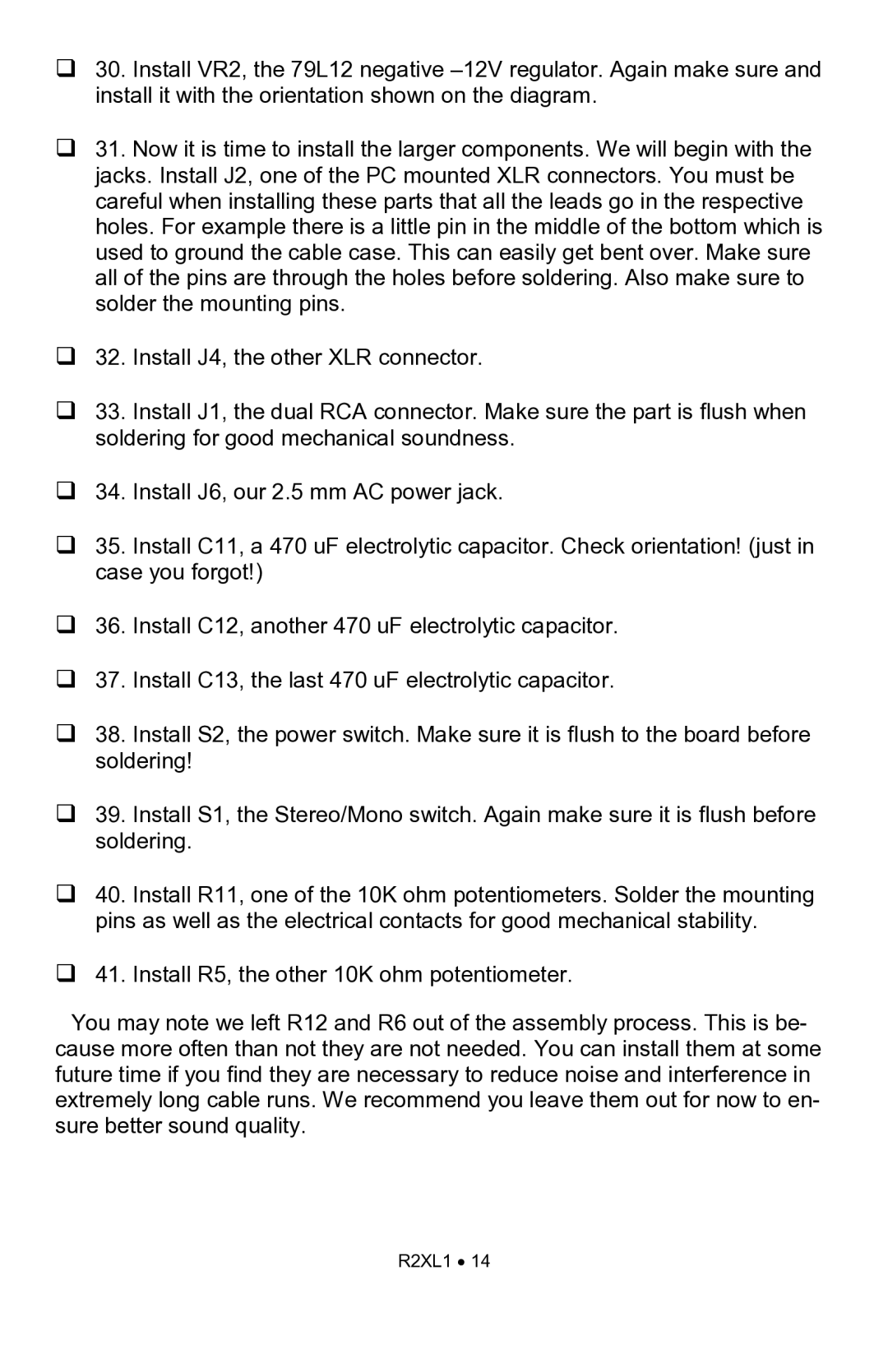30. Install VR2, the 79L12 negative
31. Now it is time to install the larger components. We will begin with the jacks. Install J2, one of the PC mounted XLR connectors. You must be careful when installing these parts that all the leads go in the respective holes. For example there is a little pin in the middle of the bottom which is used to ground the cable case. This can easily get bent over. Make sure all of the pins are through the holes before soldering. Also make sure to solder the mounting pins.
32. Install J4, the other XLR connector.
33. Install J1, the dual RCA connector. Make sure the part is flush when soldering for good mechanical soundness.
34. Install J6, our 2.5 mm AC power jack.
35. Install C11, a 470 uF electrolytic capacitor. Check orientation! (just in case you forgot!)
36. Install C12, another 470 uF electrolytic capacitor.
37. Install C13, the last 470 uF electrolytic capacitor.
38. Install S2, the power switch. Make sure it is flush to the board before soldering!
39. Install S1, the Stereo/Mono switch. Again make sure it is flush before soldering.
40. Install R11, one of the 10K ohm potentiometers. Solder the mounting pins as well as the electrical contacts for good mechanical stability.
41. Install R5, the other 10K ohm potentiometer.
You may note we left R12 and R6 out of the assembly process. This is be- cause more often than not they are not needed. You can install them at some future time if you find they are necessary to reduce noise and interference in extremely long cable runs. We recommend you leave them out for now to en- sure better sound quality.