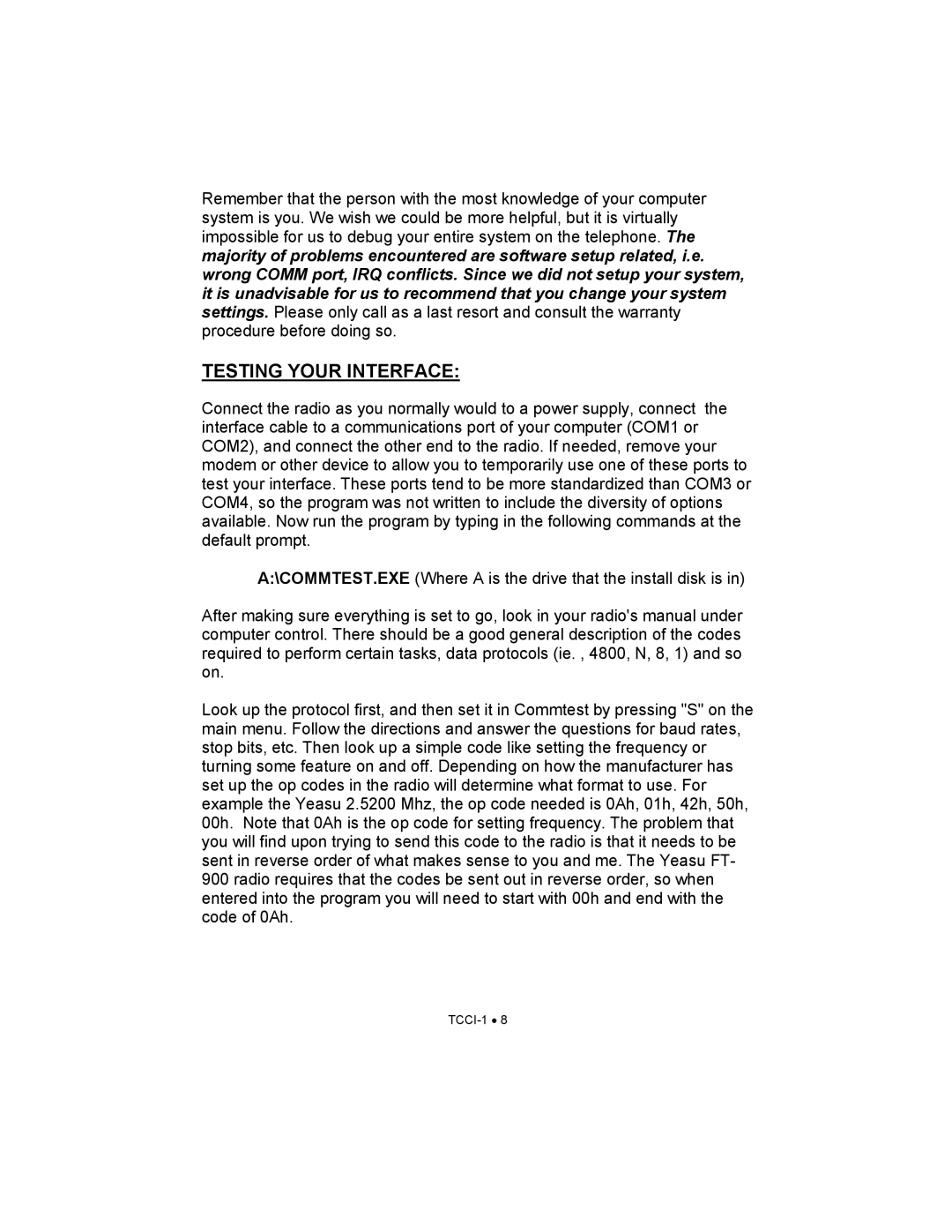TCCI-1 specifications
The Ramsey Electronics TCCI-1 is a cutting-edge technology device designed for enthusiasts seeking advanced RF (Radio Frequency) communication solutions. Tailored for both hobbyists and professionals in the field of telecommunications, the TCCI-1 integrates multiple features aimed at enhancing user experience and operational functionality.At its core, the TCCI-1 operates as a versatile RF transmitter and receiver capable of supporting various applications. The device supports a range of frequency bands, allowing users to customize their transmissions based on specific project requirements. It boasts a frequency stability specification that ensures reliable performance, which is crucial for maintaining signal integrity over distances.
The TCCI-1 is engineered with a robust microcontroller framework that facilitates seamless programming and control. Users can easily interface the device with computer systems or other components utilizing modern communication protocols. This enables data transfer and processing with minimal latency, essential for real-time applications such as telemetry and remote monitoring.
One of the standout features of the TCCI-1 is its integrated modulation options. The device supports amplitude modulation (AM), frequency modulation (FM), and phase modulation (PM), making it a versatile choice for various communication methods. This flexibility allows users to select the modulation type that best suits their project goals, enhancing both communication clarity and reliability.
In terms of design, the TCCI-1 exhibits a compact form factor, contributing to its portability. Its layout is characterized by user-friendly controls, making it accessible for users of all skill levels. Additionally, the TCCI-1 includes built-in diagnostics and troubleshooting features, helping users quickly identify and resolve potential issues.
The TCCI-1 is also equipped with advanced power management capabilities, enabling efficient energy use during operation. This design choice not only extends the device's operational lifespan but also reduces the environmental impact through energy conservation.
Overall, the Ramsey Electronics TCCI-1 represents a sophisticated solution for anyone interested in RF communication technology. With its blend of advanced features, flexible programming options, and user-oriented design, the TCCI-1 stands out as an essential tool for both budding hobbyists and seasoned professionals in the telecommunications landscape. Whether for prototyping, educational purposes, or practical applications, the TCCI-1 lays the groundwork for innovative RF solutions.