3.Run [GetDrvVer.exe] at the [GetDrvVer] folder in the
1.
2.If you can find a [This device is working properly] under the [Device status], you have completed the installation successfully.
11
3.Run [GetDrvVer.exe] at the [GetDrvVer] folder in the
1.
2.If you can find a [This device is working properly] under the [Device status], you have completed the installation successfully.
11