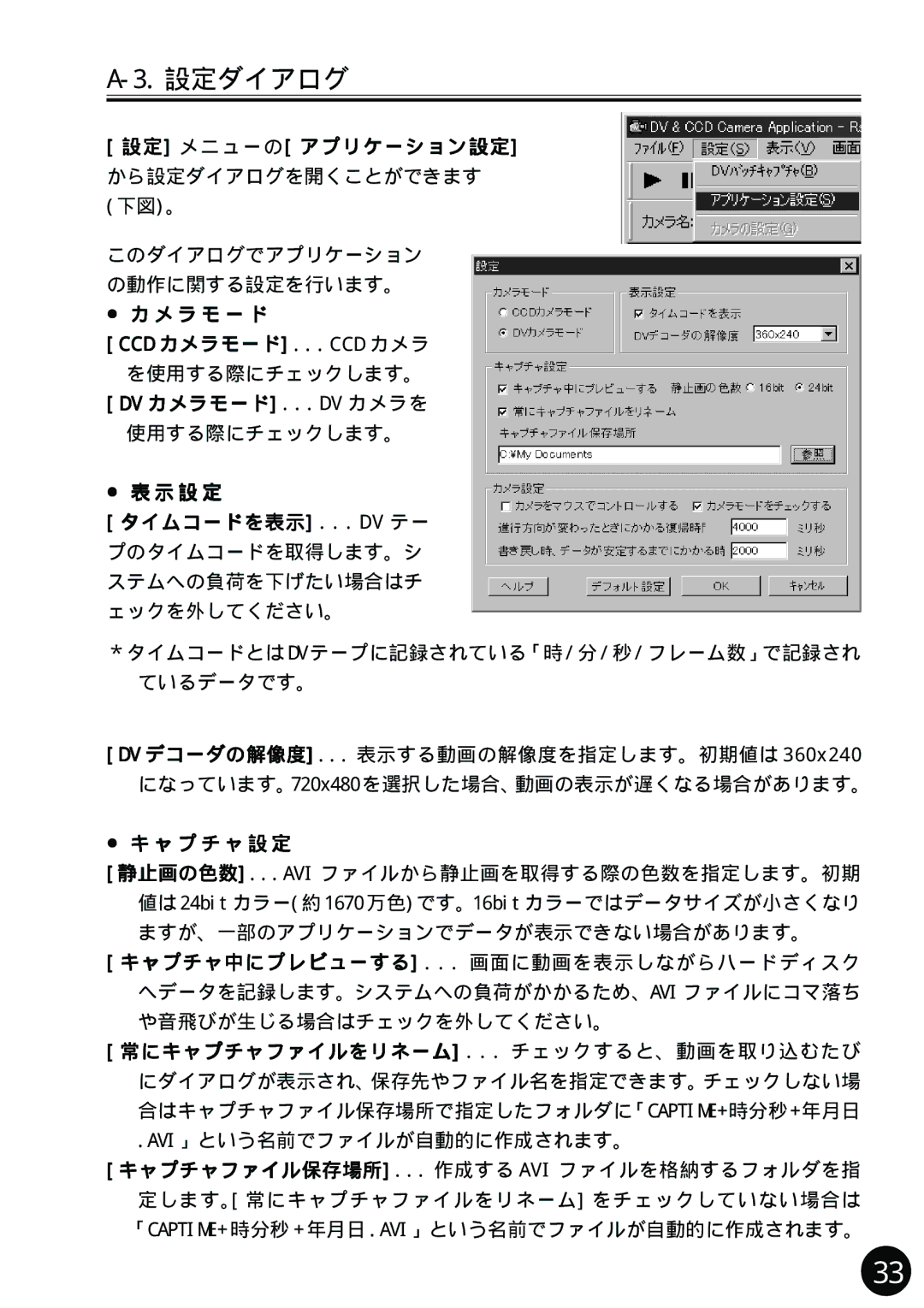REX-CFW4WDV, REX-CFW3H, REX-CFW3WDV, REX-CFW4H specifications
Ratoc Systems is known for its innovative and high-performance products designed to cater to various technological needs. Among its diverse offerings, the REX-CFW series proves to be a standout collection, featuring models such as REX-CFW4H, REX-CFW3WDV, REX-CFW3H, and REX-CFW4WDV. Each of these models has been crafted with cutting-edge technology and advanced characteristics aimed at enhancing user experience and functionality.The REX-CFW4H is designed for versatile use, incorporating robust functionality that supports various applications. It features four high-speed USB ports along with a single HDMI output, allowing users to connect multiple devices effortlessly. Its compact design makes it an ideal choice for both home and office environments, ensuring seamless connectivity between devices.
Next in line is the REX-CFW3WDV, which combines the convenience of wireless connectivity with the versatility of multiple ports. This model supports three USB connections and offers additional features, including high-definition video output. The integration of wireless technology ensures that users can connect their devices without the hassle of cables, making it a favored choice for modern tech enthusiasts who prioritize mobility and flexibility.
The REX-CFW3H is another exceptional model, primarily aimed at users requiring a balance of performance and portability. With three USB ports and support for HDMI output, this model caters to those who need to connect various devices on-the-go. Its lightweight and compact nature make it perfect for travel, allowing users to stay connected with ease wherever they may be.
Finally, the REX-CFW4WDV model encapsulates the essence of versatility and functionality. Featuring four USB ports along with advanced video capabilities, this model stands out for its ability to handle the demands of users who require high bandwidth and multiple connections simultaneously. The combination of wireless and wired connections ensures a stable and reliable experience, catering to users who often work with large files or media-rich applications.
In summary, Ratoc Systems' REX-CFW series, with its diverse models, provides a comprehensive solution for connecting and managing devices in various settings. With a focus on performance, versatility, and user-friendly design, these products reflect the brand's commitment to innovation and quality, making them ideal choices for tech-savvy individuals and professionals alike.