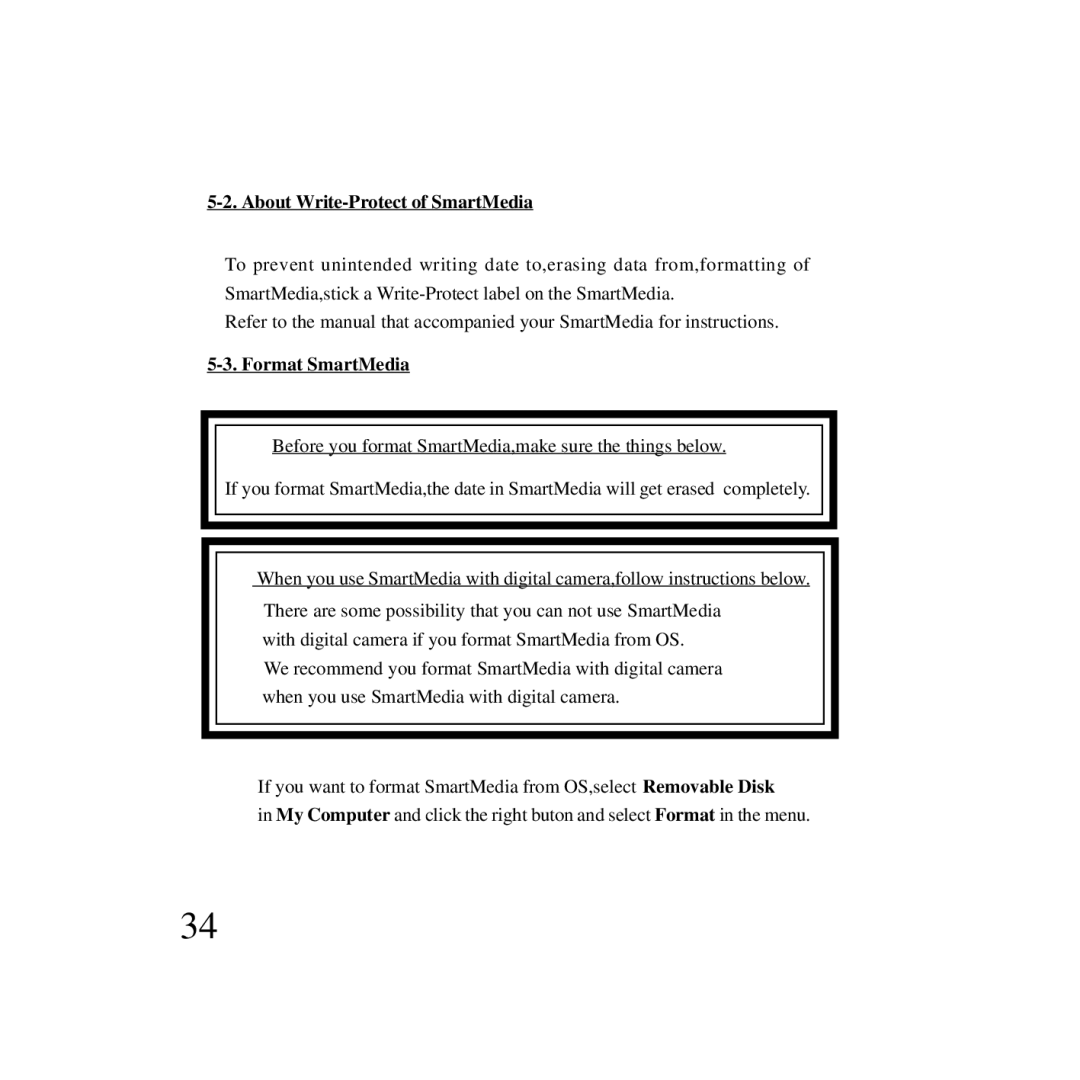5-2. About Write-Protect of SmartMedia
To prevent unintended writing date to,erasing data from,formatting of SmartMedia,stick a
Refer to the manual that accompanied your SmartMedia for instructions.
5-3. Format SmartMedia
Before you format SmartMedia,make sure the things below.
If you format SmartMedia,the date in SmartMedia will get erased completely.
When you use SmartMedia with digital camera,follow instructions below. There are some possibility that you can not use SmartMedia
with digital camera if you format SmartMedia from OS.
We recommend you format SmartMedia with digital camera when you use SmartMedia with digital camera.
If you want to format SmartMedia from OS,select Removable Disk
in My Computer and click the right buton and select Format in the menu.
34