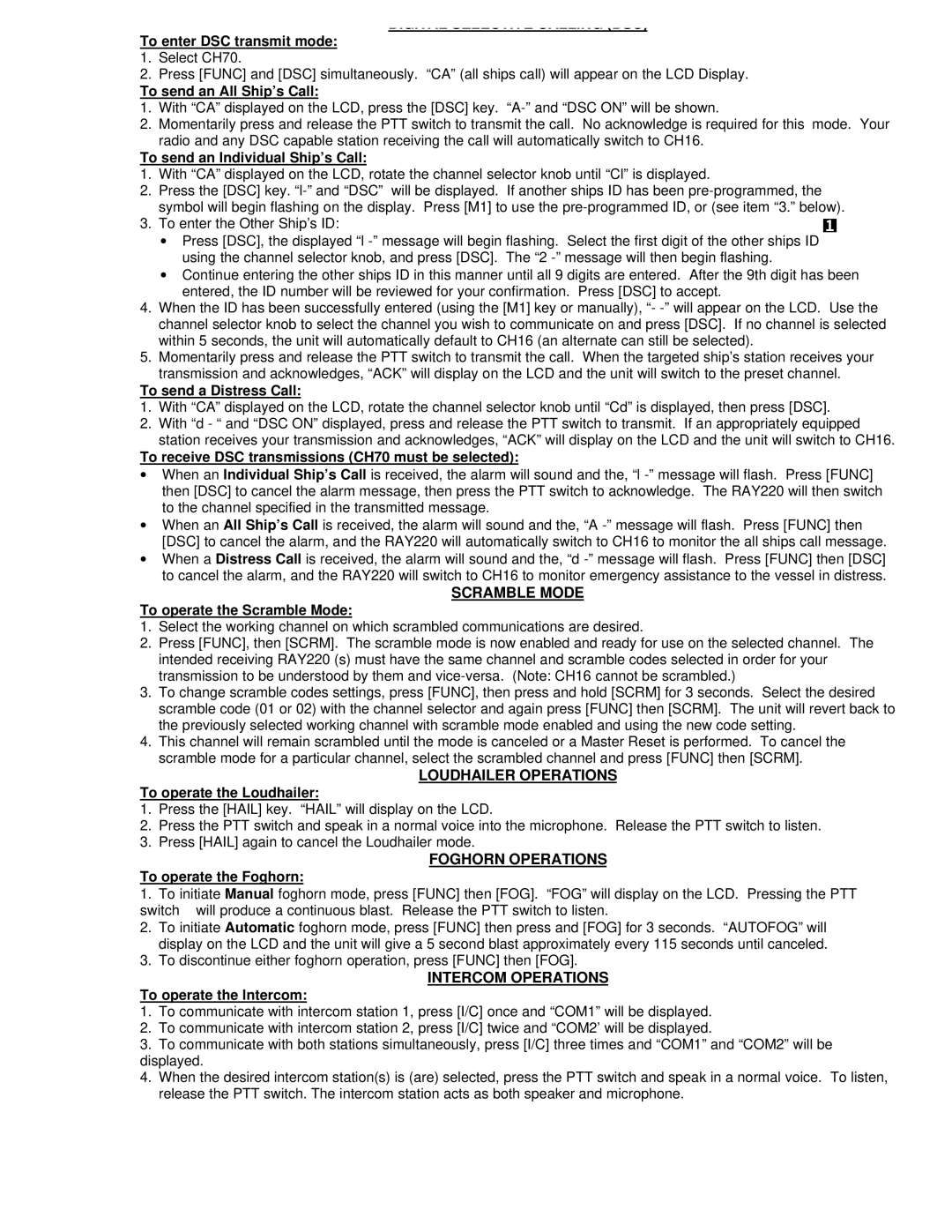RAY220 specifications
The Raymarine RAY220 is a sophisticated communication device designed to cater to the needs of marine enthusiasts. This VHF radio combines advanced technology and user-friendly features, making it an excellent companion for any boating adventure. With its robust construction and high-quality performance, the RAY220 ensures reliable communication even in challenging maritime conditions.One of the standout features of the RAY220 is its enhanced audio clarity. It includes a powerful loudspeaker and adjustable volume settings, which work together to deliver crystal-clear sound transmission, making conversations effortless even in noisy environments. The device also features an impressive DSC (Digital Selective Calling) capability, allowing boaters to send automated distress signals with their vessel’s location. This feature significantly enhances safety on the water, ensuring quick assistance in emergencies.
The RAY220 is equipped with an intuitive user interface that simplifies operation. The large, backlit display allows for easy reading in low-light conditions, while the well-organized keypad facilitates quick access to essential functions. Users can easily switch between channels, access weather information, and manage communication with other vessels with minimal effort.
Another key highlight of the Raymarine RAY220 is its multifunctional capabilities. The device supports a range of communication channels, ensuring boaters can stay connected regardless of their location. It also includes a built-in GPS receiver, which aids in navigation and enhances overall maritime safety. The integrated GPS allows for precise positioning and helps in responding to distress calls effectively.
In terms of connectivity, the RAY220 is compatible with other marine electronics, including chartplotters and autopilots. This compatibility enables boaters to integrate their communication system seamlessly into their vessel's existing setup, leading to a more cohesive and efficient user experience.
Durability is another critical characteristic of the RAY220. Designed to withstand the marine environment, it features water resistance and is built to endure the rigors of saltwater exposure. This reliability ensures that the device remains operational during extended voyages or harsh weather conditions.
Overall, the Raymarine RAY220 is a top-tier VHF radio that embodies functionality, safety, and reliability. Its blend of advanced technologies and user-friendly features makes it a valuable tool for both seasoned sailors and recreational boaters alike, providing peace of mind and keeping users connected on the open water.