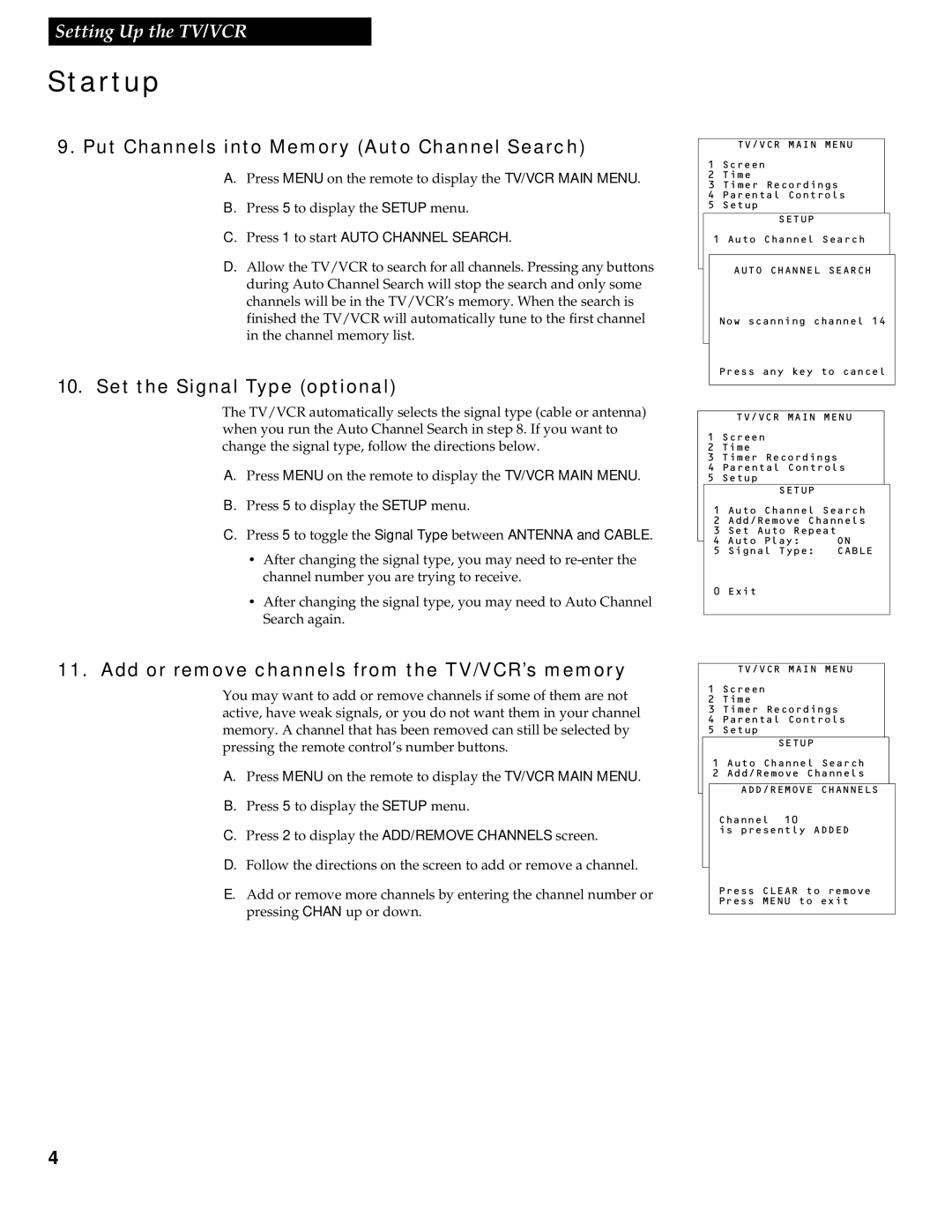Setting Up the TV/VCR
Startup
9. Put Channels into Memory (Auto Channel Search)
A. Press MENU on the remote to display the TV/VCR MAIN MENU.
B. Press 5 to display the SETUP menu.
C. Press 1 to start AUTO CHANNEL SEARCH.
D.Allow the TV/VCR to search for all channels. Pressing any buttons during Auto Channel Search will stop the search and only some channels will be in the TV/VCR’s memory. When the search is finished the TV/VCR will automatically tune to the first channel in the channel memory list.
10.Set the Signal Type (optional)
The TV/VCR automatically selects the signal type (cable or antenna) when you run the Auto Channel Search in step 8. If you want to change the signal type, follow the directions below.
A. Press MENU on the remote to display the TV/VCR MAIN MENU.
B. Press 5 to display the SETUP menu.
C. Press 5 to toggle the Signal Type between ANTENNA and CABLE.
•After changing the signal type, you may need to
•After changing the signal type, you may need to Auto Channel Search again.
11.Add or remove channels from the TV/VCR’s memory
You may want to add or remove channels if some of them are not active, have weak signals, or you do not want them in your channel memory. A channel that has been removed can still be selected by pressing the remote control’s number buttons.
A.Press MENU on the remote to display the TV/VCR MAIN MENU.
B.Press 5 to display the SETUP menu.
C. Press 2 to display the ADD/REMOVE CHANNELS screen.
D. Follow the directions on the screen to add or remove a channel.
E. Add or remove more channels by entering the channel number or pressing CHAN up or down.
TV/VCR MAIN MENU
1Screen
2 Time
3 Timer Recordings
4 Parental Controls
5 Setup
SETUP
1 Auto Channel Search
AUTO CHANNEL SEARCH
Now scanning channel 14
Press any key to cancel
TV/VCR MAIN MENU
1Screen
2 Time
3 Timer Recordings
4 Parental Controls
5 Setup
SETUP
1 Auto Channel Search
2 Add/Remove Channels
3 Set Auto Repeat
4 Auto Play: ON
5 Signal Type: CABLE
0 Exit
TV/VCR MAIN MENU
1Screen
2 Time
3 Timer Recordings
4 Parental Controls
5 Setup
SETUP
1 Auto Channel Search
2 Add/Remove Channels
ADD/REMOVE CHANNELS
Channel 10
is presently ADDED
Press CLEAR to remove Press MENU to exit
4