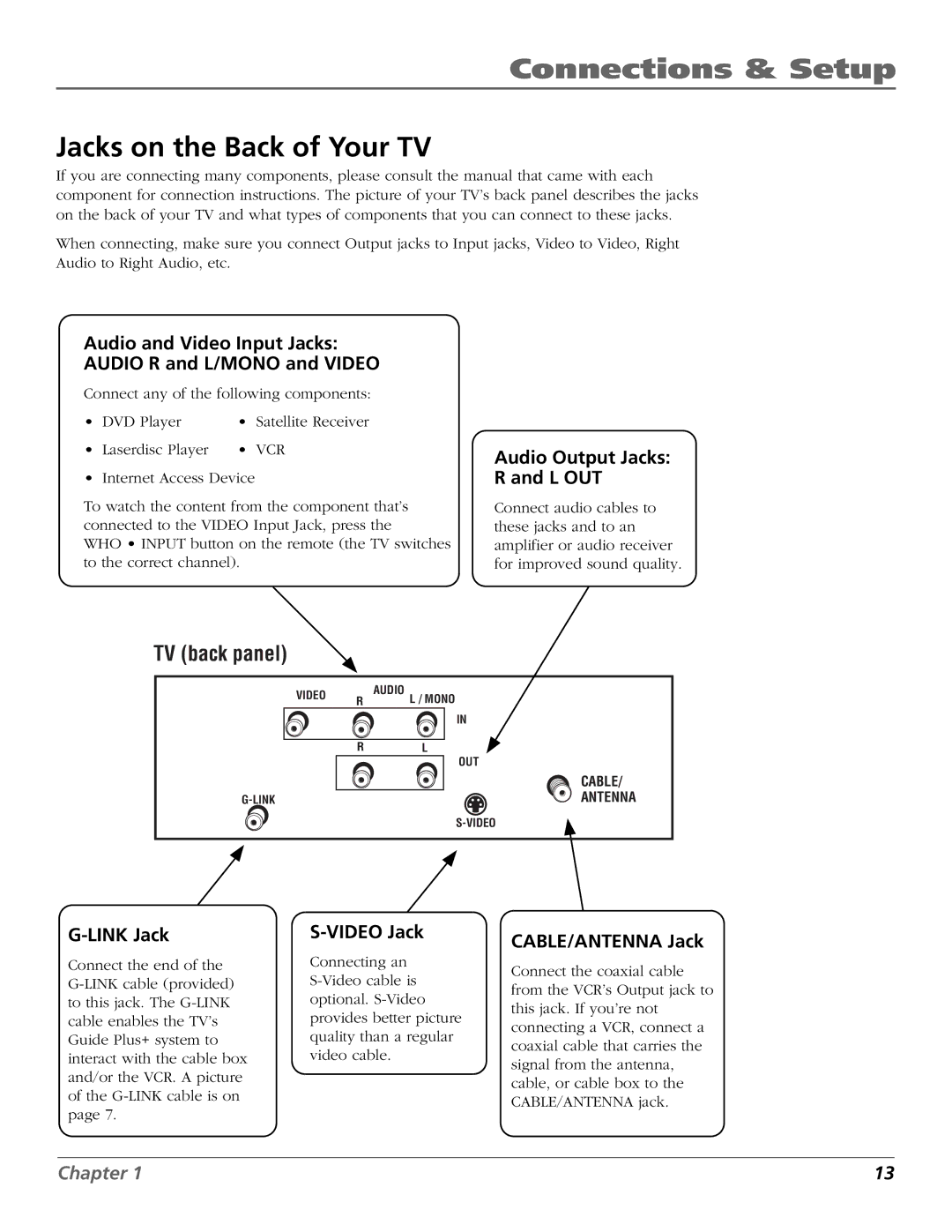Connections & Setup
Jacks on the Back of Your TV
If you are connecting many components, please consult the manual that came with each component for connection instructions. The picture of your TV’s back panel describes the jacks on the back of your TV and what types of components that you can connect to these jacks.
When connecting, make sure you connect Output jacks to Input jacks, Video to Video, Right
Audio to Right Audio, etc.
Audio and Video Input Jacks: AUDIO R and L/MONO and VIDEO
Connect any of the following components:
• | DVD Player | • | Satellite Receiver |
• | Laserdisc Player | • | VCR |
•Internet Access Device
To watch the content from the component that’s connected to the VIDEO Input Jack, press the
WHO • INPUT button on the remote (the TV switches to the correct channel).
Audio Output Jacks: R and L OUT
Connect audio cables to these jacks and to an amplifier or audio receiver for improved sound quality.
TV (back panel)
VIDEO |
| AUDIO | |
R | L / MONO | ||
| |||
|
| IN | |
| R | L | |
|
| OUT | |
|
| CABLE/ | |
| ANTENNA | ||
|
|
|
| CABLE/ANTENNA Jack |
|
|
Connect the end of the
Connecting an
Connect the coaxial cable from the VCR’s Output jack to this jack. If you’re not connecting a VCR, connect a coaxial cable that carries the signal from the antenna, cable, or cable box to the CABLE/ANTENNA jack.
Chapter 1 | 13 |