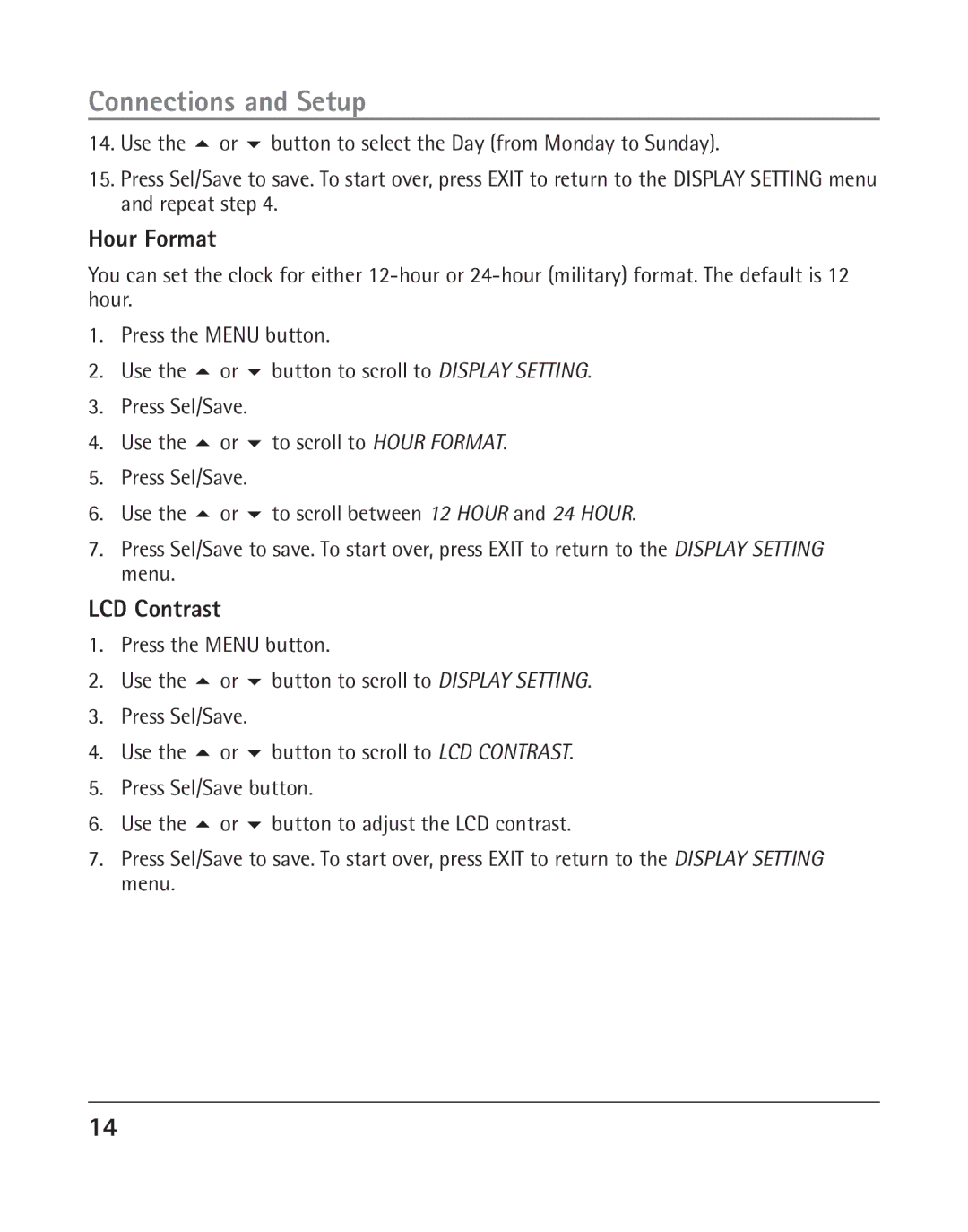Model
Modelo
Notificación a la Compañía Telefónica Local
Información Importante
Información sobre la Aprobación de Equipo
Compatibilidad con Audífonos CCA
Información de Interferencias
Licensing
Con licencia bajo la patente US 6,427,009
Tabla de Contenido
Mensajes de la Pantalla
Otra Información
Memoria
Ayuda de la Garantía Garantía Limitada Índice
Introducción
Formato de la Base
Conexión y Programación
Requerimientos Para Enchufe Telefónico
Conexión y Programación
Lista de Partes
Instalación
Para Instalar el Teléfono
Para Instalar el Pedestal sobre la Superficie Plana
Terminal de Datos
Para Montar la Base sobre la Pared
Conecte el adaptador CA a la toma de corriente
Para Programar la Fecha y Hora Manualmente
Para Programar el Teléfono
Idioma de la Pantalla
La Luz de Fondo del LCD
Formato de la Hora
Contraste del LCD
Volumen del Tono de Tecla
Tono de Timbre
Tono para Alerta de Llamada
Clave de Área Local
Claves de Área Regionales
Tiempo para Servicios Especiales Flash
Indicador de Llamada Nueva
Introduccion del Mensaje de Salida
Presione Sel/Save para iniciar la reproducción
Reproducción del Mensaje de Salida
Grabacion del Mensaje de Salida
Demora de Timbre
Longitud del Mensaje
Horas Hábiles
Monitoreo de Llamada
Clave de Acceso Remoto
Configurar Mensaje de Salida
Horas Inhábiles
Operación del Teléfono
Operación del Teléfono
Para Recibir Llamadas con los Audífonos Opcionales
Para Recibir Llamadas con el Auricular
Para Recibir Llamadas con el Altavoz
Pre-Marcado de Números Telefónicos
Para Recibir Llamadas Simultáneamente
Para Cambiar entre Altavoz, Auricular y Audífonos
Temporizador de Llamadas
En Espera
Volumen
Enmudecedor
Botón de Servicios Especiales Flash
Para conectar con dos llamadas
Conferencia
Función de No Molestar
Pantalla Sumario
Funciones del Identificador de Llamadas Caller ID
Funciones del Identificador de Llamadas Caller ID
Para Revisar Archivos del Identificador de Llamadas
Para Borrar un Archivo del Identificador de Llamadas
Para Volver a Marcar
Sistema de Contestadora Digital
Reproducción de Mensajes
Indicación de Respuesta
Chequeo del Status de Contestadora Encendida/Apagada
Acceso Remoto
Grabación de Memo
Grabación de 2 Vias
Para Almacenar un Nombre y Número en la Memoria
Memoria de Acceso Directo y Directorio de Memoria
Encendido Remoto
Presione el botón Sel/Save o Store
Para Cambiar un Nombre o Número Almacenado
Memoria
Para Revisar Nombre y Números Almacenados
Para Almacenar el Último Número Marcado
Para Marcar un Número Almacenado
Marcado en Cadena
Para Borrar Todas las Memorias del Directorio
Función de Remarcado Automático
Teléfono con Altavoz Full Duplex Ampliado
De la línea telefónica
Preselección de Ecualizador
Mensajes de la Pantalla
Guía para Solución de Problemas
Otra Información
El Marcado desde la Memoria no funciona
Cuidado General del Producto
Ayuda de la Garantía
Dosaños, a partir de la fecha de compra
Garantía Limitada
Defectos de materiales o de trabajo
Si compró su producto fuera de los Estados Unidos
Otra Información
Índice
Pre-Marcado de Números Telefónicos
Para Recibir y Almacenar Archivos del
Para Revisar Archivos del Identificador
Reproducción del Mensaje de Salida
Tiempo para Servicios Especiales
Volumen del Altavoz, Auricular, o
Teléfono con Altavoz Full Duplex
Información de Accesorios
Los artículos están sujetos a disponibilidad
Thomson Inc
Rights of the Telephone Company
Important Information
Equipment Approval Information
Licensed under US Patent 6,427,009
Interference Information
Hearing Aid Compatibility
Table of Contents
Caller ID Caller ID CID
Preset Equalizer
Other Information
Memory
Introduction
Connections and Setup
Base Layout
Important Installation Information
Parts Checklist
Installation
Telephone Jack Requirements
Installing the Phone
Snap the battery compartment door back into place
Connect the telephone line cords
Data Port
Wall Mounting the Phone
Display Language
Manually Setting the Date and Time
Programming the Telephone
Hour Format
LCD Contrast
LCD Backlight
Ring Tone
Local Area Code
Key Tone Volume
Call Alert Tone
Regional Area Codes
Out-Going Announcement Introduction
New Call Indicator
Flash Time
Out-Going Announcement Playback
Ring Delay
Out-Going Announcement Record 1. Press the Menu button
Message Length
Call Screening
Remote Password
Work Hours
Configure Out-Going Announcement
After Hours
Telephone Operation
Telephone Operation
Receiving Calls with the Optional Headset
Receiving Calls with the Handset
Receiving Calls with the Speakerphone
Receiving Calls Simultaneously
Switching Between the Speakerphone, Handset, and Headset
Call Timer
Pre-Dialing Telephone Numbers
Hold
Volume
Mute
Flash
To connect with two calls
Ringer Volume
Conference
To keep both parties on-line but talk to one party
Do Not Disturb
Caller ID
Caller ID CID
Summary Screen
Saving CID Records to Memory/Phone Directory Memory
Receiving and Storing CID Records
Reviewing CID Records
Deleting a CID Record
Dialing Back
Call Waiting Caller ID
Answering System On / Off Status Check
Answering System Indicator
Digital Answering System
Playback Messages
Memo Recording
Way Recording
Memory
Direct Access Memory & Directory Memory
Remote Access
Storing a Name and Number in Memory
Reviewing Stored Names & Numbers
Changing a Stored Name or Number
Dialing a Stored Number
Storing the Last Number Dialed
Storing a Pause
Auto Redial Function
Chain Dialing
Deleting All Directory Memory
Enhanced Full Duplex Speakerphone
Phone will automatically redial the last dialed number
Display Messages
Preset Equalizer
Other Information
Troubleshooting Guide
Thomson Inc Manager, Consumer Relations Box Indianapolis,
Warranty Assistance
General Product Care
Purchase Date Name of Store
Limited Warranty
Product Registration
Limitation of Warranty
How state law relates to this warranty
If you purchased your product outside the USA
Index
Call Screening Call Timer
Configure Out-Going Announcement Connections and Setup
Enhanced Full Duplex Speakerphone
Making a Call on a Line while Receiving
Manually Setting the Date and Time
Receiving and Storing CID Records
Receiving Calls with the Speakerphone
Telephone Jack Requirements
Saving CID Records to Memory/Phone
Speakerphone, Handset, and Headset
Accessory Information
Thomson Inc