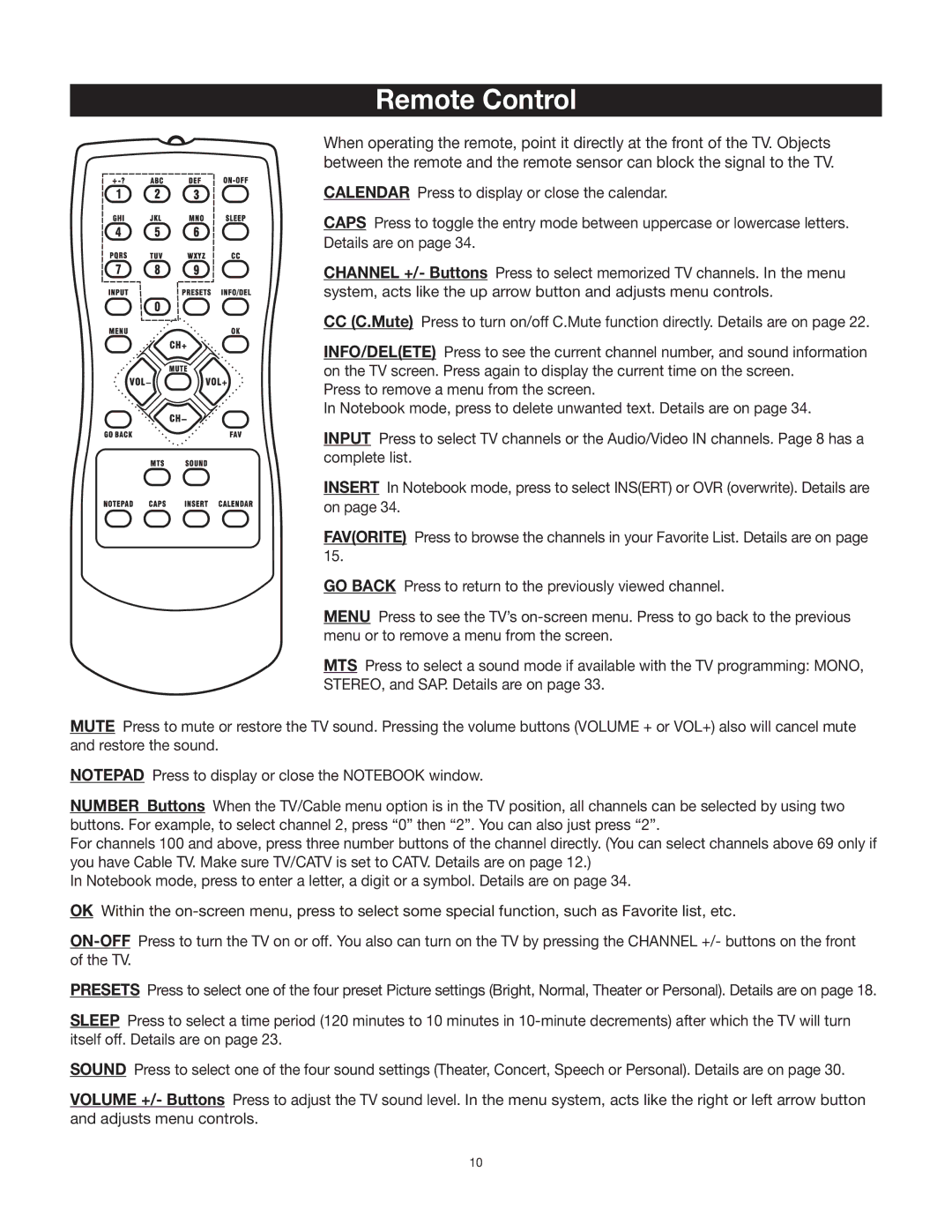27F522T, 20F542T specifications
The RCA 27F522T and RCA 20F542T are two notable models from the RCA television lineup, representing significant advancements in display technology and consumer-friendly features. Both models cater to users seeking reliable performance, versatility, and an enjoyable viewing experience.The RCA 27F522T is a 27-inch CRT television that offers a solid display quality, characterized by rich colors and sharp images. Its size makes it suitable for various room layouts, fitting well in both small and larger living areas. This model features an advanced onscreen display system that simplifies navigation, allowing users to adjust settings, like brightness and contrast effortlessly. The 27F522T also integrates multiple input options, including coaxial, composite video, and audio ports, providing extensive connectivity for various devices, including gaming consoles and VCRs.
On the other hand, the RCA 20F542T is a compact 20-inch television that is perfect for bedrooms, kitchens, or small living spaces. With its smaller footprint, this model emphasizes portability without sacrificing performance. The 20F542T retains the same vibrant picture quality that RCA is known for, offering commendable color reproduction and clarity. Equipped with a built-in tuner, it allows users to receive over-the-air digital broadcasts without the need for an external set-top box.
Both models utilize RCA's proprietary color enhancement technologies, enhancing viewers' experience by delivering vivid colors and deeper contrasts. They also focus on energy efficiency, complying with modern energy consumption standards, which not only helps save on electricity bills but is also eco-friendly.
The RCA line is known for its user-friendly controls and intuitive remote designs, ensuring that operating the television remains a straightforward task for users of all ages. Moreover, they are designed for durability, promising longevity in terms of performance.
In summary, the RCA 27F522T and RCA 20F542T televisions stand out for their combination of size, picture quality, and user-friendly features. These models exemplify RCA's commitment to delivering reliable and enjoyable home entertainment experiences, catering to a wide range of viewing preferences and living situations. Whether you need a larger screen for a family room or a compact option for a cozy space, these televisions offer something for everyone.