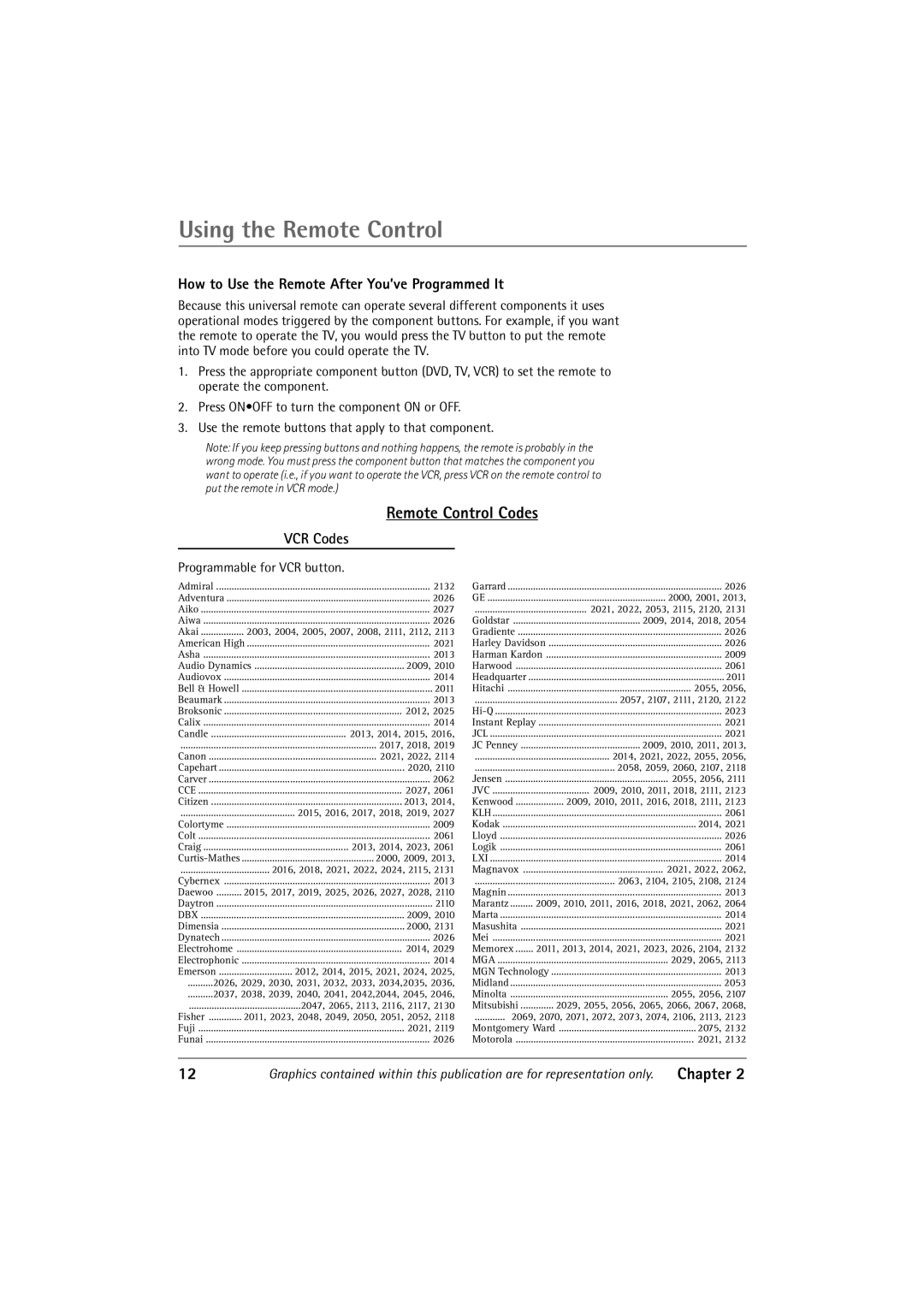Using the Remote Control
How to Use the Remote After You’ve Programmed It
Because this universal remote can operate several different components it uses operational modes triggered by the component buttons. For example, if you want the remote to operate the TV, you would press the TV button to put the remote into TV mode before you could operate the TV.
1.Press the appropriate component button (DVD, TV, VCR) to set the remote to operate the component.
2.Press ON¥OFF to turn the component ON or OFF.
3.Use the remote buttons that apply to that component.
Note: If you keep pressing buttons and nothing happens, the remote is probably in the wrong mode. You must press the component button that matches the component you want to operate (i.e., if you want to operate the VCR, press VCR on the remote control to put the remote in VCR mode.)
Remote Control Codes
VCR Codes
Programmable for VCR button. | ||
Admiral | 2132 | |
Adventura | 2026 | |
Aiko | 2027 | |
Aiwa | 2026 | |
Akai | 2003, 2004, 2005, 2007, 2008, 2111, 2112, 2113 | |
American High | 2021 | |
Asha | 2013 | |
Audio Dynamics | 2009, 2010 | |
Audiovox | 2014 | |
Bell & Howell | 2011 | |
Beaumark | 2013 | |
Broksonic | 2012, 2025 | |
Calix | 2014 | |
Candle | 2013, 2014, 2015, 2016, | |
............................................................................. | 2017, 2018, 2019 | |
Canon | 2021, 2022, 2114 | |
Capehart | 2020, 2110 | |
Carver | 2062 | |
CCE | 2027, 2061 | |
Citizen | 2013, 2014, | |
............................................. | 2015, 2016, 2017, 2018, 2019, 2027 | |
Colortyme | 2009 | |
Colt | 2061 | |
Craig | 2013, 2014, 2023, 2061 | |
2000, 2009, 2013, | ||
................................... | 2016, 2018, 2021, 2022, 2024, 2115, 2131 | |
Cybernex | 2013 | |
Daewoo | 2015, 2017, 2019, 2025, 2026, 2027, 2028, 2110 | |
Daytron | 2110 | |
DBX | 2009, 2010 | |
Dimensia | 2000, 2131 | |
Dynatech | 2026 | |
Electrohome | 2014, 2029 | |
Electrophonic | 2014 | |
Emerson | 2012, 2014, 2015, 2021, 2024, 2025, | |
..........2026, 2029, 2030, 2031, 2032, 2033, 2034,2035, 2036, | ||
..........2037, 2038, 2039, 2040, 2041, 2042,2044, 2045, 2046, | ||
............................................ | 2047, 2065, 2113, 2116, 2117, 2130 | |
Fisher | 2011, 2023, 2048, 2049, 2050, 2051, 2052, 2118 | |
Fuji | 2021, 2119 | |
Funai | 2026 | |
Garrard | 2026 | |
GE | 2000, 2001, 2013, | |
............................................ | 2021, 2022, 2053, 2115, 2120, 2131 | |
Goldstar | 2009, 2014, 2018, 2054 | |
Gradiente | 2026 | |
Harley Davidson | 2026 | |
Harman Kardon | 2009 | |
Harwood | 2061 | |
Headquarter | 2011 | |
Hitachi | 2055, 2056, | |
........................................................ | 2057, 2107, 2111, 2120, 2122 | |
2023 | ||
Instant Replay | 2021 | |
JCL | 2021 | |
JC Penney | 2009, 2010, 2011, 2013, | |
..................................................... | 2014, 2021, 2022, 2055, 2056, | |
....................................................... | 2058, 2059, 2060, 2107, 2118 | |
Jensen | 2055, 2056, 2111 | |
JVC | 2009, 2010, 2011, 2018, 2111, 2123 | |
Kenwood | 2009, 2010, 2011, 2016, 2018, 2111, 2123 | |
KLH | 2061 | |
Kodak | 2014, 2021 | |
Lloyd | 2026 | |
Logik | 2061 | |
LXI | 2014 | |
Magnavox | 2021, 2022, 2062, | |
....................................................... | 2063, 2104, 2105, 2108, 2124 | |
Magnin | 2013 | |
Marantz | 2009, 2010, 2011, 2016, 2018, 2021, 2062, 2064 | |
Marta | 2014 | |
Masushita | 2021 | |
Mei | 2021 | |
Memorex | 2011, 2013, 2014, 2021, 2023, 2026, 2104, 2132 | |
MGA | 2029, 2065, 2113 | |
MGN Technology | 2013 | |
Midland | 2053 | |
Minolta | 2055, 2056, 2107 | |
Mitsubishi | 2029, 2055, 2056, 2065, 2066, 2067, 2068, | |
............ 2069, 2070, 2071, 2072, 2073, 2074, 2106, 2113, 2123 | ||
Montgomery Ward | ...................................................... 2075, 2132 | |
Motorola | 2021, 2132 | |
12 | Graphics contained within this publication are for representation only. | Chapter 2 |