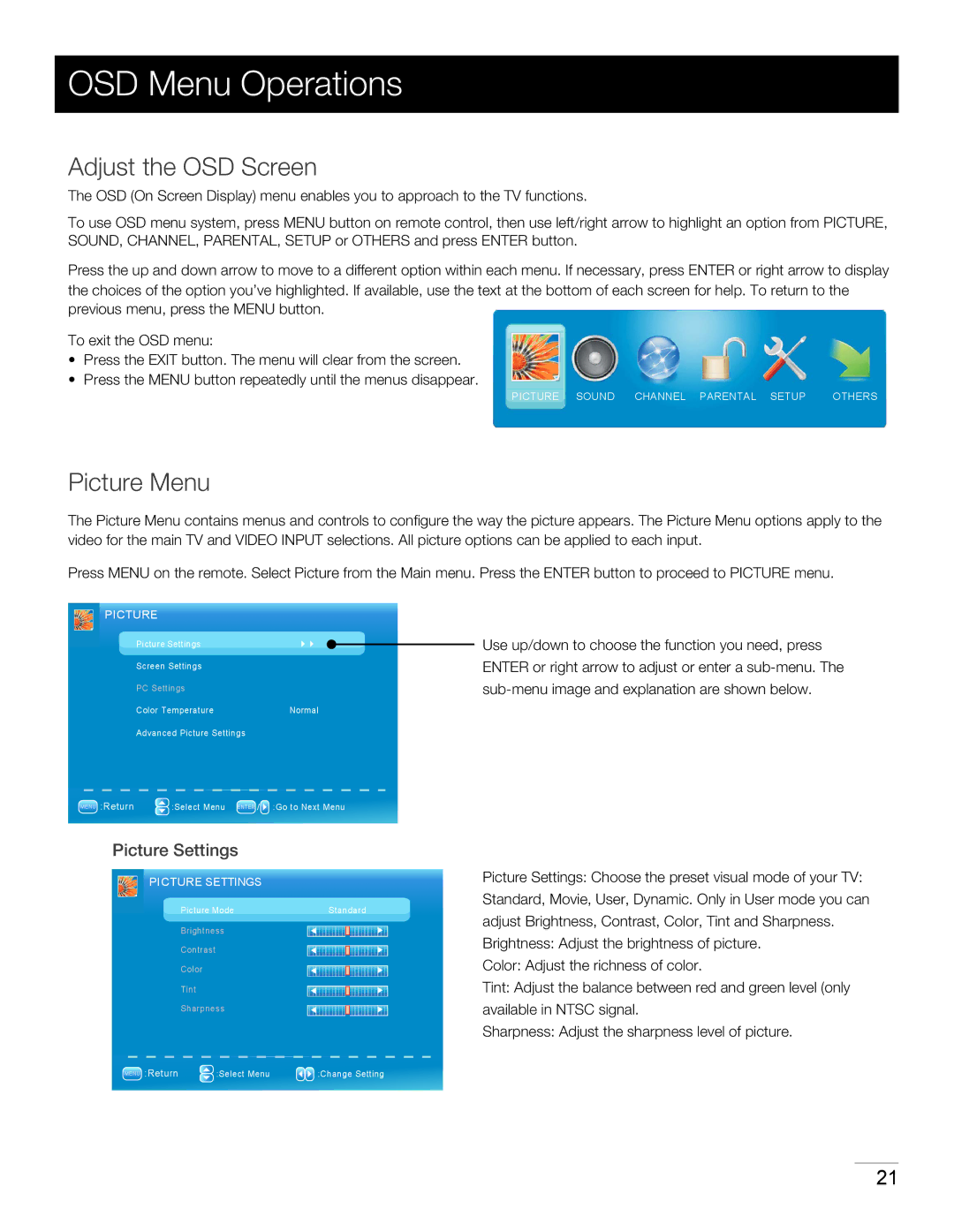40LA45RQ specifications
The RCA 40LA45RQ is a versatile television designed to enhance the viewing experience for users seeking high-quality entertainment. This model features a sleek design complemented by a 40-inch LED display that offers engaging visuals with vibrant colors and sharp details. The television is equipped with a 1080p Full HD resolution, ensuring clarity and depth in every scene, making it suitable for a variety of viewing formats such as movies, sports, and gaming.One of the standout features of the RCA 40LA45RQ is its advanced LED-backlit technology. This technology enables the TV to deliver deeper blacks and brighter whites, enhancing the overall contrast ratio for an immersive viewing experience. Whether watching a fast-paced action movie or a soft-lit drama, viewers will appreciate the dynamic range that this television provides.
In terms of connectivity, the RCA 40LA45RQ boasts multiple HDMI ports, allowing users to easily connect a variety of devices such as gaming consoles, Blu-ray players, and sound systems. Additionally, it features USB ports for simple media playback from flash drives and external storage, enabling users to watch their favorite videos or view photos with ease. The television also supports VGA and composite inputs for compatibility with older devices.
The RCA 40LA45RQ offers convenient smart features, including built-in streaming capabilities. Users can enjoy popular applications and services such as Netflix, YouTube, and Hulu directly from the TV, eliminating the need for additional devices. The television's user-friendly interface makes navigation straightforward, ensuring that users can access their desired content quickly.
Concern for energy efficiency is also addressed with the RCA 40LA45RQ, as it is designed to consume less power while still delivering a high-quality viewing experience. This not only contributes to lower electricity bills but also aligns with eco-friendly practices.
Overall, the RCA 40LA45RQ is a well-rounded television that combines impressive picture quality, smart features, and modern design. Whether for casual viewing or immersive experiences, this model offers an excellent choice for those looking to upgrade their home entertainment systems. With its variety of connectivity options, energy efficiency, and user-friendly interface, the RCA 40LA45RQ stands out as a compelling option in the competitive TV market.