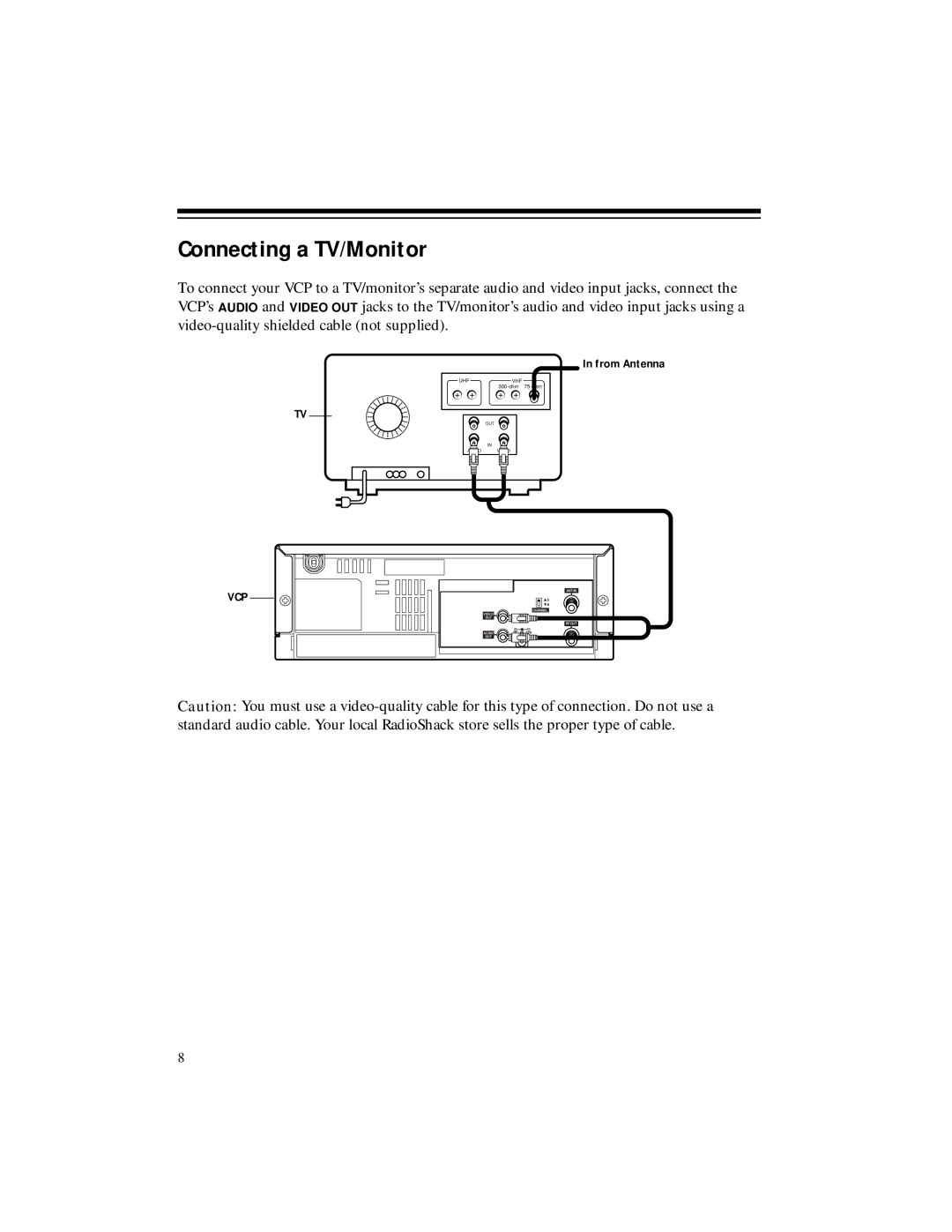40, 50 specifications
The RCA 50,40 is a standout model in the realm of flat-screen televisions, offering an impressive blend of cutting-edge technology and user-friendly features. This model is tailored for consumers seeking an optimal viewing experience without compromising on quality or price.One of the most notable features of the RCA 50,40 is its large 50-inch display. With a full HD resolution of 1080p, it delivers sharp and vibrant images, making it ideal for watching movies, sports, or playing video games. The screen employs LED technology, which enhances brightness and color accuracy. Viewers will appreciate the vivid colors and deep blacks that provide a cinematic experience right in their living room.
The RCA 50,40 also supports various connectivity options, including multiple HDMI ports which allow users to connect gaming consoles, Blu-ray players, and streaming devices seamlessly. Its USB port is a convenient addition, enabling users to play content directly from a USB flash drive. This flexibility in connectivity ensures that users can enjoy a variety of media without hassle.
Another significant characteristic of the RCA 50,40 is its smart TV functionality. Equipped with popular streaming services pre-installed, users can easily access platforms like Netflix, Hulu, Amazon Prime, and more right out of the box. The intuitive user interface makes navigation simple, ensuring that anyone can operate the TV without needing extensive technical knowledge.
Sound quality is another essential aspect of the RCA 50,40. The TV is equipped with built-in speakers that deliver clear and dynamic audio. While some users may still opt for a soundbar to enhance their audio experience, the integrated sound capabilities are satisfactory for day-to-day viewing.
In terms of design, the RCA 50,40 features a sleek and modern aesthetic that can easily complement any home decor. With a slim profile and minimalist bezels, it maximizes the screen size while maintaining an elegant appearance.
In summary, the RCA 50,40 is a robust television option that combines excellent picture quality, versatile connectivity, smart features, and commendable sound performance. It is an excellent choice for anyone looking to enhance their home entertainment experience without breaking the bank.