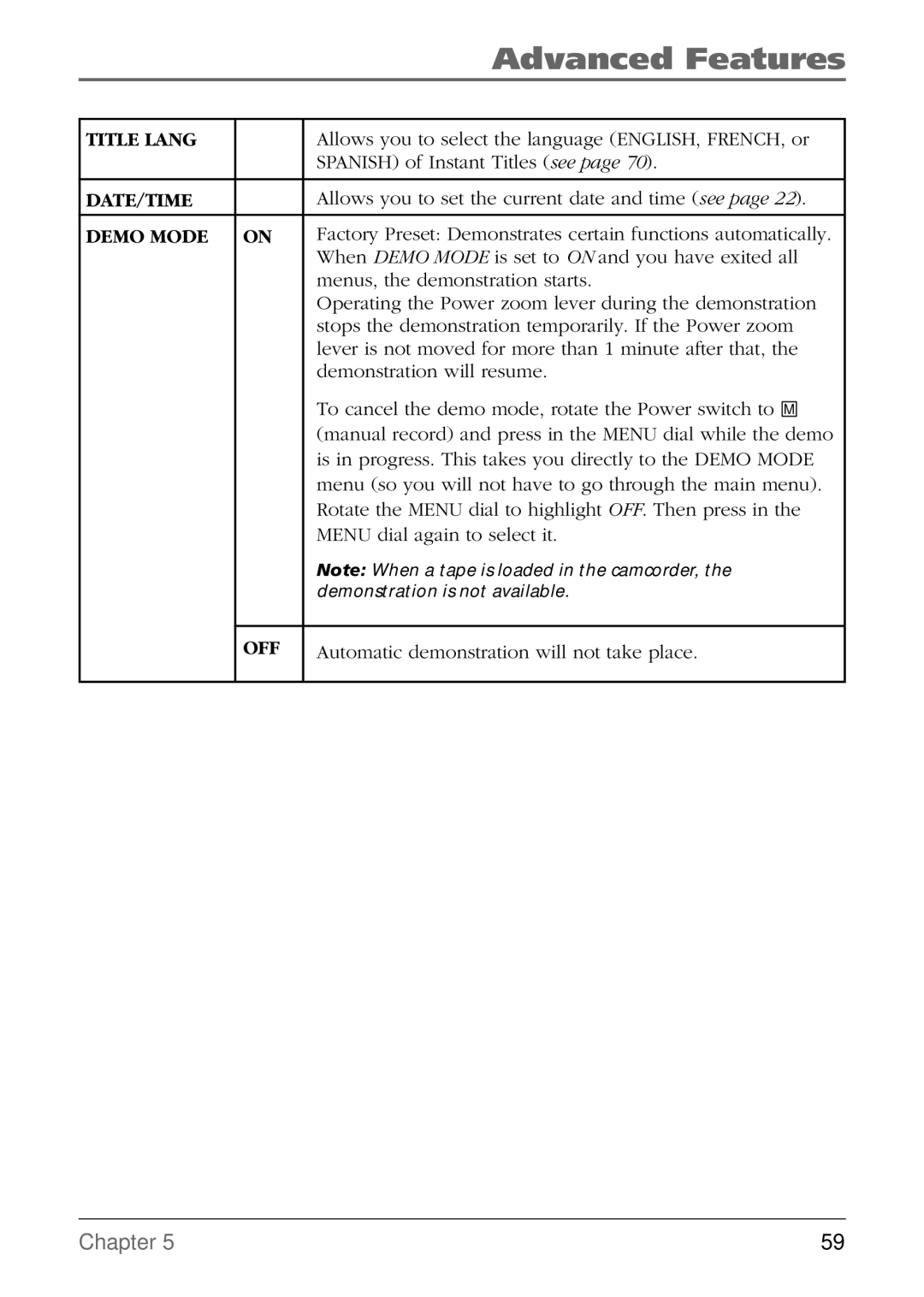| Advanced Features |
|
|
TITLE LANG | Allows you to select the language (ENGLISH, FRENCH, or |
| SPANISH) of Instant Titles (see page 70). |
|
|
DATE/TIME | Allows you to set the current date and time (see page 22). |
|
|
DEMO MODE ON | Factory Preset: Demonstrates certain functions automatically. |
| When DEMO MODE is set to ON and you have exited all |
| menus, the demonstration starts. |
| Operating the Power zoom lever during the demonstration |
| stops the demonstration temporarily. If the Power zoom |
| lever is not moved for more than 1 minute after that, the |
| demonstration will resume. |
| To cancel the demo mode, rotate the Power switch to M |
| (manual record) and press in the MENU dial while the demo |
| is in progress. This takes you directly to the DEMO MODE |
| menu (so you will not have to go through the main menu). |
| Rotate the MENU dial to highlight OFF. Then press in the |
| MENU dial again to select it. |
| Note: When a tape is loaded in the camcorder, the |
| demonstration is not available. |
OFF
Automatic demonstration will not take place.
Chapter 5 | 59 |