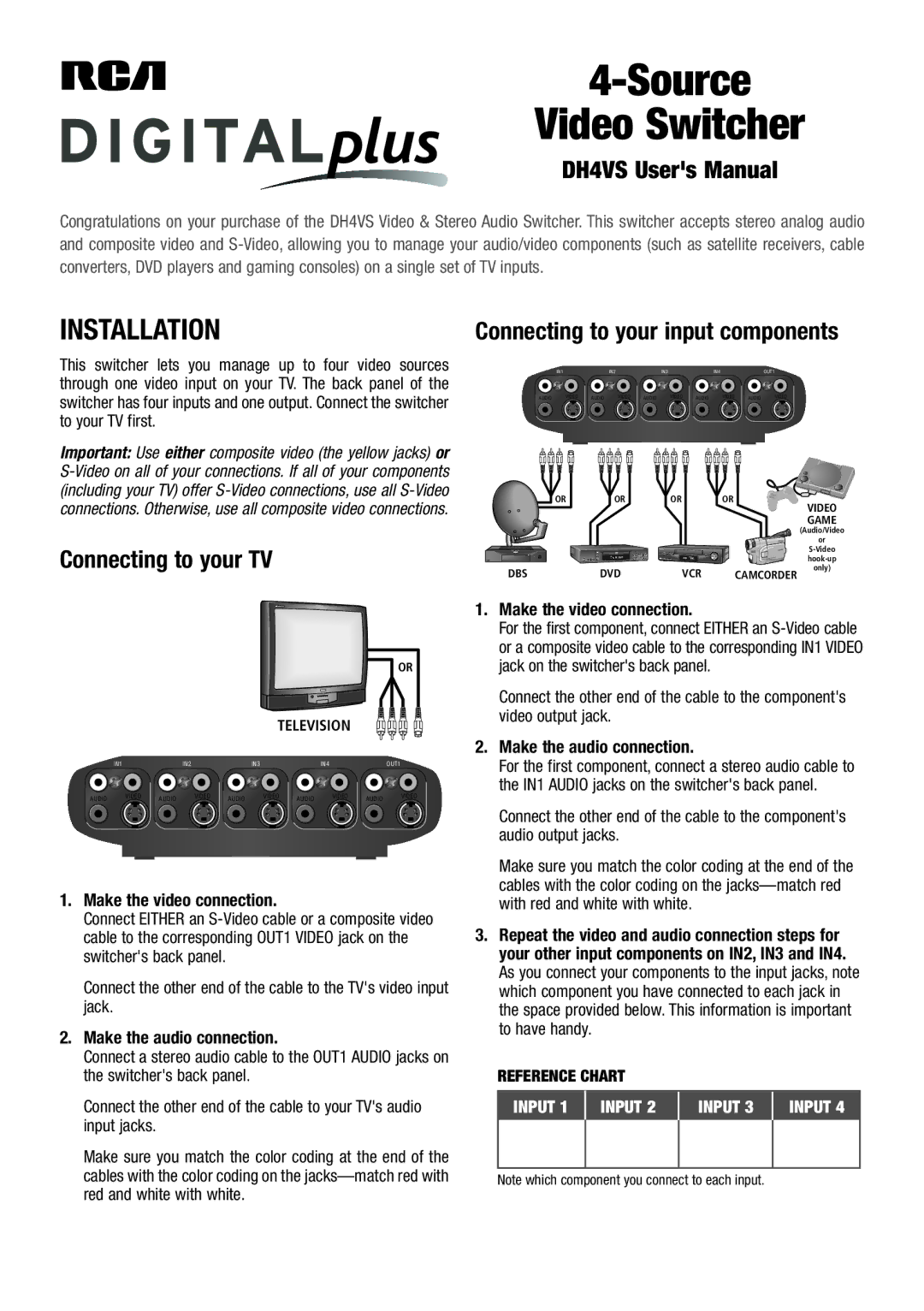DH4VS specifications
The RCA DH4VS is an advanced digital video and audio playback device designed to cater to various multimedia formats. It stands out in the market for its remarkable capabilities and user-friendly features, making it an ideal choice for both casual users and professionals.One of the key features of the RCA DH4VS is its support for a wide array of video resolutions. It accommodates formats ranging from standard definition (SD) to high definition (HD) and even 4K Ultra HD. This versatility ensures that users can enjoy their favorite content in the best possible quality, whether streaming from the internet or playing local files. The device also supports various video codecs, including H.264, MPEG-4, and even legacy formats, increasing its compatibility with existing media libraries.
Audio quality is another strong point for the RCA DH4VS. It features advanced audio decoding technologies such as Dolby Digital and DTS, providing an immersive sound experience that enhances the overall viewing experience. The device includes multiple audio output options, including HDMI, optical, and RCA, allowing users to connect it to a wide variety of audio systems.
The user interface of the RCA DH4VS is designed with simplicity in mind. It offers an intuitive navigation system that makes it easy to browse through media files and streaming services. The remote control is ergonomically designed for comfortable use, and the device supports voice commands, enabling hands-free operation for added convenience.
Connectivity options are abundant, with built-in Wi-Fi and Ethernet ports facilitating easy access to online streaming services like Netflix, Hulu, and Amazon Prime Video. Additionally, the RCA DH4VS includes USB ports and an SD card slot, allowing users to play media directly from external devices, which adds to its functionality as a versatile media player.
Another notable characteristic of the RCA DH4VS is its ability to perform firmware updates. This ensures that users benefit from the latest features and security enhancements, helping to keep the device relevant in an ever-evolving digital landscape.
In conclusion, the RCA DH4VS is a robust multimedia playback device that merges cutting-edge technology with user-oriented design. With its wide format support, impressive audio capabilities, intuitive interface, and diverse connectivity options, it serves as an excellent addition to any home entertainment system. Whether for streaming the latest blockbuster or watching classic films, the RCA DH4VS is well-equipped to deliver a superior viewing experience.