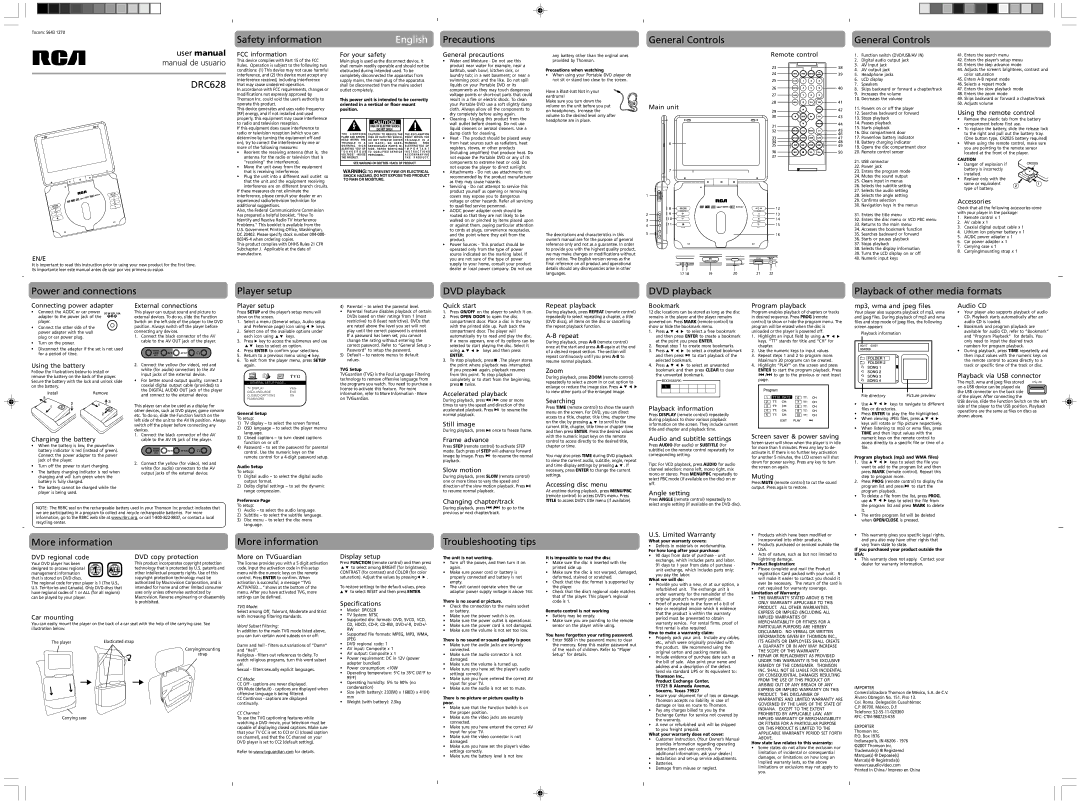Tocom: 5643 1270 | Safety information |
|
| English | Precautions |
|
| General Controls |
|
|
|
| General Controls |
|
| ||||||
|
|
|
|
|
|
|
|
|
|
| |||||||||||
user manual | FCC information | For your safety |
|
| General precautions | any battery other than the orginal ones |
|
|
|
|
| Remote control |
| 1. | Function switch (DVD/USB/AV IN) | 41. | Enters the search menu | ||||
manual de usuario | This device complies with Part 15 of the FCC | Main plug is used as the disconnect device, it | ¥ | Water and Moisture - Do not use this | provided by Thomson. |
|
|
|
|
|
|
| 2. | Digital audio output jack | 42. | Enters the playerÕs setup meuu | |||||
Rules. Operation is subject to the following two | shall remain readily operable and should not be |
| product near water for example, near a |
|
|
|
|
|
| 23 | 38 | 3. | AV input jack | 43. | Enters the step advance mode | ||||||
| conditions: (1) This device may not cause harmful | obstructed during intended used. To be |
|
| bathtub, wash bowl, kitchen sink, or | Precautions when watching |
|
|
|
|
| 4. | AV output jack | 44. | Adjusts the screenÕs brightness, contrast and | ||||||
|
|
|
|
|
|
|
| 24 |
| ||||||||||||
| interference, and (2) this device must accept any | completely disconnected the apparatus from |
| laundry tub; in a wet basement; or near a | ¥ When using your Portable DVD player do |
|
|
|
|
| 39 | 5. | Headphone jacks |
| color saturation | ||||||
DRC628 | interference received, including interference | supply mains, the main plug of the apparatus |
| swimming pool; and the like. Do not spill | not sit or stand too close to the screen. |
|
|
|
|
| 25 | 40 | 6. | LCD display | 45. | Enters | |||||
that may cause undesired operation. | shall be disconnected from the mains socket |
|
| liquids on your Portable DVD or its |
|
|
|
|
|
| 26 | 7. | Speakers | 46. | Selects a repeat mode | ||||||
| In accordance with FCC requirements, changes or | outlet completely. |
|
|
| components as they may touch dangerous | Have a |
|
|
|
|
|
|
| 8. | Skips backward or forward a chapter/track | 47. | Enters the slow playback mode | |||
| modifications not expressly approved by |
|
|
|
|
|
| voltage points or |
|
|
|
|
| 27 |
| 9. | Increases the volume | 48. | Enters the zoom mode | ||
|
|
|
|
|
|
| eardrums! |
|
|
|
|
|
| ||||||||
| Thomson Inc. could void the userÕs authority to | This power unit is intended to be correctly |
| result in a fire or electric shock. To clean |
|
|
|
|
|
|
| 10. | Decreases the volume | 49. | Skips backward or forward a chapter/track | ||||||
|
| Make sure you turn down the |
|
|
|
|
| 28 | 41 | ||||||||||||
| operate this product. | oriented in a vertical or floor mount |
|
| your Portable DVD use a soft slightly damp |
|
|
|
|
|
|
| 50. | Adjusts volume | |||||||
|
|
| volume on the unit before you put |
| Main unit |
|
|
| 11. | Powers on or off the player | |||||||||||
| This device generates and uses radio frequency | position. |
|
|
|
| cloth. Always allow all the components to |
|
|
|
|
| 42 |
|
| ||||||
|
|
|
|
| on headphones. Increase the |
|
|
|
| 29 | Using the remote control | ||||||||||
| (RF) energy, and if not installed and used |
|
|
|
|
|
| dry completely before using again. |
|
|
|
|
| 43 | 12. | Searches backward or forward | |||||
| properly, this equipment may cause interference |
|
|
|
|
| ¥ | Cleaning - Unplug this product from the | volume to the desired level only after |
|
|
|
|
| 30 | 13. | Stops playback | ¥ | Remove the plastic tab from the battery | ||
|
|
| CAUTION |
|
| headphone are in place. |
|
|
|
|
|
|
| ||||||||
| to radio and television reception. |
|
|
|
|
| wall outlet before cleaning. Do not use |
|
|
|
|
|
| 44 | 14. | Pauses playback |
| compartment before first use. | |||
|
|
|
|
|
|
|
|
|
|
|
| 31 |
| ||||||||
| If this equipment does cause interference to |
|
| RISK OF ELECTRIC SHOCK |
|
|
| liquid cleaners or aerosol cleaners. Use a |
|
|
|
|
|
|
| 15. | Starts playback | ¥ | To replace the battery, slide the release lock | ||
|
|
| DO NOT OPEN |
|
|
|
|
|
|
|
|
| 32 | 45 | |||||||
| radio or television reception (which you can |
|
|
|
|
|
| damp cloth for cleaning. |
|
|
|
|
|
| 16. | Disc compartment door |
| to the right and pull out the battery tray. | |||
| T H E L I G H T N I N G | CAUTION: TO REDUCE THE | THE EXCLAMATION | ¥ |
|
|
|
|
|
| 33 | 46 |
| ||||||||
| determine by turning the equipment off and | HEAD WITHIN THE | D O N O T R E M O V E C O V E R | T R I A N G L E | I S A | Heat - The product should be placed away |
|
|
|
|
|
| 47 | 17. | Power/low battery indicator |
| (One button type, CR2025 battery required) | ||||
|
|
| FLASH AND ARROW- | RISK OF ELECTRIC SHOCK, | POINT WITHIN THE |
|
|
|
|
|
|
|
|
|
|
|
|
|
| ||
| on), try to correct the interference by one or | T R I A N G L E | I S A | ( O R B A C K ) . N O U S E R - | WARNING | SIGN |
| from heat sources such as radiators, heat |
|
| 6 |
|
|
| 34 | 48 | 18. | Battery charging indicator | ¥ | When using the remote control, make sure | |
| more of the following measures: | W A R N I N G | S I G N | S E RV I C E A B L E PA R T S I N - | ALERTING YOU OF |
| registers, stoves, or other products |
|
|
|
|
|
| 35 | 49 | 19. | Opens the disc compartment door |
| you are pointing to the remote sensor | ||
| ALERTING YOU OF | S I D E . R E F E R S E RV I C I N G | I M P O R T A N T |
|
|
|
|
|
|
| 36 | 50 |
| ||||||||
| ¥ | Reorient the receiving antenna (that is, the | VOLTAGE" | INSIDE | PERSONNEL. | A C C O M PA N Y I N G |
| (including amplifiers) that produce heat. Do |
|
|
|
|
|
| 20. | Remote control sensor |
| located at the front of the player. | |||
|
|
| " D A N G E R O U S | T O Q U A L I F I E D S E R V I C E | I N S T R U C T I O N S |
|
|
|
|
|
|
|
|
|
|
|
|
|
| ||
|
| antenna for the radio or television that is | THE PRODUCT. |
| T H E P R O D U C T. |
| not expose the Portable DVD or any of its |
|
|
|
|
|
| 37 |
| 21. | USB connector | CAUTION | |||
|
| "receiving" the interference). | SEE MARKING ON BOTTOM / BACK OF PRODUCT |
|
| components to extreme heat or cold. Do |
|
|
|
|
|
|
|
| |||||||
|
|
|
|
|
|
|
|
|
|
|
| ¥ | Danger of explosion if | ||||||||
| ¥ | Move the unit away from the equipment |
|
|
|
|
|
| not expose the player to direct sunlight. |
|
|
|
|
|
|
|
| 22. | Power jack | ||
| WARNING:TO PREVENT FIRE OR ELECTRICAL |
|
|
| 7 |
|
|
|
|
|
| battery is incorrectly | |||||||||
|
| that is receiving interference. | ¥ | Attachments - Do not use attachments not |
|
|
|
|
|
|
| 23. | Enters the program mode |
| |||||||
|
|
|
|
|
|
|
|
|
| installed. | |||||||||||
| ¥ | Plug the unit into a different wall outlet so | SHOCK HAZARD, DO NOT EXPOSETHIS PRODUCT |
| recommended by the product manufacturer |
|
|
|
|
|
|
|
| 24. | Mutes the sound output |
| |||||
|
|
|
|
|
|
|
|
|
| ¥ | Replace only with the | ||||||||||
|
| that the unit and the equipment receiving | TO RAIN OR MOISTURE. |
|
|
| as they may cause hazards. |
|
|
|
|
|
|
|
| 25. | Clears input in menus | ||||
|
|
|
|
|
|
|
|
|
|
|
|
|
|
|
|
| same or equivalent | ||||
|
| interference are on different branch circuits. |
|
|
|
|
| ¥ | Servicing - Do not attempt to service this |
|
|
|
|
|
|
|
| 26. | Selects the subtitle setting |
| |
|
|
|
|
|
|
|
|
|
|
|
|
|
|
|
| type of battery. | |||||
| If these measures do not eliminate the |
|
|
|
|
|
| product yourself as opening or removing |
|
|
|
|
|
|
|
| 27. | Selects the audio setting |
| ||
|
|
|
|
|
|
|
|
|
|
|
|
|
|
|
|
| |||||
| interference, please consult your dealer or an |
|
|
|
|
|
| covers may expose you to dangerous |
| 1 |
|
|
|
|
|
| 28. | Selects the angle setting | Accessories | ||
| experienced radio/television technician for |
|
|
|
|
|
| voltage or other hazards. Refer all servicing |
|
|
|
|
|
|
|
| 29. | Confirms selection | |||
| additional suggestions. |
|
|
|
|
|
| to qualified service personnel. |
|
| 8 |
|
|
| 12 |
| 30. | Navigation keys in the menus | Check that all the following accessories come | ||
| Also, the Federal Communications Commission |
|
|
|
|
| ¥ | AC/DC power adapter cords should be |
|
|
|
|
|
|
|
| |||||
|
|
|
|
|
|
| 2 | 9 |
|
|
| 13 |
| 31. | Enters the title menu | with your player in the package: | |||||
| has prepared a helpful booklet, "How To |
|
|
|
|
|
| routed so that they are not likely to be |
|
|
|
|
| ||||||||
|
|
|
|
|
|
|
|
|
|
|
| 1. | Remote control x 1 | ||||||||
| Identify and Resolve Radio TV Interference |
|
|
|
|
|
| walked on or pinched by items placed upon |
| 3 | 10 |
|
|
| 14 |
| 32. | Enters the disc menu or VCD PBC menu | |||
|
|
|
|
|
|
|
|
|
|
|
| 2. | AV cable x 1 | ||||||||
| Problems." This booklet is available from the |
|
|
|
|
|
| or against them, paying particular attention |
| 4 | 11 |
|
|
| 15 |
| 33. | Returns to the main menu | |||
|
|
|
|
|
|
|
|
|
|
|
| 3. | Coaxial digital output cable x 1 | ||||||||
| U.S. Government Printing Office, Washington, |
|
|
|
|
|
| to cords at plugs, convenience receptacles, |
|
|
|
|
|
|
|
| 34. | Accesses the bookmark function | |||
|
|
|
|
|
|
|
| 5 |
|
|
|
|
|
| 4. | Lithium ion polymer battery x 1 | |||||
| DC 20402. Please specify stock number |
|
|
|
|
|
| and the point where they exit from the | The descriptions and characteristics in this |
|
|
|
| 16 |
| 35. | Searches backward or forward | ||||
|
|
|
|
|
|
|
|
|
|
|
| 5. | AC/DC power adapter x 1 | ||||||||
|
|
|
|
|
|
| product. | ownerÕs manual are for the purpose of general |
|
|
|
|
|
|
| 36. | Starts or pauses playback | ||||
|
|
|
|
|
|
|
|
|
|
|
|
|
| 6. | Car power adapter x 1 | ||||||
| This product complies with DHHS Rules 21 CFR |
|
|
|
|
| ¥ | Power Sources - This product should be | reference only and not as a guarantee. In order |
|
|
|
|
|
|
| 37. | Stops playback | |||
|
|
|
|
|
|
|
|
|
|
|
|
| 7. | Carrying case x 1 | |||||||
| Subchapter J. Applicable at the date of |
|
|
|
|
|
| operated only from the type of power | to provide you with the highest quality product, |
|
|
|
|
|
|
| 38. | Selects the display information | |||
|
|
|
|
|
|
|
|
|
|
|
|
|
| 8. | Carrying/mounting strap x 1 | ||||||
| manufacture. |
|
|
|
|
|
| source indicated on the marking label. If | we may make changes or modifications without |
|
|
|
|
|
|
| 39. | Turns the LCD display on or off | |||
EN/E |
|
|
|
|
|
|
|
|
|
|
|
|
|
|
| ||||||
|
|
|
|
|
|
|
| you are not sure of the type of power | prior notice. The English version serves as the |
|
|
|
|
|
|
| 40. | Numeric input keys |
|
| |
It is important to read this instruction prior to using your new product for the first time. |
|
|
|
|
|
|
|
| supply to your home, consult your product | final reference on all product and operational |
|
|
|
|
|
|
|
|
|
|
|
Es importante leer este manual antes de usar por vez primera su euipo. |
|
|
|
|
|
|
|
| dealer or local power company. Do not use | details should any discrepancies arise in other |
|
|
|
|
|
|
|
|
|
|
|
|
|
|
|
|
|
|
|
|
| languages. |
| 17 18 | 19 | 20 | 21 | 22 |
|
|
|
|
|
Power and connections | Player setup |
|
|
|
|
| DVD playback |
|
| DVD playback |
|
|
|
| Playback of other media formats | ||||||
Connecting power adapter | External connections | Player setup |
|
| 4) Parental Ð to select the parental level. |
| Quick start |
|
|
| Repeat playback |
|
| Bookmark |
| Program playback | mp3, wma and jpeg files | Audio CD | |||||||||||
¥ Connect the AC/DC or car power | This player can output sound and picture to | Press SETUP and the playerÕs setup menu will | ¥ Parental feature disables playback of certain | 1. Press ON/OFF on the player to switch it on. | During playback, press REPEAT (remote control) | 12 disc locations can be stored as long as the disc | Program enables playback of chapters or tracks | Your player also supports playback of mp3, wma | ¥ | Your player also supports playback of audio | |||||||||||||||||||
adapter to the power jack of the | external devices. To do so, slide the Function | show on the screen. |
|
|
| DVDs based on their ratings from 1 (most |
| 2. Press OPEN DOOR to open the disc | repeatedly to select repeating a chapter, a title | remains in the player and the player remains | in desired sequence. Press PROG (remote | and jpeg files. During playback of mp3 and wma |
| CD. Playback starts automatically after an | |||||||||||||||
player. |
| Switch on the left side of the player to the DVD | 1. Select a menu (General setup, Audio setup |
| restrictive) to 8 (least restrictive). DVDs that | compartment door. Place a disc in the tray | (DVD discs), all items on the disc or cancelling | powered on. Press MARK (remote control) to | control) to show or hide the program menu. The | files and stop mode of jpeg files, the following |
| audio CD is loaded. | |||||||||||||||||
¥ Connect the other side of the | position. Always switch off the player before | 2. | and Preference page) icon using | keys. |
| are rated above the level you set will not |
| with the printed side up. Push back the | the repeat playback function. |
| show or hide the bookmark menu. | program will be erased when the disc is | screen appears: |
|
| ¥ | Bookmark and program playback are | ||||||||||||
power adapter with the wall |
| connecting any devices. | Select one of the available options under |
| play until the correct password is entered. | compartment door. The player will |
|
|
| 1. | Press | to select a free bookmark | unloaded or the player is powered off. |
| Playback information |
|
| available for audio CD, refer to ÒBookmarkÓ | |||||||||||
| 1. Connect the black connector of the AV |
| each icon using | keys. |
|
| If a password has been set, you cannot |
| automatically try to read and play the disc. |
|
|
| and then press ENTER to create a bookmark | 1. | Highlight an input field by using |
|
|
| and ÒProgram PlaybackÓ for details. You | ||||||||||
plug or car power plug. |
| 3. |
|
|
|
|
|
|
|
|
|
|
| ||||||||||||||||
¥ Turn on the power. |
| cable to the AV OUT jack of the player. | Press | key to access the submenus and use |
| change the rating without entering the |
| If a menu appears, one of its options can be | During playback, press |
| at the point you press ENTER. |
| keys. ÒTTÓ stands for title and ÒCHÓ for |
|
|
|
|
| only need to input the desired track | ||||||||||
|
|
| keys to select an option. |
|
| correct password. Refer to ÒGeneral Setup > | selected to start playing the disc. Select it | 2. | Repeat step 1 to create more bookmarks. |
| chapter. |
|
|
|
|
| numbers for program playback. | ||||||||||||
¥ Disconnect the adapter if the set is not used |
|
|
|
| once at the start and press |
|
|
|
|
|
| ||||||||||||||||||
| 4. | Press ENTER to confirm your selections. |
| PasswordÓ to setup the password. |
| using |
| keys and then press | of a desired repeat section. The section will | 3. | Press | to select a created bookmark | 2. | Use the numeric keys to input values. |
|
|
|
| ¥ | During playback, press TIME repeatedly and | |||||||||
for a period of time. |
|
|
|
|
|
|
|
|
| ||||||||||||||||||||
|
| 5. Return to a previous menu using | key. | 5) Default Ð to restore menus to default |
| ENTER. |
|
|
|
| repeat continuously until you press |
| and then press | to start playback of the | 3. | Repeat steps 1 and 2 to program more. |
|
|
|
|
| then input values with the numeric keys on | |||||||
|
|
|
|
|
|
|
|
|
|
|
|
|
| ||||||||||||||||
Using the battery |
| 2. Connect the yellow (for video), red and | 6. To exit from the player menu, press SETUP |
| values. |
| 3. To stop playback, press | .The player stores | resume normal playback. |
|
|
| selected bookmark. |
| Maximum 20 programs can be created. |
|
|
|
|
| the remote control to access directly to a | ||||||||
|
| again. |
|
|
| TVG Setup |
| the point where playback was interrupted. | Zoom |
|
| 4. | Press | to select an unwanted | 4. | Highlight ÒPLAYÓ on the screen and press |
|
|
|
|
| track or specific time of the track or disc. | |||||||
Follow the illustrations below to install or | white (for audio) connectors to the AV |
|
|
|
|
|
| If you press | again, playback resumes |
|
|
| bookmark and then press CLEAR to clear |
| ENTER to start the program playback. Press |
|
|
|
| Playback via USB connector | |||||||||
remove the battery on the back of the player. | input jacks of the external device. |
|
|
| TVG |
| TVGuardian (TVG) is the Foul Language Filtering | from this point. To stop playback | During playback, press ZOOM (remote control) |
| the unwanted bookmark. |
| / to go to the previous or next input |
|
|
|
| ||||||||||||
Secure the battery with the lock and unlock slide | ¥ For better sound output quality, connect a |
|
| technology to remove offensive language from | completely or to start from the beginning, | repeatedly to select a zoom in or out option to |
| BOOKMARK: |
|
| page. |
|
|
|
| The mp3, wma and jpeg files stored | |||||||||||||
coaxial digital output cable (provided) to |
|
| the programs you watch. You need to purchase a | press | twice. |
|
|
|
|
|
|
|
|
|
|
|
| ||||||||||||
on the battery. |
|
|
|
|
|
|
|
|
| enlarge or reduce the image size. Press |
|
| 1 |
|
|
|
|
|
|
| on a USB device can be played via | ||||||||
| the DIGITAL AUDIO OUT jack of the player |
| TV DISPLAY | Wide |
| license to activate this feature. For more |
|
|
|
|
|
|
|
|
|
|
|
|
|
|
| ||||||||
Install | Remove |
| OSD LANGUAGE | ENG |
| information, refer to More Information - More | Accelerated playback | to view other parts of the enlarged image. |
|
|
|
|
|
|
|
|
| the USB connector on the back side | |||||||||||
and connect to the external device. |
|
|
|
|
|
|
|
| File directory | Picture preview | |||||||||||||||||||
| CLOSED CAPTIONS | ON |
|
|
|
|
|
|
|
|
|
| of the player. After connecting the | ||||||||||||||||
|
|
|
| on TVGuardian. |
| Searching |
|
|
|
|
|
|
|
| |||||||||||||||
|
|
|
| PASSWORD |
|
|
| During playback, press | / | one or more |
|
|
|
|
|
|
|
|
|
|
| USB device, slide the Function Switch on the left | |||||||
|
|
|
|
|
|
|
|
|
|
|
|
|
|
|
|
|
| ¥ | Use | keys to navigate to different | |||||||||
|
| This player can also be used as a display for |
|
|
|
|
|
|
|
| times to vary the speed and direction of the | Press TIME (remote control) to show the search | Playback information |
|
| side of the player to the USB position. Playback | |||||||||||||
|
|
|
|
|
|
|
|
|
|
|
|
| files or directories. |
| |||||||||||||||
|
| other devices, such as DVD player, game console | General Setup |
|
|
|
|
| accelerated playback. Press | to resume the | menu on the screen. For DVD, you can direct |
|
|
|
| operations are the same as files on discs as | |||||||||||||
|
| etc. To do so, slide the Function Switch on the |
|
|
|
|
| normal playback. |
|
|
| Press DISPLAY (remote control) repeatedly |
|
| ¥ Press ENTER to play the file highlighted. | shown above. | |||||||||||||
|
| To setup: |
|
|
|
|
|
|
|
|
| access to a title, chapter, title time, chapter time |
|
| ¥ When viewing JPEG files, press | ||||||||||||||
|
| left side of the unit to the AV IN position. Always |
|
|
|
|
|
| Still image |
|
|
| on the disc by pressing | to scroll to the | during playback to show various playback |
|
|
|
| ||||||||||
|
| switch off the player before connecting any | 1) TV display Ð to select the screen format. |
|
|
|
|
|
| information on the screen. They include current |
|
|
| keys will rotate or flip picture respectively. |
|
| |||||||||||||
|
|
|
|
|
|
|
| current title, chapter, title time or chapter time |
|
|
|
|
| ||||||||||||||||
|
| devices. | 2) OSD language Ð to select the player mennu |
|
|
| During playback, press | once to freeze frame. | title and chapter and playback time. |
|
| ¥ When listening to mp3 or wma files, press |
|
| |||||||||||||||
|
|
| language. |
|
|
|
|
| and then press ENTER. Press the desired values |
|
|
| TIME and then input values with the |
|
| ||||||||||||||
|
| 1. Connect the black connector of the AV |
|
|
|
|
|
|
|
|
|
|
| with the numeric input keys on the remote | Audio and subtitle settings | Screen saver & power saving |
|
|
| ||||||||||
Charging the battery | 3) Closed captions Ð to turn closed captions |
|
|
| Frame advance |
|
|
| numeric keys on the remote control to |
|
| ||||||||||||||||||
cable to the AV IN jack of the player. |
|
|
|
|
|
|
|
| |||||||||||||||||||||
| function on or off. |
|
|
|
|
|
|
| control to access directly to the desired title, | Screen saver will show when the player is in idle |
| access directly to a specific file or time of a |
|
| |||||||||||||||
¥ When the battery is low, the power/low |
|
|
|
|
|
|
| Press STEP (remote control) to activate STEP | chapter or time. |
|
| Press AUDIO (for audio) or SUBTITLE (for |
|
|
| ||||||||||||||
| 4) Password Ð to set the password for parental |
|
|
|
|
| for more than 5 minutes. Press any key to de- |
| file. |
|
|
|
| ||||||||||||||||
battery indicator is red (instead of green). |
|
| control. Use the numeric keys on the |
|
|
| mode. Each press of STEP will advance forward |
|
|
| subtitle) on the remote control repeatedly for | activate it. If there is no further key activation |
|
|
|
|
|
| |||||||||||
Connect the power adapter to the power |
|
| remote control for a |
|
|
| image by image. Press | to resume the normal | You may also press TIME during DVD playback | corresponding setting. | for another 5 minutes, the LCD screen will shut | Program playback (mp3 and WMA files) |
|
| |||||||||||||||
jack of the player. |
| 2. Connect the yellow (for video), red and |
|
|
|
|
|
|
|
| playback. |
|
|
|
| to view the current audio, subtitle, angle, repeat | Tips: For VCD playback, press AUDIO for audio | down for power saving. Press any key to turn | 1. | Use | keys to select the file you |
|
| ||||||
¥ Turn off the power to start charging. | Audio Setup |
|
|
|
|
|
|
|
|
|
| and time display settings by pressing | . If |
|
| ||||||||||||||
|
|
|
|
|
|
|
|
|
| the screen on again. |
| want to add to the program list and then |
|
| |||||||||||||||
white (for audio) connectors to the AV |
|
|
|
|
| Slow motion |
|
|
|
|
| ||||||||||||||||||
¥ The battery charging indicator is red when | To setup: |
|
|
|
|
|
|
|
| necessary, press ENTER to change the current | channel selection: mono left, mono right, mix |
|
|
| press MARK (remote control). Repeat this |
|
| ||||||||||||
output jacks of the external device. |
|
|
|
|
|
|
|
| mono or stereo. Press MENU/PBC repeatedly to |
|
|
|
|
| |||||||||||||||
charging and will turn green when the | 1) Digital audio Ð to select the digital audio |
|
|
| During playback, press SLOW (remote control) | settings. |
|
| Muting |
| step to program more. |
|
|
| |||||||||||||||
|
|
|
|
|
|
| select PBC mode (if available on the disc) on or |
|
|
|
| ||||||||||||||||||
battery is fully charged. |
|
|
| output format. |
|
|
|
|
| one or more times to vary the speed and | Accessing disc menu |
| off. |
|
| Press MUTE (remote control) to cut the sound | 2. Press PROG (remote control) to display the |
|
| ||||||||||
¥ The battery cannot be charged while the |
| 2) Dolby digital settings Ð to set the dynamic |
|
|
| direction of the slow motion playback. Press |
|
|
| output. Press again to restore. |
| program list and press | to start the |
|
| ||||||||||||||
|
| range compression. |
|
|
|
|
| to resume normal playback. |
| At anytime during playback, press MENU/PBC | Angle setting |
| program playback. |
|
|
| |||||||||||||
player is being used. |
|
|
|
|
|
|
|
|
|
|
|
|
|
|
| ||||||||||||||
|
|
|
|
|
|
|
|
|
|
|
|
|
|
| (remote control) to access DVDÕs menu. Press |
|
| ¥ To delete a file from the list, press PROG, |
|
| |||||||||
|
|
| Preference Page |
|
|
|
|
| Changing chapter/track | TITLE to access DVDÕs title menu (if available). | Press ANGLE (remote control) repeatedly to |
|
|
| use | keys to select the file from |
|
| |||||||||||
|
|
|
|
|
|
|
| select angle setting (if available on the DVD disc). |
|
|
|
|
| ||||||||||||||||
NOTE: The RBRC seal on the rechargeable battery used in your Thomson Inc product indicates that | To setup: |
|
|
|
|
|
| During playback, press | / | to go to the |
|
|
|
|
|
| the program list and press MARK to delete |
|
| ||||||||||
1) Audio Ð to select the audio language. |
|
|
|
|
|
|
|
|
|
|
|
| it. |
|
|
|
| ||||||||||||
we are participating in a program to collect and recycle rechargeable batteries. For more |
|
|
| previous or next chapter/track. |
|
|
|
|
|
|
|
|
|
|
|
|
| ||||||||||||
2) Subtitle Ð to select the subtitle language. |
|
|
|
|
|
|
|
|
|
|
| ¥ The entire program list will be deleted |
|
| |||||||||||||||
information, go to the RBRC web site at www.rbrc.org, or call |
|
|
|
|
|
|
|
|
|
|
|
|
|
|
|
|
|
| |||||||||||
3) Disc menu Ð to select the disc menu |
|
|
|
|
|
|
|
|
|
|
|
|
|
|
|
|
|
| when OPEN/CLOSE is pressed. |
|
| ||||||||
recycling center. |
|
|
|
|
|
|
|
|
|
|
|
|
|
|
|
|
|
|
|
|
|
| |||||||
|
|
| language. |
|
|
|
|
|
|
|
|
|
|
|
|
|
|
|
|
|
|
|
|
|
|
|
| ||
|
|
|
|
|
|
|
|
|
|
|
|
|
|
|
|
|
|
|
|
|
|
|
|
|
|
|
| ||
More information |
| More information |
|
|
| Troubleshooting tips |
|
|
| U.S. Limited Warranty | ¥ | Products which have been modified or | ¥ This warranty gives you specific legal rights, |
|
| ||||||||||||||
|
|
|
|
|
|
| ¥ | Defects in materials or workmanship. | ¥ | Products purchased or serviced outside the |
| vary from state to state. |
|
|
| ||||||||||||||
|
|
|
|
|
|
|
|
|
|
|
|
|
|
|
|
|
|
| What your warranty covers: |
| incorporated into other products. |
| and you also may have other rights that |
|
| ||||
|
|
|
|
|
|
|
|
|
|
|
|
|
|
|
|
|
|
| For how long after your purchase: |
| USA. | If you purchased your product outside the |
|
| |||||
DVD regional code |
| DVD copy protection | More on TVGuardian |
| Display setup |
| The unit is not working. |
| It is impossible to read the disc |
| ¥ | 90 days from date of purchase - unit | ¥ | Acts of nature, such as but not limited to | USA: |
|
|
|
| ||||||||||
|
|
|
|
|
| exchange, which includes parts and labor. |
| lightning damage. | ¥ | This warranty does not apply. Contact your |
|
| |||||||||||||||||
Your DVD player has been |
| This product incorporates copyright protection | The license provides you with a 5 digit activation | Press FUNCTION (remote control) and then press | ¥ Turn off the power, and then turn it on | ¥ Make sure the disc is inserted with the |
| 91 days to 1 year from date of purchase - | Product Registration: |
| dealer for warranty information. |
|
| ||||||||||||||||
designed to process regional |
| technology that is protected by U.S. patents and | code. Input the activation code in this setup |
| to select among BRIGHT (for brightness), | again. |
|
|
|
| printed side up. |
|
|
| unit exchange, which includes parts only; | ¥ | Please complete and mail the Product |
|
|
|
|
|
| ||||||
management information |
| other intellectual property rights. Use of this | menu with the numeric keys on the remote | CONTRAST (for contrast) and COLOR (for color | . | ¥ Make sure power cord or battery is | ¥ Make sure the disc is not warped, damaged, |
| you pay the labor. |
| registration Card packed with your unit. It |
|
|
|
|
|
| ||||||||||||
that is stored on DVD discs. |
| copyright protection technology must be | control. Press ENTER to confirm. When |
| saturation). Adjust the values by pressing | properly connected and battery is not | deformed, stained or scratched. |
| What we will do: |
|
| will make it easier to contact you should it |
|
|
|
|
|
| |||||||||||
The regional code for your player is 1 (The U.S., | authorized by Macrovision Corporation, and is | activation is successful, a message ÒTVG |
|
|
|
| empty. |
|
|
|
| ¥ Check that the disc format is supported by | ¥ | Provide you with a new, or at our option, a |
| ever be necessary. The return of the card is |
|
|
|
|
|
| |||||||
U.S. Territories and Canada). Only DVD discs that | intended for home and other limited consumer | ACTIVATEDÉ” shows at the bottom of the | To restore settings to the default values, press |
| ¥ The unit cannot operate when the car | the player. |
|
|
| refurbished unit. The exchange unit is |
| not required for warranty coverage. |
|
|
|
|
|
| |||||||||||
have regional codes of 1 or ALL (for all regions) | uses only unless otherwise authorized by | menu. After you have activated TVG, more |
| to select RESET and then press ENTER. |
| adaptor power supply voltage is above 16V. | ¥ Check that the discÕs regional code matches |
| under warranty for the remainder of the | Limitation of Warranty: |
|
|
|
|
|
| |||||||||||||
can be played by your player. |
| Macrovision. Reverse engineering or disassembly | settings can be defined. |
|
|
|
|
| There is no sound or picture. | that of the player. This playerÕs regional |
| original productÕs warranty period. | ¥ | THE WARRANTY STATED ABOVE IS THE |
|
|
|
|
|
| |||||||||
|
| is prohibited. |
|
|
|
|
| Specifications |
| code is 1. |
|
| ¥ | Proof of purchase in the form of a bill of |
| ONLY WARRANTY APPLICABLE TO THIS |
|
|
|
|
|
| |||||||
|
| TVG Mode: |
|
|
|
| ¥ Check the connection to the mains socket |
|
|
|
|
|
|
|
|
|
| ||||||||||||
|
|
|
|
|
| ¥ | Model: DRC628 |
| Remote control is not working |
|
| sale or receipted invoice which is evidence |
| PRODUCT. ALL OTHER WARRANTIES, |
|
|
|
|
|
| |||||||||
|
|
| Select among Off, Tolerant, Moderate and Strict |
| or battery. |
|
|
|
|
| that the product is within the warranty |
| EXPRESS OR IMPLIED (INCLUDING ALL |
|
|
|
|
|
| ||||||||||
|
|
| ¥ | TV System: NTSC |
|
|
|
|
|
|
|
|
|
|
|
|
| ||||||||||||
Car mounting |
|
| with increasing filtering standards. |
|
| ¥ Make sure the power switch is on. | ¥ Battery may be empty. |
|
|
| period must be presented to obtain |
| IMPLIED WARRANTIES OF |
|
|
|
|
|
| ||||||||||
|
|
| ¥ Supported disc formats: DVD, SVCD, VCD, |
| ¥ Make sure the power outlet is operational. | ¥ Make sure you are pointing to the remote |
|
|
|
|
|
|
|
| |||||||||||||||
You can easily mount the player on the back of a car seat with the help of the carrying case. See |
|
|
|
|
|
|
| warranty service. For rental firms, proof of |
| MERCHANTABILITY OR FITNESS FOR A |
|
|
|
|
|
| |||||||||||||
Word Subset Filtering: |
|
|
| CD, HDCD, | ¥ Make sure the power cord is not damaged. | sensor on the player while using. |
|
|
|
|
|
|
|
|
| ||||||||||||||
illustration below: |
|
|
|
|
|
|
| first rental is also required. |
| PARTICULAR PURPOSE) ARE HEREBY |
|
|
|
|
|
| |||||||||||||
|
| In addition to the main TVG mode listed above, |
| RW |
| ¥ Make sure the volume is not set too low. |
|
|
|
|
| DISCLAIMED. NO VERBAL OR WRITTEN |
|
|
|
|
|
| |||||||||||
|
|
| ¥ Supported file formats: MPEG, MP3, WMA, | You have forgotten your rating password. | How to make a warranty claim: |
|
|
|
|
|
|
| |||||||||||||||||
|
|
| you can turn certain word subsets on or off: |
|
|
|
|
| ¥ | Properly pack your unit. Include any cables, |
| INFORMATION GIVEN BY THOMSON INC., |
|
|
|
|
|
| |||||||||||
|
|
|
| JPEG |
| There is no sound or sound quality is poor. |
|
|
|
|
|
|
| ||||||||||||||||
The player | Elasticated strap |
|
|
|
|
|
|
|
| ¥ Enter 9688 in the password menu to clear |
| etc., which were originally provided with |
| ITS AGENTS OR EMPLOYEES SHALL CREATE |
|
|
|
|
|
| |||||||||
| Damn and hell - filters out variations of ÒDamnÓ | ¥ DVD regional code: 1 |
| ¥ Make sure the audio jacks are securely | the memory. Keep this master password out |
|
|
|
|
|
|
|
| ||||||||||||||||
|
|
|
|
| the product. We recommend using the |
| A GUARANTY OR IN ANY WAY INCREASE |
|
|
|
|
|
| ||||||||||||||||
|
| Carrying/mounting | ¥ AV input: Composite x 1 |
|
|
|
|
|
|
|
|
| |||||||||||||||||
|
| and ÒHellÓ. |
|
|
|
| connected. |
|
|
| of the reach of children. Refer to ÒPlayer |
| original carton and packing materials. |
| THE SCOPE OF THIS WARRANTY. |
|
|
|
|
|
| ||||||||
|
|
|
|
| ¥ AV output: Composite x 1 |
|
|
|
|
|
|
|
|
|
|
|
| ||||||||||||
|
| strap | Religious - filters out references to deity. To |
| ¥ Make sure the audio connector is not | SetupÓ for details. |
|
| ¥ | Include evidence of purchase date such as | ¥ | REPAIR OR REPLACEMENT AS PROVIDED |
|
|
|
|
|
| |||||||||||
|
| ¥ Power requirement: DC in 12V (power |
|
|
|
|
|
|
|
|
| ||||||||||||||||||
|
|
| watch religious programs, turn this word subset |
| damaged. |
|
|
|
|
|
|
| the bill of sale. Also print your name and |
| UNDER THIS WARRANTY IS THE EXCLUSIVE |
|
|
|
|
|
| ||||||||
|
|
|
| adapter bundled) |
|
|
|
|
|
|
|
|
|
|
|
|
|
|
| ||||||||||
|
|
| off. |
|
|
|
|
|
| ¥ Make sure the volume is turned up. |
|
|
|
| address and a description of the defect. |
| REMEDY OF THE CONSUMER. THOMSON |
|
|
|
|
|
| ||||||
|
|
|
|
|
|
| ¥ | Power consumption: <10W |
|
|
|
|
|
|
|
|
|
|
|
| |||||||||
|
|
| Sexual - filters sexually explicit languages. |
| ¥ Make sure you have set the playerÕs audio |
|
|
|
| Send via standard UPS or its equivalent to: |
| INC. SHALL NOT BE LIABLE FOR INCIDENTAL |
|
|
|
|
|
| |||||||||||
|
|
|
|
|
|
|
| ¥ Operating temperature: 5oC to 35oC (41oF to | settings correctly. |
|
|
|
|
|
|
| OR CONSEQUENTIAL DAMAGES RESULTING |
|
|
|
|
|
| ||||||
|
|
| CC Mode: |
|
|
|
| 95oF) |
| ¥ Make sure you have entered the correct AV |
|
|
|
| Thomson Inc., |
|
|
|
|
|
|
|
| ||||||
|
|
|
|
|
| ¥ Operating humidity: 5% to 90% (no |
|
|
|
|
| Product Exchange Center, |
| FROM THE USE OF THIS PRODUCT OR |
|
|
|
|
|
| |||||||||
|
|
| CC Off - captions are never displayed. |
|
| input for your TV. |
|
|
|
|
|
| 11721 B Alameda Avenue, |
| ARISING OUT OF ANY BREACH OF ANY |
|
|
|
|
|
| ||||||||
|
|
|
|
| condensation) |
|
|
|
|
|
|
|
| IMPORTER |
|
|
|
| |||||||||||
|
|
| ON Mute (default) - captions are displayed when |
|
| ¥ Make sure the audio is not set to mute. |
|
|
|
| Socorro, Texas 79927 |
| EXPRESS OR IMPLIED WARRANTY ON THIS |
|
|
|
| ||||||||||||
|
|
| ¥ Size (with battery): 233(W) x 168(D) x 41(H) |
|
|
|
|
|
|
|
|
| |||||||||||||||||
|
|
| offensive language is being filtered. |
|
|
|
|
|
|
|
|
| ¥ | Insure your shipment for of loss or damage. |
| PRODUCT. THIS DISCLAIMER OF | Comercializadora Thomson de MŽxico, S.A. de C.V. |
|
| ||||||||||
|
|
|
|
| mm |
| There is no picture or picture quality is |
|
|
|
| çlvaro |
|
| |||||||||||||||
|
|
| CC Continous - captions are displayed |
|
|
|
|
|
|
| Thomson accepts no liability in case of |
| WARRANTIES AND LIMITED WARRANTY ARE |
|
| ||||||||||||||
|
|
|
| ¥ Weight (with battery): 2.5kg |
|
|
|
|
|
|
|
| |||||||||||||||||
|
|
| continually. |
|
|
|
| poor. |
|
|
|
|
|
|
|
| damage or loss en route to Thomson. |
| GOVERNED BY THE LAWS OF THE STATE OF | Col. Roma. |
|
| |||||||
|
|
|
|
|
|
|
|
|
|
|
|
|
|
|
|
|
|
|
| ||||||||||
|
|
|
|
|
|
|
|
|
|
| ¥ Make sure that the Function Switch is on |
|
|
| ¥ | Pay any charges billed to you by the |
| INDIANA. EXCEPT TO THE EXTENT | C.P. 06700. MŽxico, D.F. |
|
|
| |||||||
|
|
| CC Channel: |
|
|
|
|
| the proper position. |
|
|
|
|
|
| Telefono: |
|
|
| ||||||||||
|
|
|
|
|
|
|
|
|
|
|
|
|
| Exchange Center for service not covered by |
| PROHIBITED BY APPLICABLE LAW, ANY |
|
|
| ||||||||||
Carrying case |
|
| To use the TVG captioning features while |
|
|
| ¥ Make sure the video jacks are securely |
|
|
|
| the warranty. |
|
| IMPLIED WARRANTY OF MERCHANTABILITY | RFC: |
|
|
| ||||||||||
|
|
| watching a DVD movie, your television must be |
|
|
| connected. |
|
|
|
|
|
| ¥ | A new or refurbished unit will be shipped |
| OR FITNESS FOR A PARTICULAR PURPOSE | EXPORTER |
|
|
|
| |||||||
|
|
| capable of displaying closed captions. Make sure |
|
|
| ¥ Make sure you have entered the correct AV |
|
|
|
| to you freight prepaid. |
| ON THIS PRODUCT IS LIMITED TO THE |
|
|
|
| |||||||||||
|
|
| that your TV CC is set to CCI or CI (closed caption |
|
|
| input for your TV. |
|
|
|
|
| What your warranty does not cover: |
| APPLICABLE WARRANTY PERIOD SET FORTH | Thomson Inc. |
|
|
|
| |||||||||
|
|
| on channel), and that the CC channel on your |
|
|
| ¥ Make sure the video connector is not |
|
|
| ¥ | Customer instruction. (Your OwnerÕs Manual |
| ABOVE. | P.O. Box 1976 |
|
|
|
| ||||||||||
|
|
| DVD player is set to CC2 (default setting). |
|
|
| damaged. |
|
|
|
|
|
|
| provides information regarding operating | How state law relates to this warranty: | Indianapolis, IN 46206 - 1976 |
|
|
| |||||||||
|
|
|
|
|
|
|
|
|
|
| ¥ Make sure you have set the playerÕs video |
|
|
|
| Instructions and user controls. For | ¥ | Some states do not allow the exclusion nor | ©2007 Thomson Inc. |
|
|
| |||||||
|
|
| Refer to www.tvguardian.com for details. |
|
|
| settings correctly. |
|
|
|
|
|
| Trademark(s) ¨ Registered |
|
|
| ||||||||||||
|
|
|
|
|
|
|
|
|
|
|
| additional information, ask your dealer.) |
| limitation of incidental or consequential |
|
|
| ||||||||||||
|
|
|
|
|
|
|
|
|
|
| ¥ Make sure the battery level is not low. |
|
|
| ¥ | Installation and |
| damages, or limitations on how long an | Marque(s) ¨ DeposŽe(s) |
|
|
| |||||||
|
|
|
|
|
|
|
|
|
|
|
|
|
|
|
|
|
|
|
| Marca(s) ¨ Registrada(s) |
|
|
| ||||||
|
|
|
|
|
|
|
|
|
|
|
|
|
|
|
|
|
|
| ¥ | Batteries. |
|
| implied warranty lasts, so the above |
|
|
| |||
|
|
|
|
|
|
|
|
|
|
|
|
|
|
|
|
|
|
|
|
| www.rcaaudiovideo.com |
|
|
| |||||
|
|
|
|
|
|
|
|
|
|
|
|
|
|
|
|
|
|
| ¥ | Damage from misuse or neglect. |
| limitations or exclusions may not apply to |
|
|
| ||||
|
|
|
|
|
|
|
|
|
|
|
|
|
|
|
|
|
|
|
| Printed in China / Impreso en China |
|
| |||||||
|
|
|
|
|
|
|
|
|
|
|
|
|
|
|
|
|
|
|
|
|
|
| you. |
|
| ||||
|
|
|
|
|
|
|
|
|
|
|
|
|
|
|
|
|
|
|
|
|
|
|
|
|
|
|
|
| |