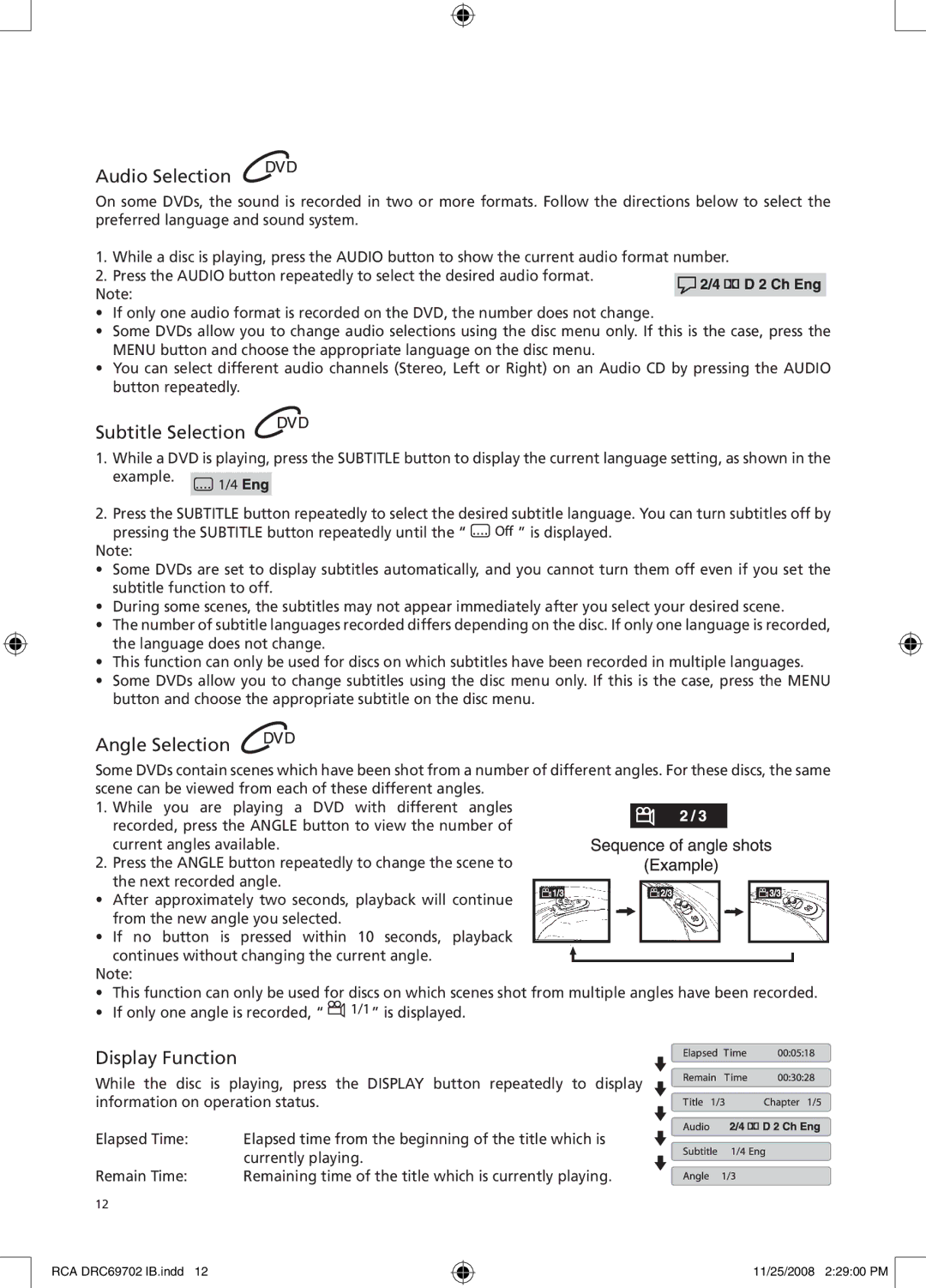DRC69702 specifications
The RCA DRC69702 is a versatile and innovative portable DVD player designed to enhance your entertainment experience on the go. This device combines classic DVD playback capabilities with modern technological features, making it a popular choice for travel enthusiasts, families, and anyone who enjoys watching movies while away from home.One of the standout features of the RCA DRC69702 is its large 7-inch swivel screen. This display can rotate and flip, allowing users to find the perfect viewing angle no matter where they are. The high-resolution screen provides vibrant colors and clear images, ensuring that your favorite films look fantastic. The device’s compact size makes it easy to carry, fitting comfortably into backpacks or travel bags.
The DRC69702 supports a wide variety of media formats, including DVD, CD, and various types of digital files. Whether you have a collection of classic DVDs or prefer to watch movies stored on USB drives, this player can accommodate your needs. The USB port provides additional flexibility, enabling users to connect their devices and play content directly.
In terms of audio, the RCA DRC69702 features built-in stereo speakers that deliver clear and immersive sound. Additionally, it includes a headphone jack for more private listening, ensuring that users can enjoy their movies without disturbing others around them. The device also boasts a long-lasting battery life, allowing up to 5 hours of continuous playback, making it ideal for long trips or extended periods without access to power.
Another key characteristic of the DRC69702 is its user-friendly interface. The remote control and on-screen menu make it straightforward to navigate through settings and select your desired content. The player also features a resume function, enabling users to pick up right where they left off in their films.
Portability is further enhanced by the lightweight design of the RCA DRC69702, making it an excellent choice for both children and adults. Whether it’s for a road trip, a long flight, or simply lounging around at home, the RCA DRC69702 promises to deliver excellent performance, making it an excellent investment for anyone looking to enjoy their media on the go. The combination of features, flexibility, and ease of use truly sets this portable DVD player apart in today’s market.