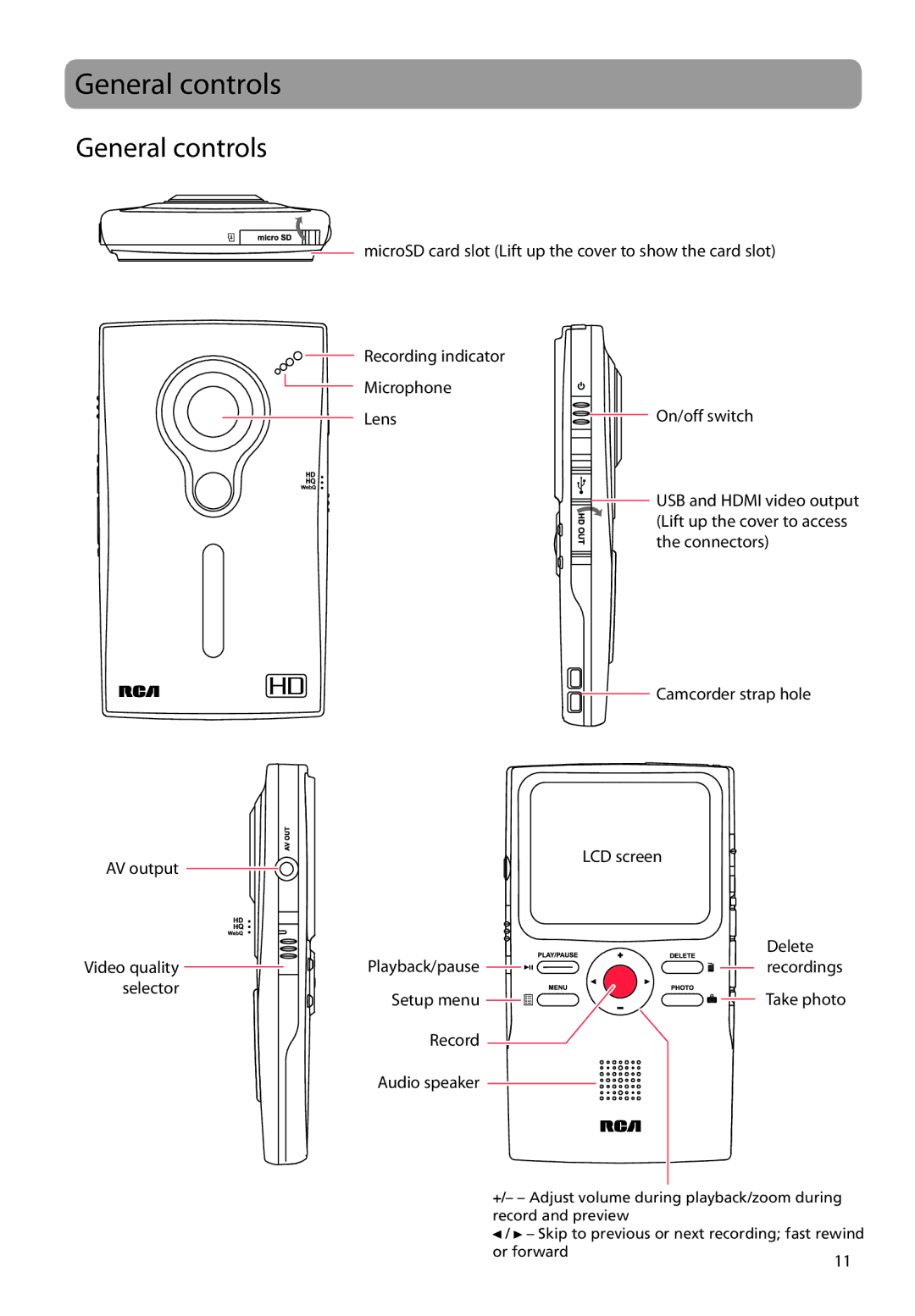General controls
General controls
microSD card slot (Lift up the cover to show the card slot)
Recording indicator |
|
Microphone |
|
Lens | On/off switch |
| USB and HDMI video output |
| (Lift up the cover to access |
| the connectors) |
| Camcorder strap hole |
AV output
Video quality selector
| LCD screen |
Playback/pause | Delete |
recordings | |
Setup menu | Take photo |
Record |
|
Audio speaker |
|
+/– – Adjust volume during playback/zoom during record and preview
![]() /
/ ![]() – Skip to previous or next recording; fast rewind
– Skip to previous or next recording; fast rewind
or forward
11