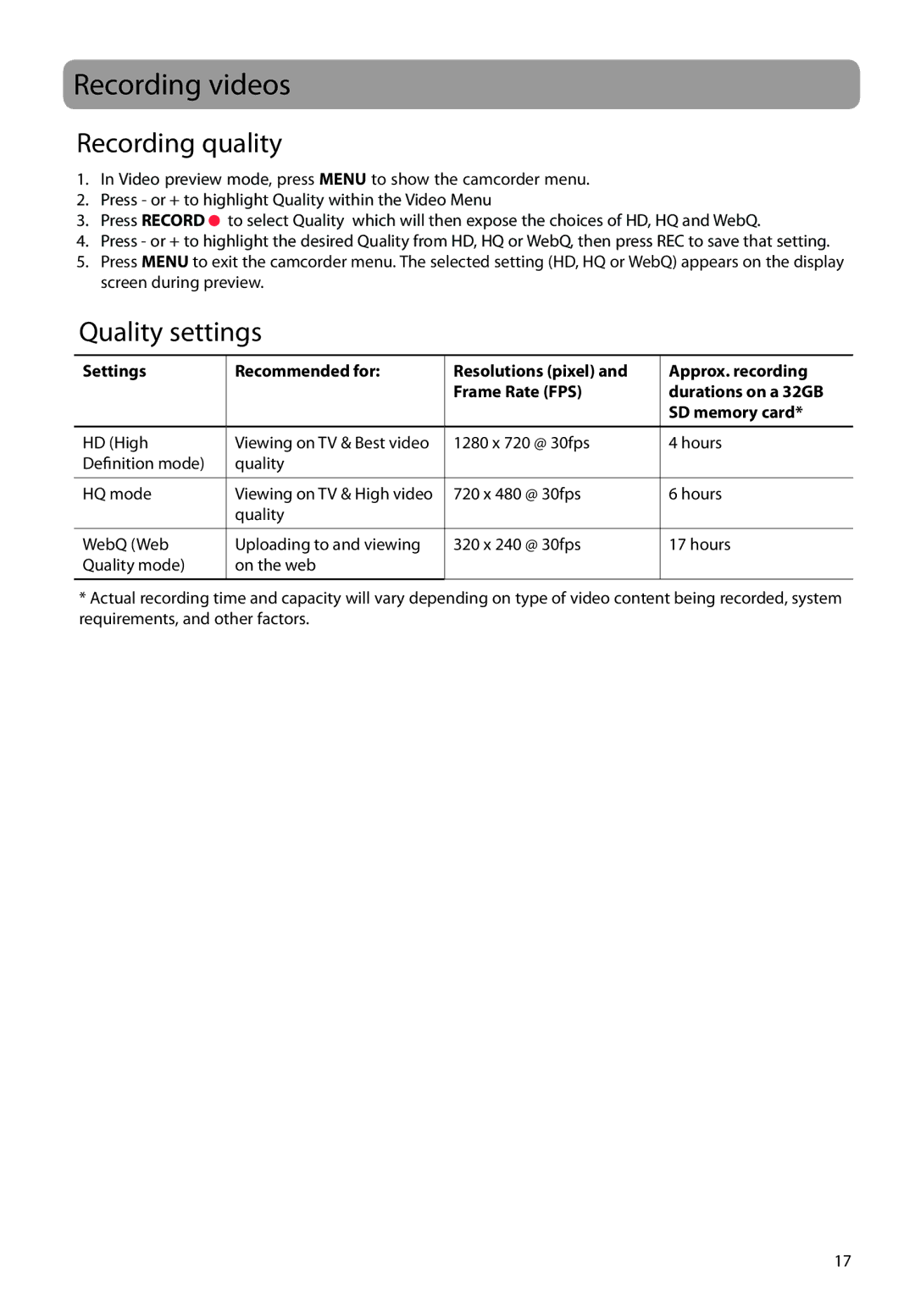EZ2050 specifications
The RCA EZ2050 is a compact and versatile digital camcorder that has gained attention for its user-friendly features and vibrant performance, making it a popular choice among amateur videographers and casual users alike. Designed for easy operation, the EZ2050 captures high-quality video clips and still images, providing a reliable solution for anyone looking to document special moments or create fun content.One of the standout features of the RCA EZ2050 is its lightweight and portable design. Weighing just a few ounces, it is easily pocketable, enabling users to carry it around without hassle. This makes it an ideal companion for outdoor adventures, travel, or everyday activities. Its sleek form factor is complemented by a comfortable grip, ensuring ease of handling during extended shooting sessions.
The EZ2050 offers impressive video resolution capabilities, allowing users to record in 720p HD. This level of quality ensures that your videos are clear and vibrant, capturing the richness of colors and details. For photography enthusiasts, the camcorder is equipped with a built-in 5-megapixel still camera, enabling users to take high-resolution photos alongside their video recordings. This dual functionality makes it suitable for capturing memories in various formats without the need for multiple devices.
In terms of connectivity, the RCA EZ2050 includes a USB port that allows for easy transfer of videos and photos to a computer or compatible device. This feature simplifies the process of sharing content online or creating backups, making it convenient for users who want to edit or upload their media quickly.
The camcorder also comes with a 2.7-inch LCD display, providing a clear view for framing shots and navigating through menus. The display is large enough to allow for comfortable viewing while remaining compact, which aligns with the overall design ethos of the EZ2050.
Additionally, the camcorder features a built-in microphone, which helps in capturing clear audio during recordings, further enhancing the quality of the finished product. With the inclusion of various shooting modes and built-in effects, users can explore their creativity and customize the look of their videos.
Overall, the RCA EZ2050 is an excellent choice for anyone looking for an easy-to-use camcorder that doesn’t compromise on quality. Its combination of portability, dual functionality, and user-friendly features make it a valuable tool for documenting life's memorable moments. Whether you are a beginner or simply seeking a reliable camcorder, the RCA EZ2050 is sure to deliver a satisfying experience.