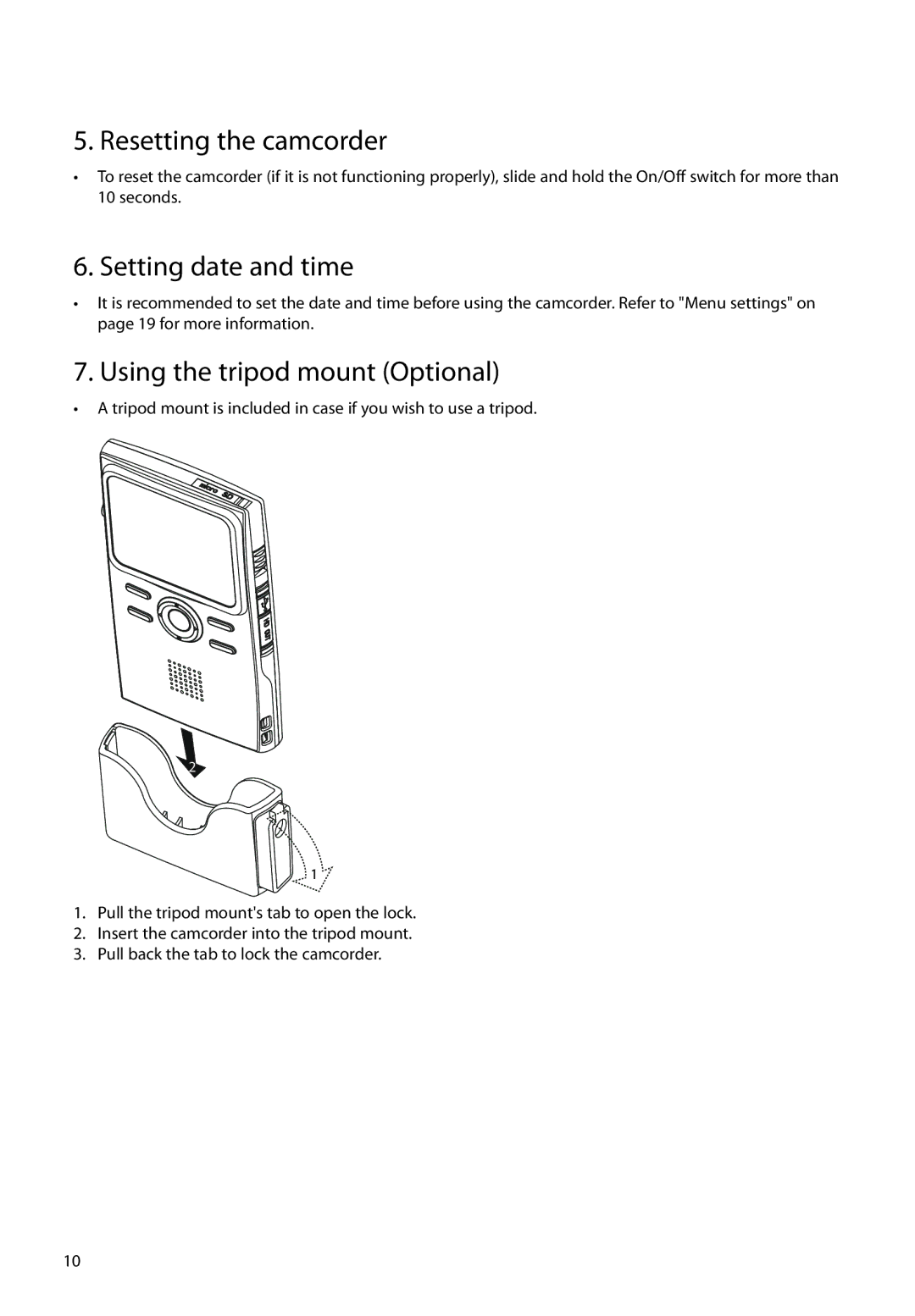5. Resetting the camcorder
•To reset the camcorder (if it is not functioning properly), slide and hold the On/Off switch for more than 10 seconds.
6. Setting date and time
•It is recommended to set the date and time before using the camcorder. Refer to "Menu settings" on page 19 for more information.
7. Using the tripod mount (Optional)
•A tripod mount is included in case if you wish to use a tripod.
2
![]() 1
1 ![]()
1.Pull the tripod mount's tab to open the lock.
2.Insert the camcorder into the tripod mount.
3.Pull back the tab to lock the camcorder.
10