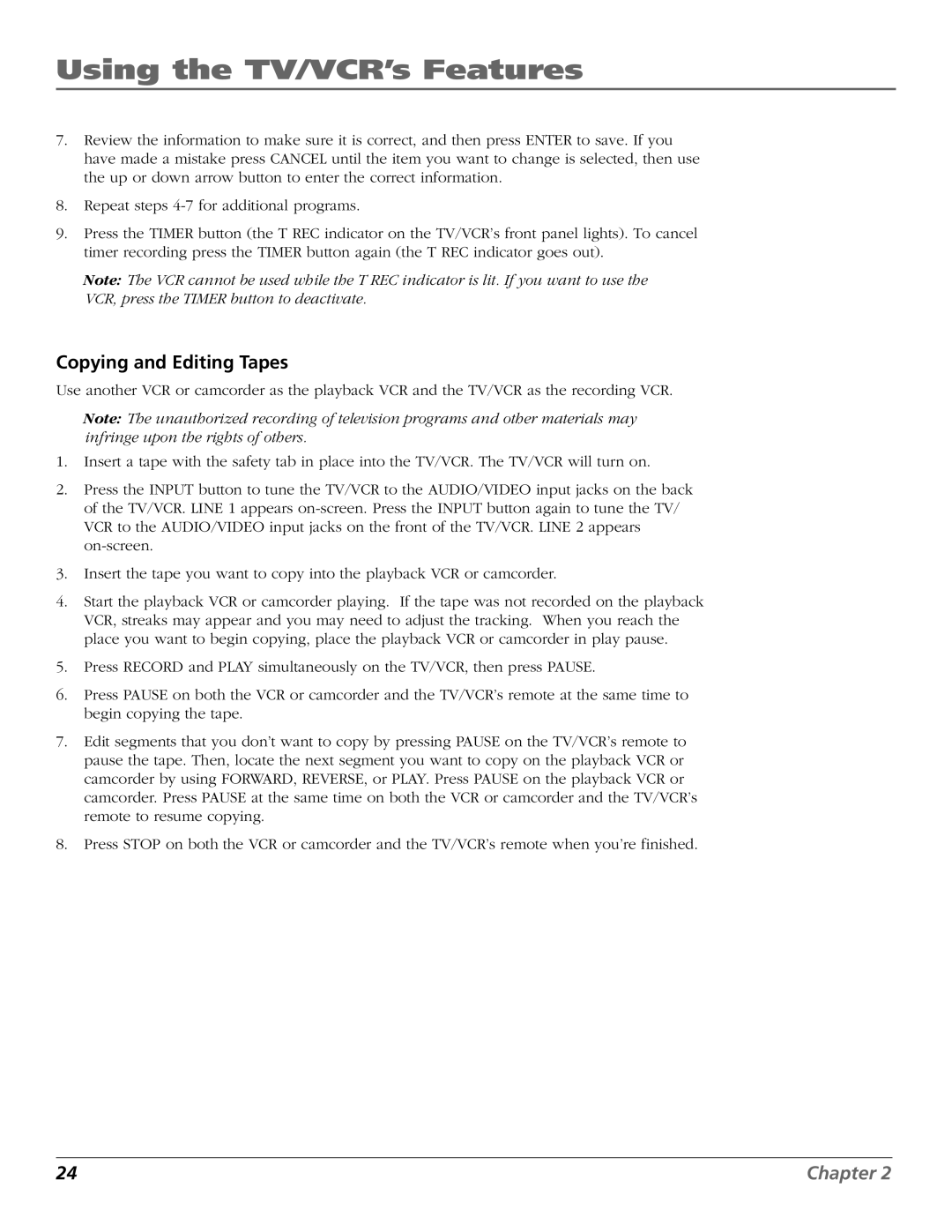F19425 specifications
The RCA F19425 is a modern television that combines advanced technology with user-friendly features, making it a compelling choice for consumers looking to enhance their viewing experience. This model is designed with a 19-inch display, providing a balance between compact size and sufficient screen real estate for comfortable viewing in smaller rooms, such as bedrooms, kitchens, or offices.One of the standout features of the RCA F19425 is its high-definition resolution, which ensures that content is displayed with remarkable clarity and detail. With a resolution of 1366 x 768 pixels, the TV delivers crisp images, making it suitable for watching movies, sports, or playing video games. The LED backlighting contributes to vibrant colors and improved contrast, enhancing the overall visual experience.
The RCA F19425 is equipped with multiple connectivity options, including HDMI and USB ports. This versatility allows users to connect various devices such as gaming consoles, Blu-ray players, and streaming devices, making it easy to access a wide array of content. The built-in USB port also enables users to enjoy their favorite photos and videos directly from a flash drive, adding an extra layer of entertainment.
In addition to its connectivity features, the RCA F19425 includes built-in speakers that provide decent audio quality for everyday viewing. While it may not replace a dedicated sound system, it offers a straightforward solution for clear sound without the need for external speakers. This compact television also comes with various audio modes, allowing users to customize their listening experience based on what they are watching.
Another key characteristic of the RCA F19425 is its energy-efficient design. The television is compliant with energy-saving standards, which minimizes electricity consumption and reduces the overall carbon footprint. This feature not only benefits the environment but also helps users save on energy bills.
The RCA F19425 also showcases a sleek, modern design that fits seamlessly into any home decor. Its slim profile and aesthetically pleasing finish make it an attractive addition to any room.
Overall, the RCA F19425 combines impressive visual performance, versatile connectivity, and energy efficiency in a compact design, making it an excellent choice for anyone in search of a functional and stylish television.