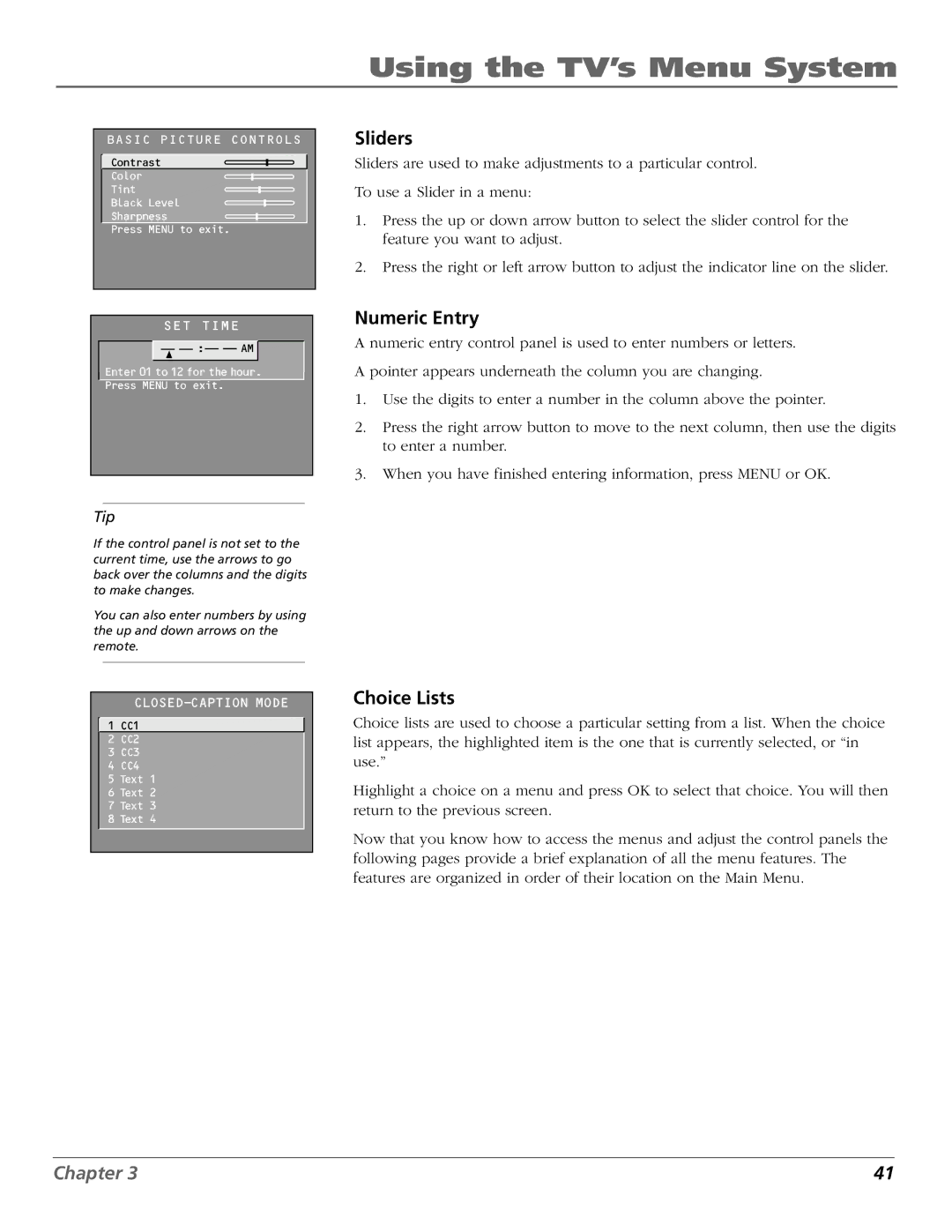F26433 specifications
The RCA F26433 is a versatile and user-friendly television designed to meet the needs of modern viewers. With its sleek design, this model offers an impressive blend of functionality and aesthetic appeal, making it a great addition to any living room or entertainment space.One of the standout features of the RCA F26433 is its display quality. It comes equipped with a high-definition screen that delivers sharp images and vibrant colors, ensuring an immersive viewing experience. Whether you're watching your favorite movies, playing video games, or indulging in binge-worthy TV series, the picture quality is sure to impress.
In terms of connectivity, the RCA F26433 includes multiple HDMI ports, allowing users to connect various devices such as gaming consoles, Blu-ray players, and streaming devices. This flexibility makes it easy to switch between different sources without hassle. Additionally, the television supports USB connectivity, enabling users to view photos and videos directly from USB drives.
The RCA F26433 is also equipped with smart features that enhance the overall user experience. With built-in applications for popular streaming services like Netflix, YouTube, and Hulu, users can easily access their favorite content without the need for external devices. The intuitive interface simplifies navigation, making it accessible for all ages.
Another notable technology integrated into the RCA F26433 is its energy efficiency. With a focus on reducing power consumption, this model is designed to help viewers save on energy bills without sacrificing performance. This eco-friendly aspect appeals not only to budget-conscious consumers but also to those who are environmentally aware.
The sound quality of the RCA F26433 is equally impressive. With built-in speakers that deliver clear audio, dialogues and soundtracks come to life. For a more immersive experience, users can connect external sound systems or soundbars via the audio output options available.
Overall, the RCA F26433 combines advanced technology, practical features, and user-friendly design, making it a noteworthy choice for anyone in the market for a new television. Its compatibility with various devices, impressive display and sound quality, and smart capabilities ensure that it meets the dynamic viewing demands of today’s audiences.